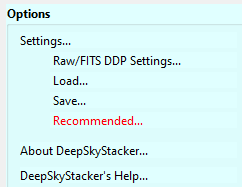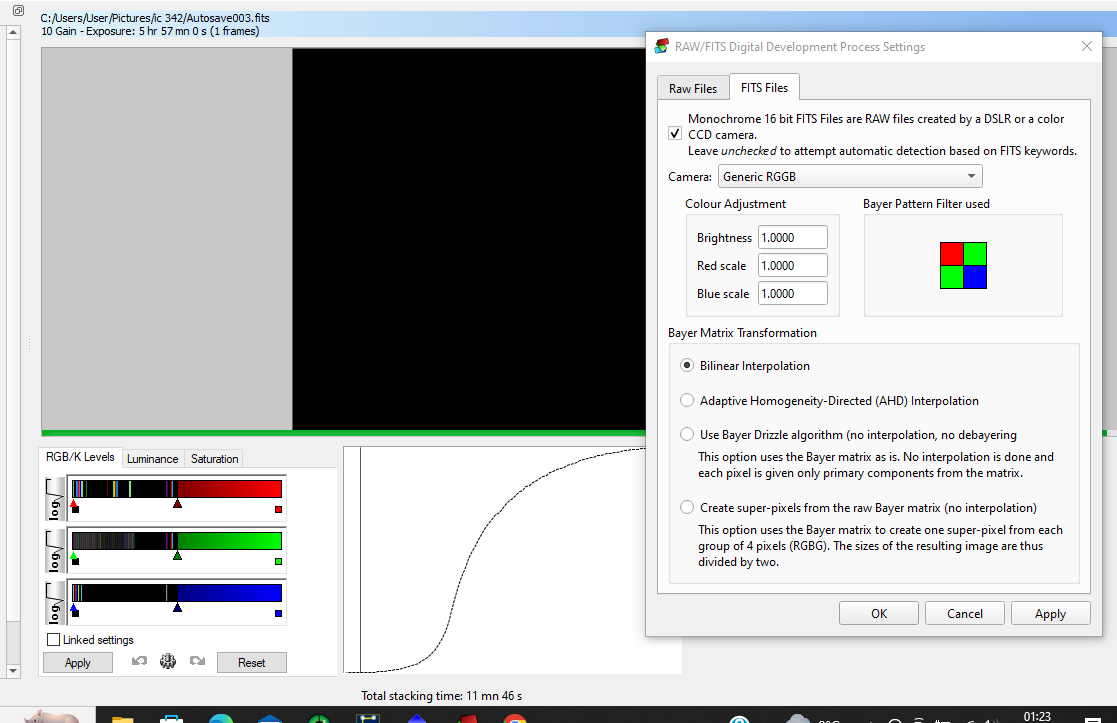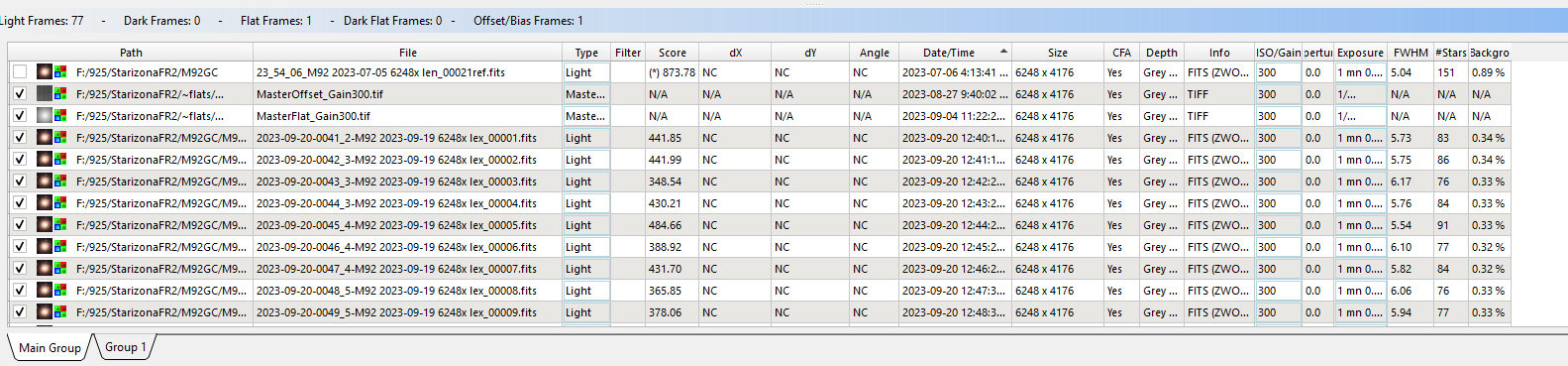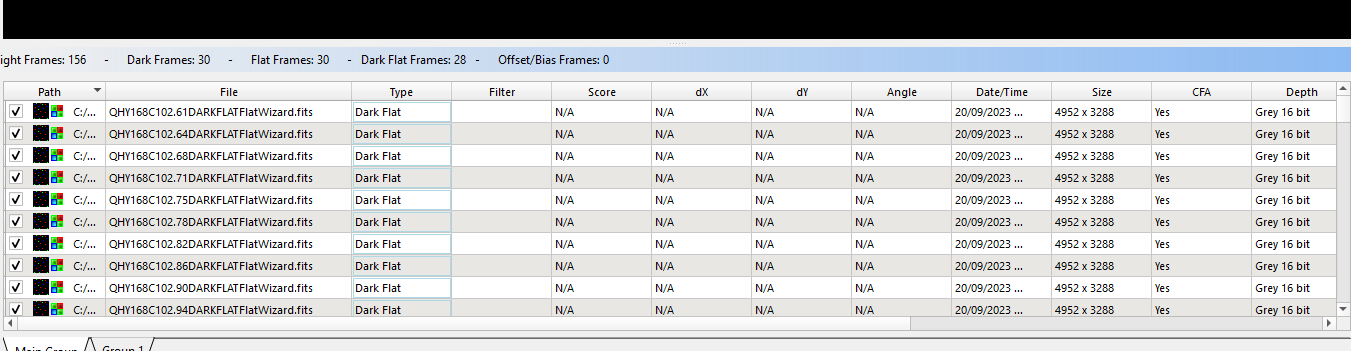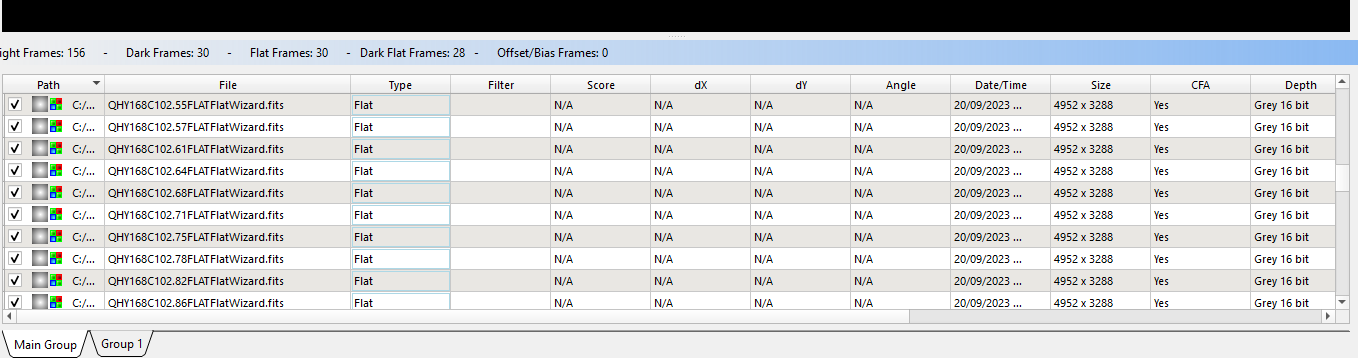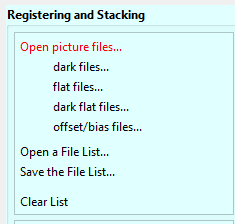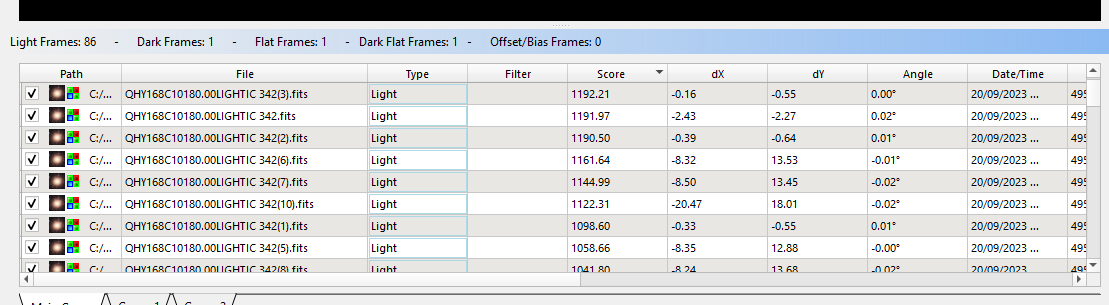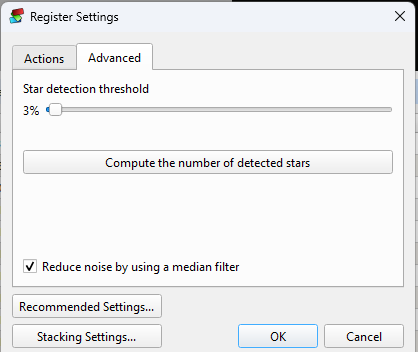Alan Hancox:
Hope this helps. Strangely i tried to ajust the threshold level to around 500 which gave me 58 frames to stack and it worked. I then tried exactly the same setting as before and it didn`t work. I really don`t understand what the issue is....
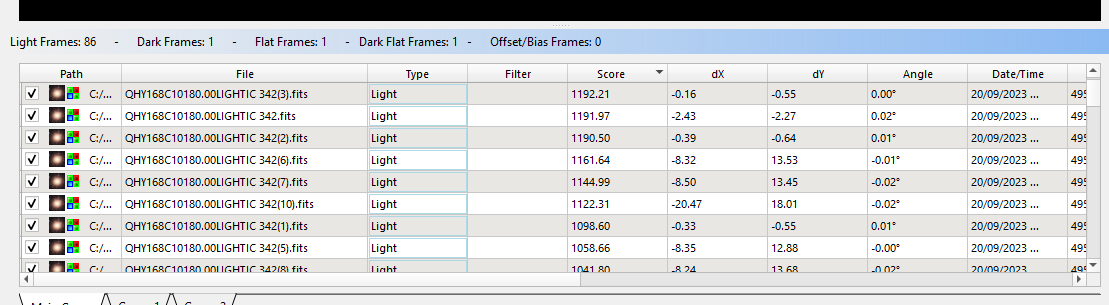
You mean 500 for the quality threshold? I tend not to use that, it is really hard to judge what value to use and you may throw out a lot of good frames or include many bad frames. What I do is look at the score list as you have above. Look at the worse score images, zoom in and see if they look bad or not. Also look at the FWHM, if there are a few that high compared to the others uncheck that file. similarly I look at the worst background, if they are much worse than the rest of the files I uncheck them (I actually just delete them if I can see they are bad). I don't trust just setting an arbitrary quality number.
Unfortunately, the columns on the right are cut off. Can you narrow these visible columns so all the columns are visible, stars, background, FWHM, etc. I am curious how many stars you detected, 1000 is a very high score suggesting you are getting a lot of stars. Ideally about 50 to 100 stars is the target. More than that will cause problems. So if it takes noise as stars, thenall the offsets shown here can be off. I assume the 342(3), 342(4) are imaged sequential? If so, for the most part they look okay, in that there are not big shifts from consecutive frames. If you are guiding then they all should be nearly identical from the same night. There is a big jump between 3 and 5, and another big jump from 8 to 10. Did you dither? If these are all sequential and guided without dithering than it may be your star threshold is too low, letting noise be used to calculate the offsets. So if some frames are offset from where they should be, then anything in your image tends to get wiped out, as they are out of register. Also, what kind of averaging did you do? If you are not doing a simple average try that first to make sure that is not part of the problem. Rejection methods only work well when the images are similar, particularly bad if background is changing a lot, can cause all sorts of problems.
Do you know how to adjust the star detection? Under register click the advanced tab, and move the slider to adjust. Click compute the number of detected stars. This is an estimate based on one of the image files, but it gives you an idea. The selection threshold here is a % of full well. So for example, if my background % is say 0.5%, then the threshold is set above the background, generally I run 2 to 4% depending on how many stars in the area. If you background is 5%, then the detection must be well above that other wise you will get noise counted as stars. Do you know what threshold was set for and again, if I can see the stars column, I would like to see what that is showing.
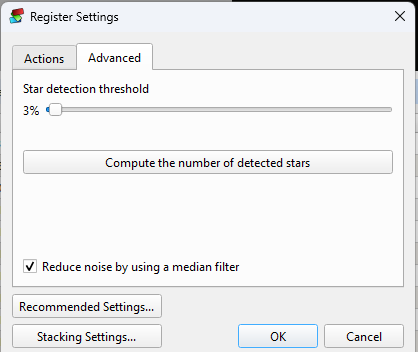
I have another suggestion, if you can take say 5 light frames from each night, and one dark. one flat and one flat dark and reproduce the problem, then perhaps you could load that to dropbox or google drive, so I can go in and try to see what is wrong. You could load everything, but that is a lot of time and effort. Since the problem occurs when you have both nights, there may be a minimum set of frames that still causes you trouble, that I could troubleshoot with my DSS.
Rick