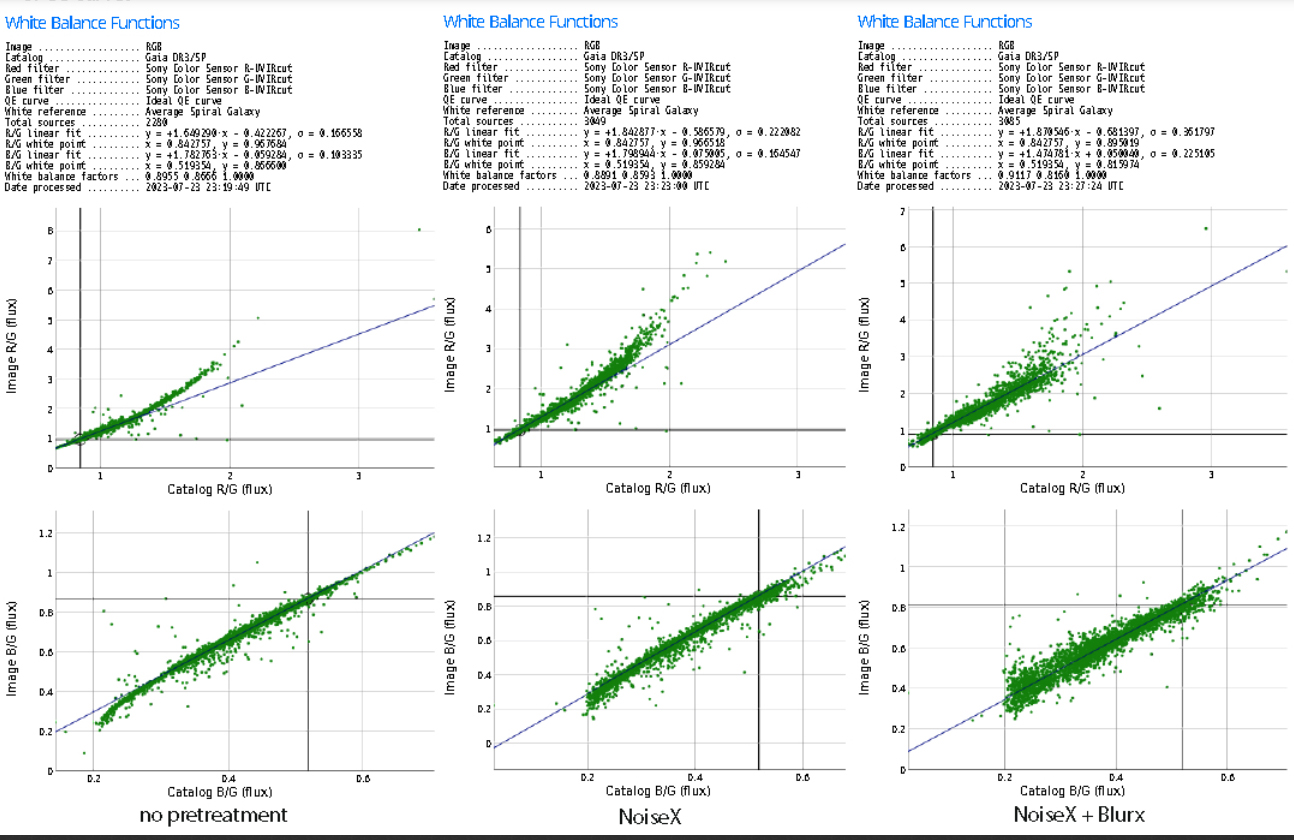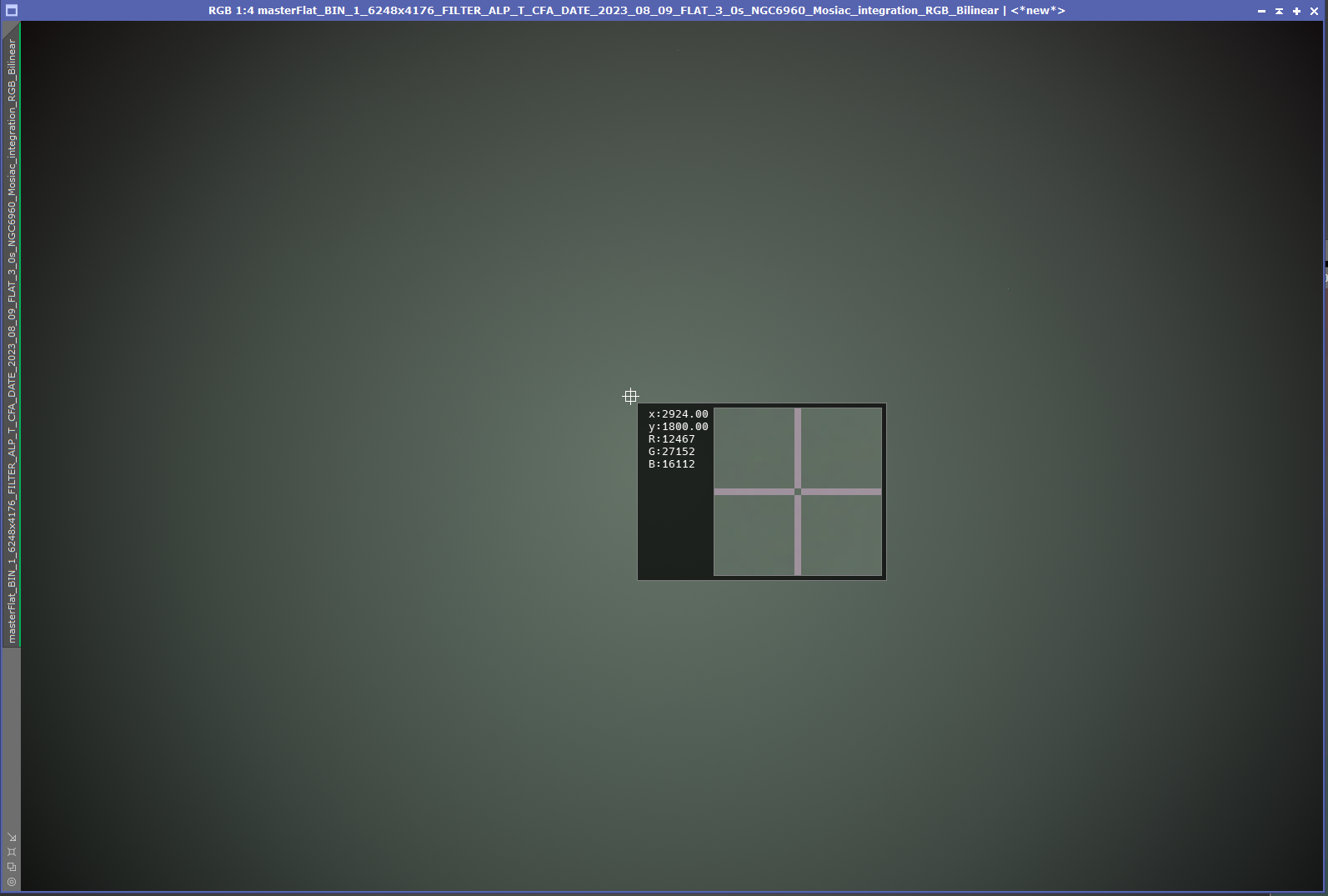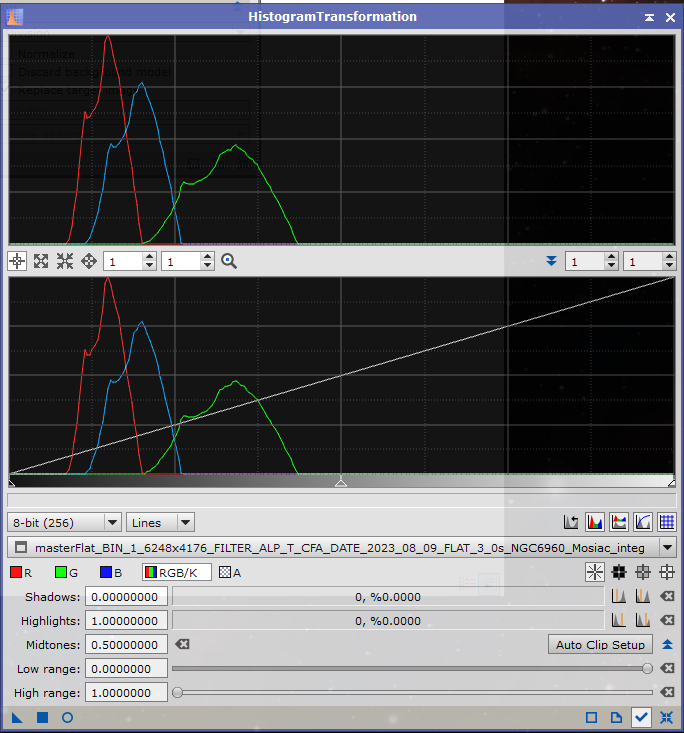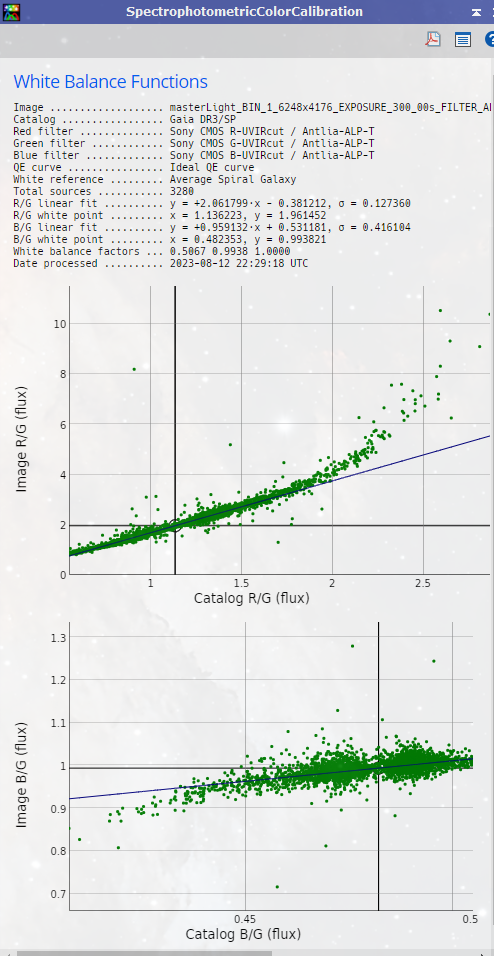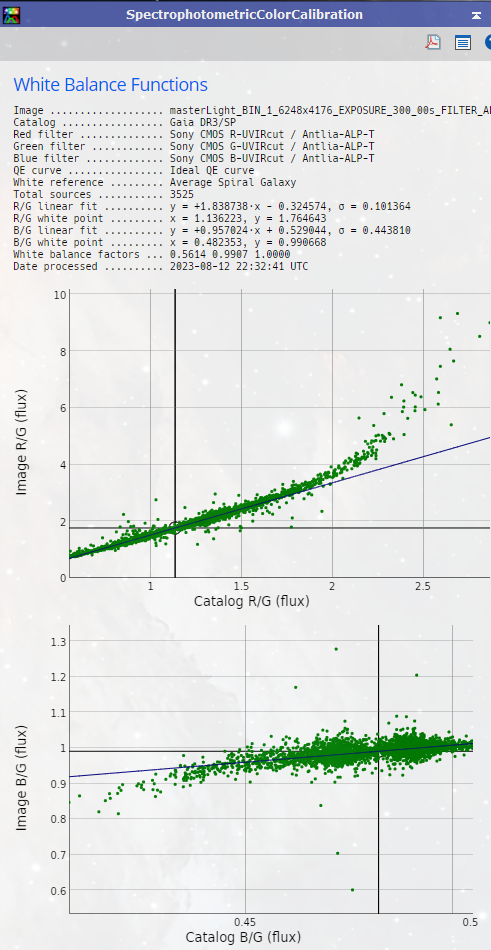What does it mean when all your integrated pictures have a SPCC graph that looks like this one?

For background, I'm using a C8 + Hyperstar 4 + ASI2600MC Pro + ALP-T Highspeed dual narrow-band filter on NGC6960.
On another, but possibly related note, no matter how hard I try to take flat frames all my integrated results always have a blue/red gradient that looks something like:

For flats I've tried:
Dusk sky + hayes t-shirt (4 layers)
Dusk sky (no diffuser)
Amazon A3 light panel + haynes t-shirt (4 layers)
Amazon A3 light panel + Amazon neutral density film
Amazon A3 light panel + Amazon neutral density film + haynes t-shirt (4 layers)
and no matter what I do, I always end up with what looks like a flat-frame problem but with differing intensities between blue and red.
B.t.w., The first SPCC graph is done after ABE, here is what it looks like right after Integration (SPCC is the first thing I do)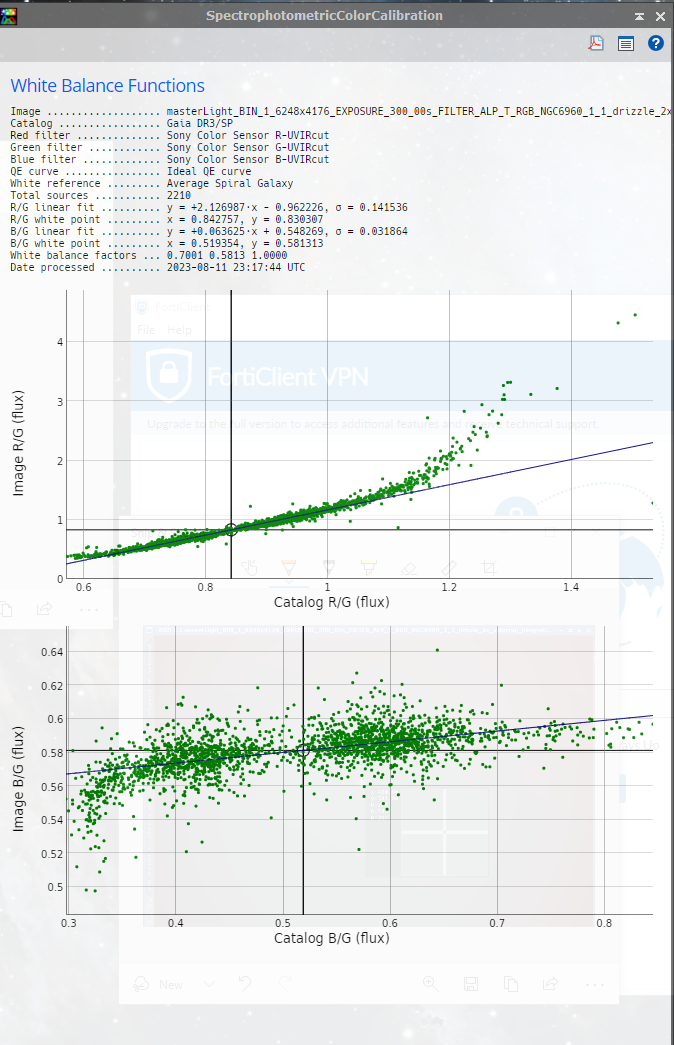
Anyone else seen this weird color gradient/flat-frame problem before?
Any advise on how to fix it?
Thanks.

For background, I'm using a C8 + Hyperstar 4 + ASI2600MC Pro + ALP-T Highspeed dual narrow-band filter on NGC6960.
On another, but possibly related note, no matter how hard I try to take flat frames all my integrated results always have a blue/red gradient that looks something like:

For flats I've tried:
Dusk sky + hayes t-shirt (4 layers)
Dusk sky (no diffuser)
Amazon A3 light panel + haynes t-shirt (4 layers)
Amazon A3 light panel + Amazon neutral density film
Amazon A3 light panel + Amazon neutral density film + haynes t-shirt (4 layers)
and no matter what I do, I always end up with what looks like a flat-frame problem but with differing intensities between blue and red.
B.t.w., The first SPCC graph is done after ABE, here is what it looks like right after Integration (SPCC is the first thing I do)
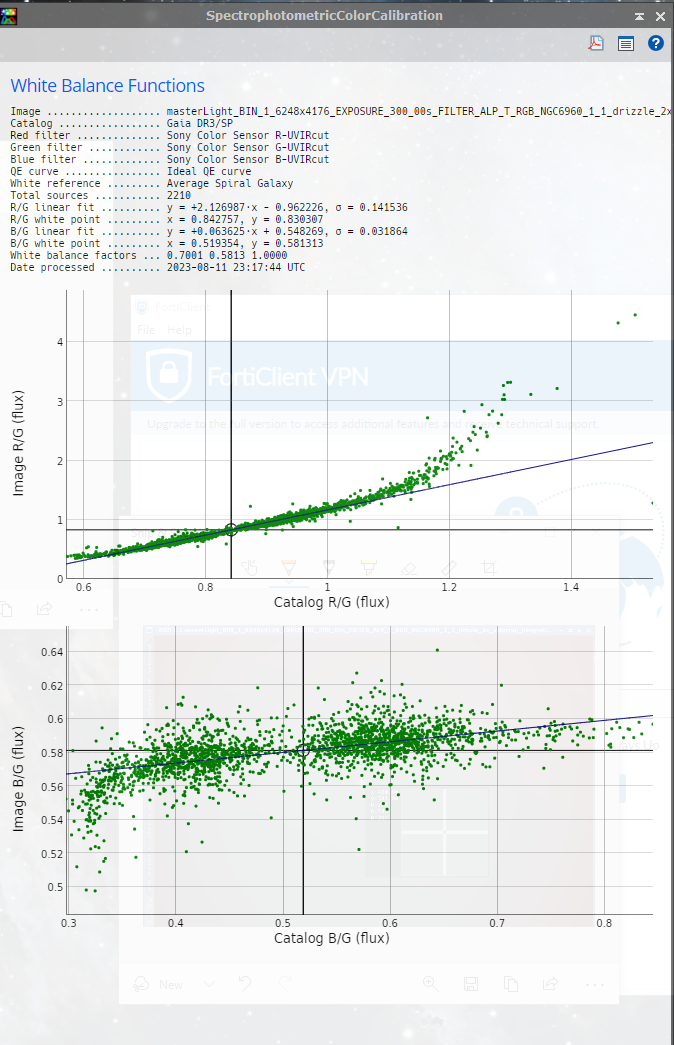
Anyone else seen this weird color gradient/flat-frame problem before?
Any advise on how to fix it?
Thanks.