Hi guys. I have been using Deepskystacker to stack my images,but I used PixInsight last night to stack my images. I had my 3 nights put in different groups with their specific darks,bias and dark flats. I used the image grouping 'NIGHT' which I thought will give me one single master light. But instead I had 3 different master lights with the 3 different exposures I had in the images. 30s,60s and 120s. I want the lights to be stacked as one single image but looks like I don't know how to do that. Any advice will be helpful. Thanks
WBPP Stacking Failed
I think one way you could do that would be to increase the exposure tolerance to a large enough value that all the exposures get lumped together by PI. But I wonder if it's a good idea since their histograms would be quite different. There's probably a better answer that maybe someone else will provide.
Well Written Respectful
The results are expected. You now have 3 separate masters for each exposure. The are aligned to the same reference image. Run dynamic crop on all three masters. I would process each one separate after that and combine them towards the end. Similar proceedures are outline all over web. Similar to what most people do when imaging m42 so as not to blow out the core of the Nebula…
CS - Tim
CS - Tim
Abdul Thomas Jnr Topic starter
Jun 9, 2023
Dave Ek:
I think one way you could do that would be to increase the exposure tolerance to a large enough value that all the exposures get lumped together by PI. But I wonder if it's a good idea since their histograms would be quite different. There's probably a better answer that maybe someone else will provide.
*** I did increase the tolerance to 200 but still nothing***
andrea tasselli Frequent contributor
Jun 9, 2023
Okay thank you. So use Pixlemath to combine them?
Yes, that is what you got to do. Use LinearFit on one of them (with the most uniform background) as a reference and apply to the remaining 2 (the must be aligned first, obv). Make sure they are all cropped to the same size so no dark border is exposed.
Abdul Thomas Jnr Topic starter
Jun 9, 2023
andrea tasselli:Okay thank you. So use Pixlemath to combine them?
Yes, that is what you got to do. Use LinearFit on one of them (with the most uniform background) as a reference and apply to the remaining 2 (the must be aligned first, obv). Make sure they are all cropped to the same size so no dark border is exposed.
*** Can you recommend a YouTube video i can watch to do this? I won't know what I'm doing***
andrea tasselli Frequent contributor
Jun 9, 2023
*** Can you recommend a YouTube video i can watch to do this? I won't know what I'm doing***
I can't. But I can do it for you if you're willing to share the files.
Abdul Thomas Jnr Topic starter
Jun 9, 2023
andrea tasselli:*** Can you recommend a YouTube video i can watch to do this? I won't know what I'm doing***
I can't. But I can do it for you if you're willing to share the files.
*** I think I know how to do the Linear fit. Just don't know how to add them together as one image in Pixlemath. Like what expression i need to use***
andrea tasselli Frequent contributor
Jun 9, 2023
Yeah of course. How do I share the tiff files to you ?
I suppose you set up a Google drive and post the link here. Make sure the files are in linear state (no stretching). Also, if you can save the in .xisf format (PI's own) they would have more metadata in them.
Concise
Abdul,
Chris Woodhouse has a series on PI on Youtube. Recommend viewing… very informative and a fellow countryman of yours…
CS Tim
Chris Woodhouse has a series on PI on Youtube. Recommend viewing… very informative and a fellow countryman of yours…
CS Tim
andrea tasselli Frequent contributor
Jun 9, 2023
*** I think I know how to do the Linear fit. Just don't know how to add them together as one image in Pixlemath. Like what expression i need to use***
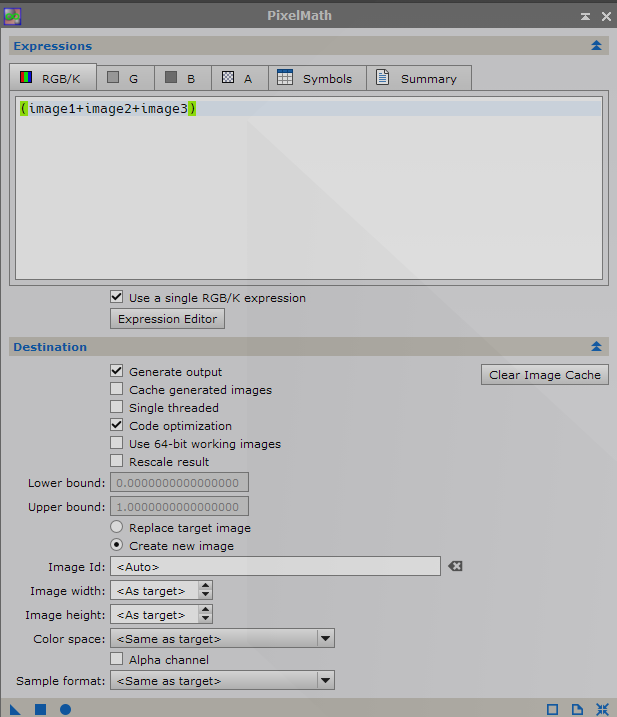
Abdul Thomas Jnr Topic starter
Jun 9, 2023
andrea tasselli:Yeah of course. How do I share the tiff files to you ?
I suppose you set up a Google drive and post the link here. Make sure the files are in linear state (no stretching). Also, if you can save the in .xisf format (PI's own) they would have more metadata in them.
*** Thanks again. I have done the Linesr Fit now. I just need to know what expression to write in Pixlemat or what i need to do. If i can't do it I will share files to you. Just want to try first***
Abdul Thomas Jnr Topic starter
Jun 9, 2023
andrea tasselli:*** I think I know how to do the Linear fit. Just don't know how to add them together as one image in Pixlemath. Like what expression i need to use***
*** Oh thats what i did 😂 because i didn't see any improvement when i added them up together i thought it didn't work***
Dave Ek:
I think one way you could do that would be to increase the exposure tolerance to a large enough value that all the exposures get lumped together by PI. But I wonder if it's a good idea since their histograms would be quite different. There's probably a better answer that maybe someone else will provide.
*** I did increase the tolerance to 200 but still nothing***
In your grouping keywords, did you have "post" un-checked? You need to have that un-checked (I think
Abdul Thomas Jnr Topic starter
Jun 9, 2023
Tim Ray:
Abdul,
Chris Woodhouse has a series on PI on Youtube. Recommend viewing... very informative and a fellow countryman of yours...
CS Tim
*** Will Check it out. Thanks Tim***
andrea tasselli Frequent contributor
Jun 9, 2023
*** Oh thats what i did 😂 because i didn't see any improvement when i added them up together i thought it didn't work***
Was LinearFit applied before adding them together?
Abdul Thomas Jnr Topic starter
Jun 9, 2023
Dave Ek:
I think one way you could do that would be to increase the exposure tolerance to a large enough value that all the exposures get lumped together by PI. But I wonder if it's a good idea since their histograms would be quite different. There's probably a better answer that maybe someone else will provide.
*** I did increase the tolerance to 200 but still nothing***
In your grouping keywords, did you have "post" un-checked? You need to have that un-checked (I think) for everything to be combined and ignore the keyword for post processing. It is described here, under "Grouping Keywords Modes".
*** Okay I will try this,thanks ***
Abdul Thomas Jnr Topic starter
Jun 9, 2023
andrea tasselli:*** Oh thats what i did 😂 because i didn't see any improvement when i added them up together i thought it didn't work***
Was LinearFit applied before adding them together?
*** Yes it was but I did not see any difference on the images***
andrea tasselli Frequent contributor
Jun 9, 2023
*** Yes it was but I did not see any difference on the images***
That's odd. Can you share snapshots of the relevant images, stretched?
Well Written Respectful
Abdul Thomas Jnr Topic starter
Jun 9, 2023
andrea tasselli:*** Yes it was but I did not see any difference on the images***
That's odd. Can you share snapshots of the relevant images, stretched?
*** Yes,here they are. Only difference is the screen went white on each image and had to use Screentransferfunction. Before and after linear
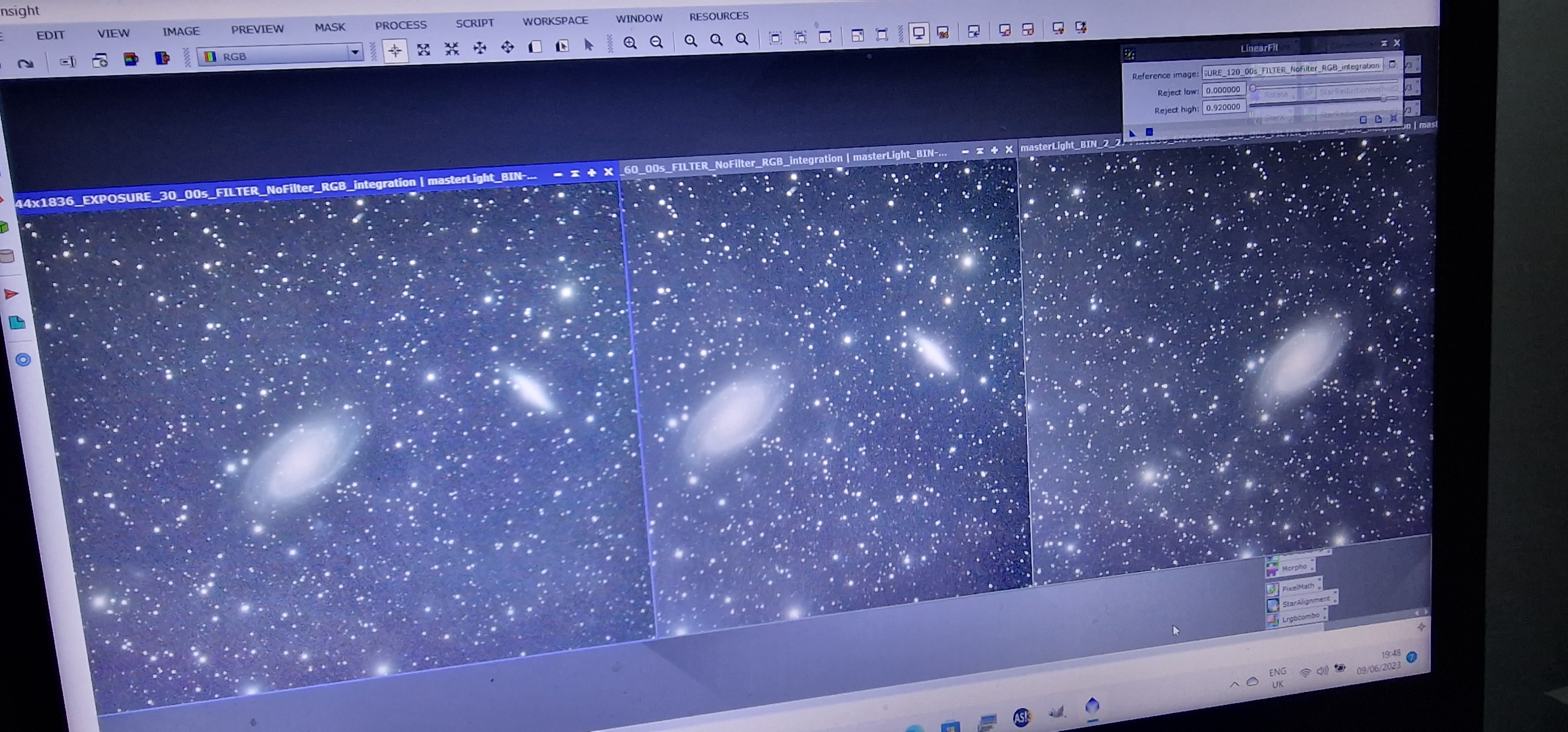
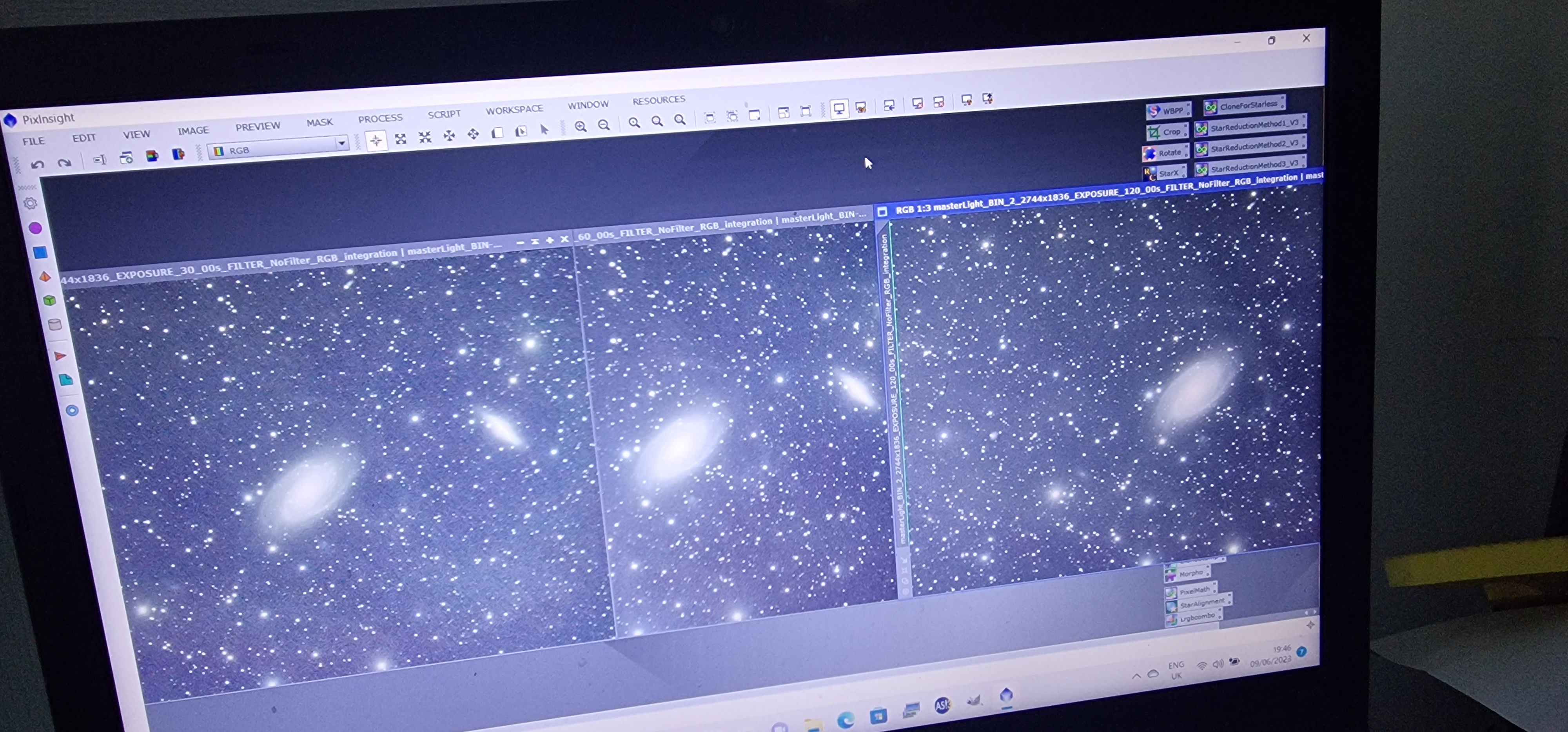 ***
*** andrea tasselli Frequent contributor
Jun 9, 2023
Unfortunately there isn't much I can see from a screenshot of the screen other that the light frames you're trying to add have quite different backgrounds. What I meant with snapshots is either screen grabs of the 3 actual frames (on at the time) and the resultant sum or the 4 jpeg files of the same, obviously stretched.
I wouldn't merge them with PixMath. The real power of PI is best felt when processed all as one. I Adam Block finally convinced me to use WBPP as I was doing it Did the Debayered frames for each all Register together or was that done in batches? They need to be registered together. You could add them all to Star Alignment process and rest easy that they are registered together to the same ref file. Put all in Local Normalization and get them all localized to the same file. Then Image Integration using all and adding the LN files.
Abdul Thomas Jnr Topic starter
Jun 9, 2023
andrea tasselli:
Unfortunately there isn't much I can see from a screenshot of the screen other that the light frames you're trying to add have quite different backgrounds. What I meant with snapshots is either screen grabs of the 3 actual frames (on at the time) and the resultant sum or the 4 jpeg files of the same, obviously stretched.
*** I will try share the 3 files so that you can merge them for me***