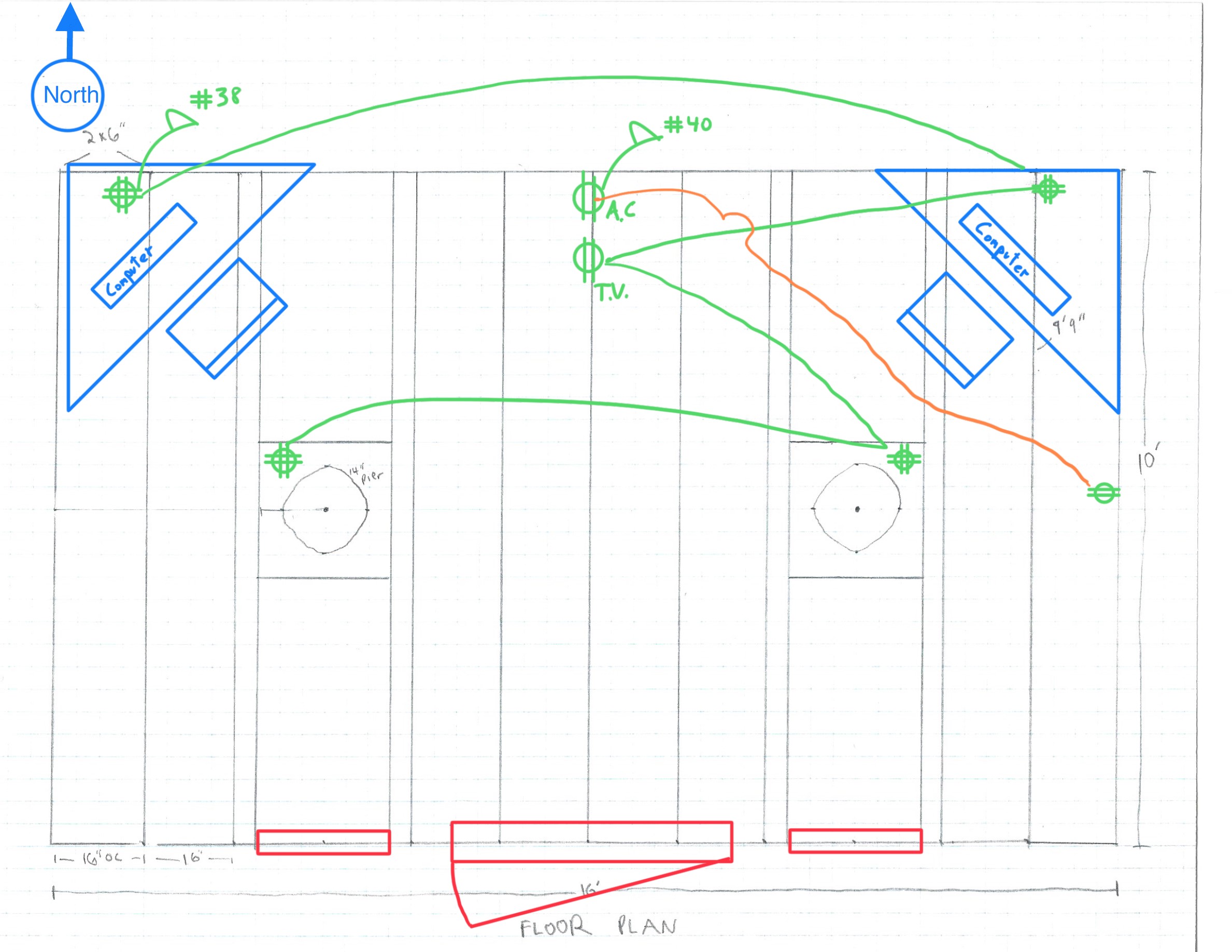Hi Folks,
Having not found any contractors willing or able to make a roll-off roof observatory, I'm building my own in my backyard. It is going to be a 10' x 16' with two piers.
My plan is to have each scope with its own computer for imaging. All wires will be run under the floor in electrical conduit to computers in the corners. Now I'm wondering if such a long USB cable from each camera to the corner computers is going to introduce a problem. Would I be better off building two mini-PCs (i.e. NUCs) that I can mount to each pier, and then stream the NUC's image feeds to tablets or laptops using a wireless router when I need to see things in realtime? Then I would download the data from the NUCs for processing to my desktop wirelessly.
Below is the electrical wiring diagram my buddy and I drew up to understand the layout (it doesn't refer to the USB cables, but I provide this for you to see the spacing of the computers and piers).
Thanks,
Ben
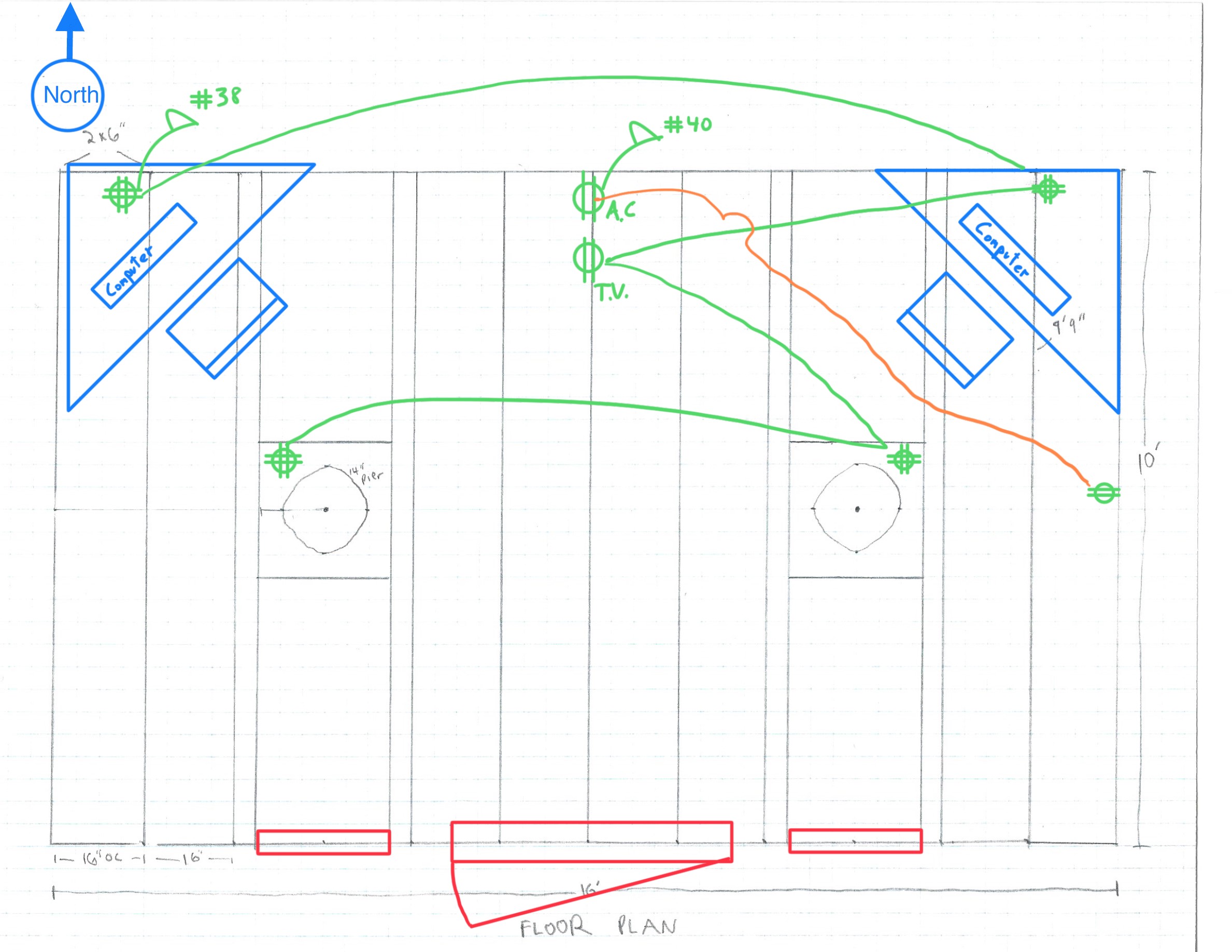
Having not found any contractors willing or able to make a roll-off roof observatory, I'm building my own in my backyard. It is going to be a 10' x 16' with two piers.
My plan is to have each scope with its own computer for imaging. All wires will be run under the floor in electrical conduit to computers in the corners. Now I'm wondering if such a long USB cable from each camera to the corner computers is going to introduce a problem. Would I be better off building two mini-PCs (i.e. NUCs) that I can mount to each pier, and then stream the NUC's image feeds to tablets or laptops using a wireless router when I need to see things in realtime? Then I would download the data from the NUCs for processing to my desktop wirelessly.
Below is the electrical wiring diagram my buddy and I drew up to understand the layout (it doesn't refer to the USB cables, but I provide this for you to see the spacing of the computers and piers).
Thanks,
Ben