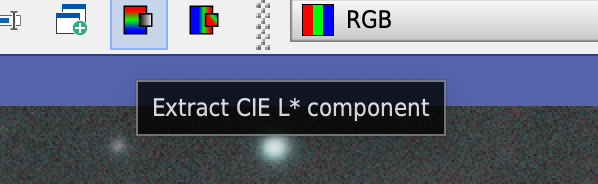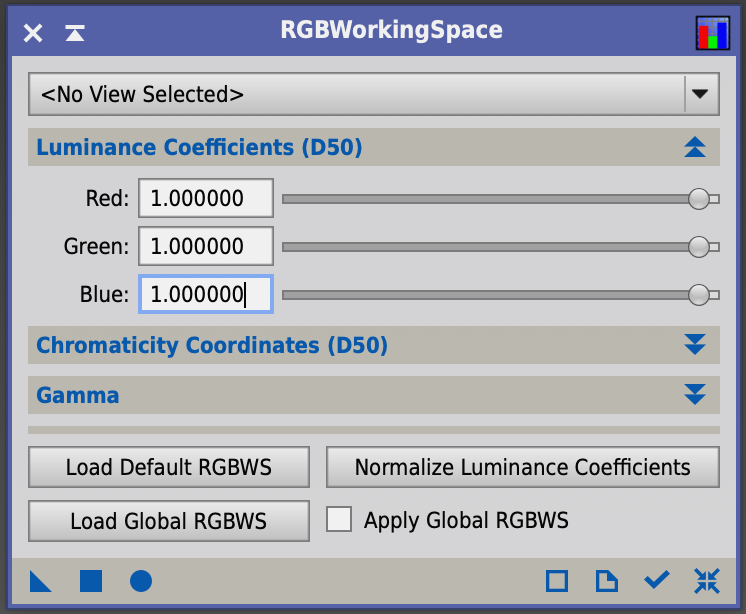Jerry Gerber:
Jerry Gerber:
Jonny Bravo:
Did you use any filters when collecting the data? Can you put the raw, unedited master light somewhere like Google Drive or One Drive and post a link?
I used the Optolong L Pro broadband filter.
I'll try if I can get to it!
Like others have said I would get more data. Also make sure to dither if you are not already doing so! The bayer matrix being what it is you want to dither and spread those micro filters around to get decent sampling in all colours.
Also consider giving Spectrophotometric Colour Calibration a try. You can actually combine the L-Pro band passes with the OSC filters in each channel to get a better result.
Jerry Gerber:
Jonny Bravo:
Did you use any filters when collecting the data? Can you put the raw, unedited master light somewhere like Google Drive or One Drive and post a link?
I used the Optolong L Pro broadband filter.
I'll try if I can get to it!
Like others have said I would get more data. Also make sure to dither if you are not already doing so! The bayer matrix being what it is you want to dither and spread those micro filters around to get decent sampling in all colours.
Also consider giving Spectrophotometric Colour Calibration a try. You can actually combine the L-Pro band passes with the OSC filters in each channel to get a better result.
I tried today using the Spectrophotometric Color Calibration tool, but it would not work on the image, probably because I don't yet know how to use it. I will try again.
You first need to solve your image.
Go to Scripts->Image Analysis and then Image Solver.
Once the image is solved, you can use SPCC which will adjust the colors of your image.
In linear state, the colors can be very faint, I use to stretch the image then extract the Luminance then Use LRGBCombination to re-apply the luminance on the RGB data with Saturation setting <0.5 (try 0.200 to 0.400). It will reveal all the colors of your galaxy !