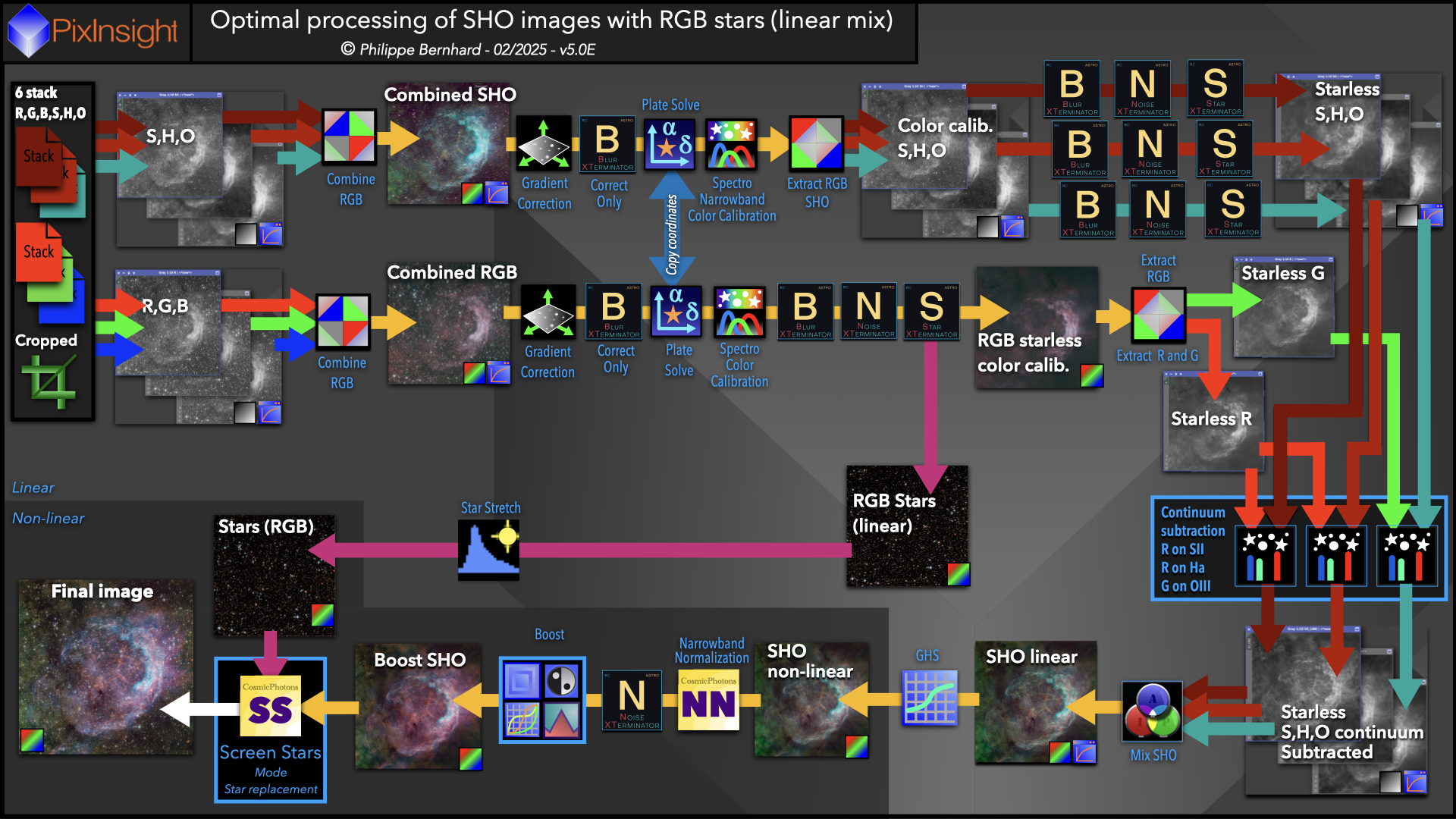I have three nights of Eagle Nebula goodness captured in SHO+LRGB. I wanted to try out the workflow depicted here, using SHO for the nebula and LRGB for the stars.
Now, I've done that combination before, but not using this workflow.
If you look at the top row, just to the right of Plate Solve, it says "Spectro Narrowband Color Calibration". What exactly is this step? It's using the same icon as SPCC, but my understanding is that SPCC should not be used with narrowband. So I'm not sure what I should be doing with this step.
Does anyone use this workflow? What does this step mean? And also, what is "Continuum Subtraction"? Is this some kind of technology procured through the Stargate Program?
Or, is there a reason I should not use this workflow? I'm not exactly set on using this, I'm just trying to learn new things. Y'know?
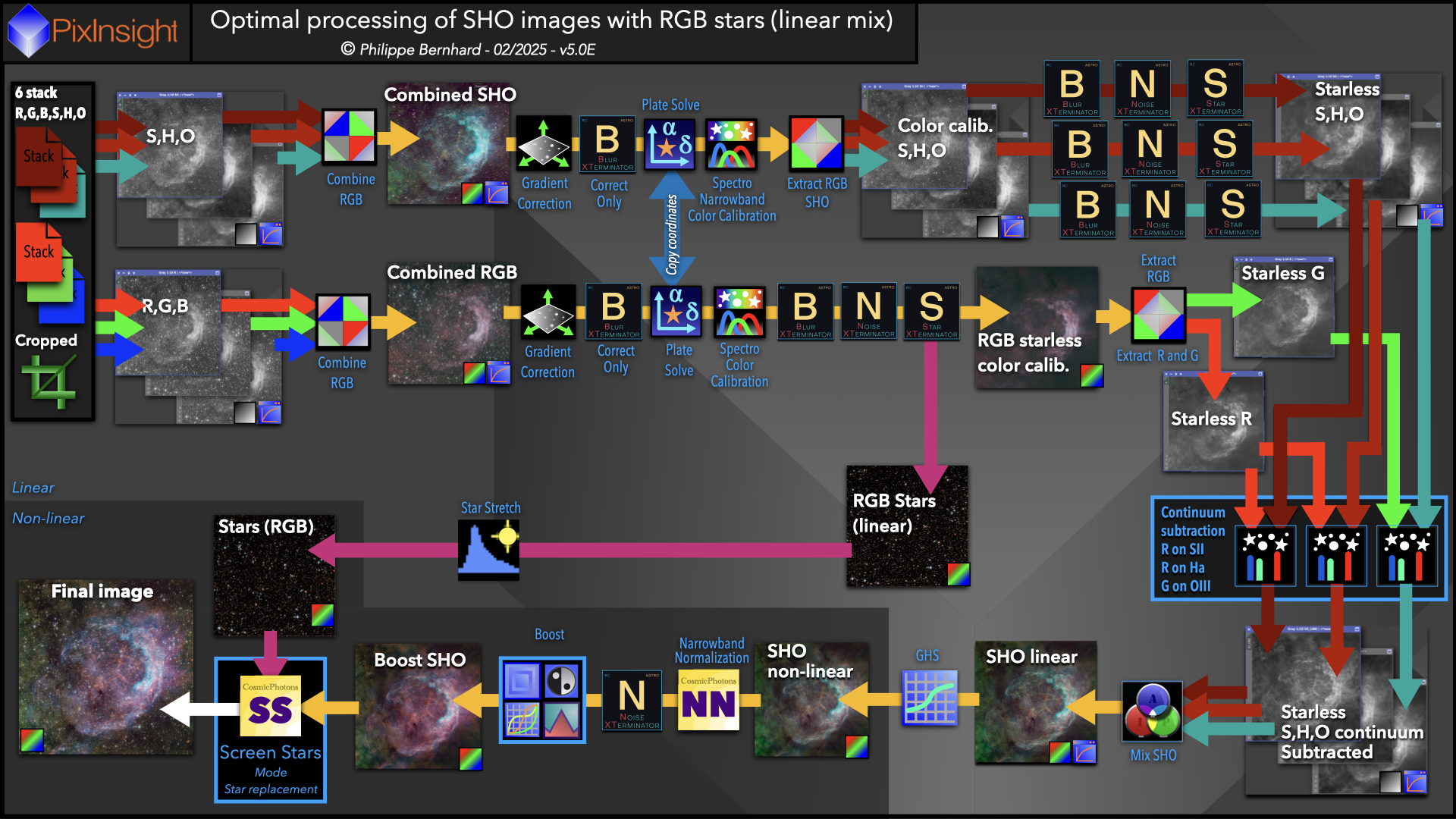
Now, I've done that combination before, but not using this workflow.
If you look at the top row, just to the right of Plate Solve, it says "Spectro Narrowband Color Calibration". What exactly is this step? It's using the same icon as SPCC, but my understanding is that SPCC should not be used with narrowband. So I'm not sure what I should be doing with this step.
Does anyone use this workflow? What does this step mean? And also, what is "Continuum Subtraction"? Is this some kind of technology procured through the Stargate Program?
Or, is there a reason I should not use this workflow? I'm not exactly set on using this, I'm just trying to learn new things. Y'know?