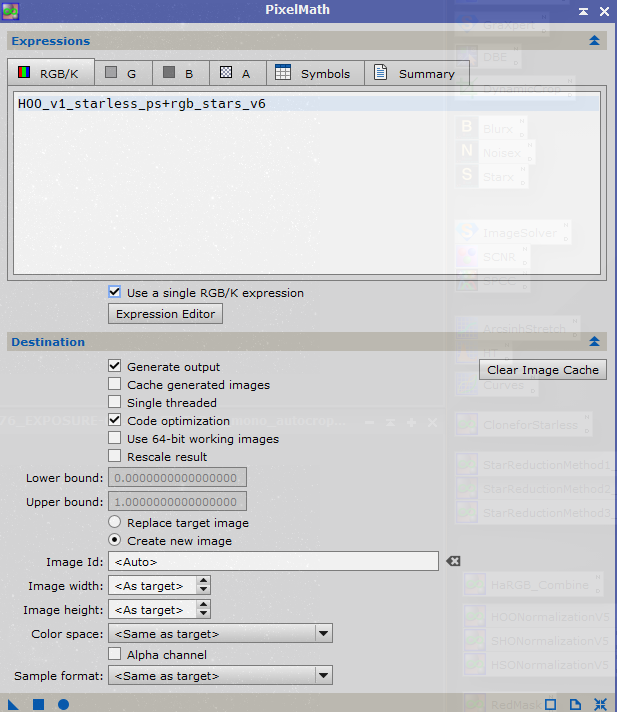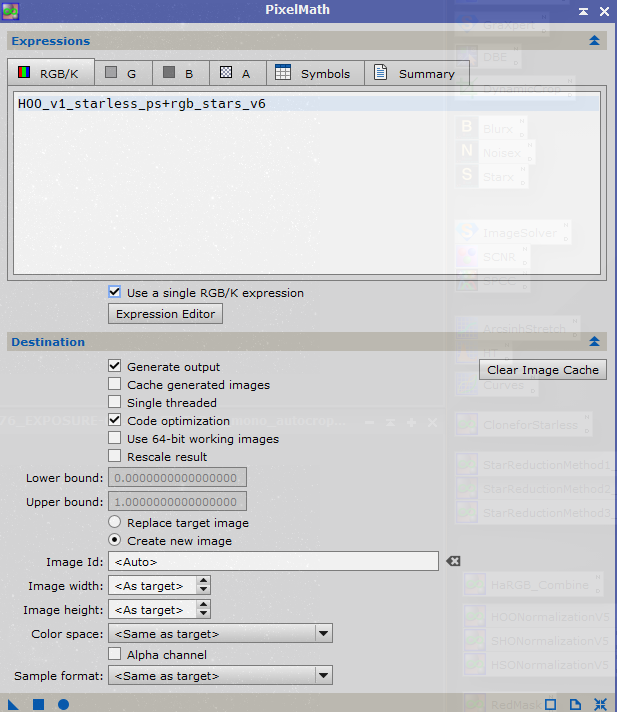The key issue is that the formula stars + starless can easily result in a value greater than 1. For example if the starless pixel value is 0.5, the final image will make no distinction between a stars pixel value of 0.5 or 0.9, say, both will result in a pixel value truncated to 1 in the final image. This is why you get star bloat.
I suspect the reason why
@Wei-Hao Wang has no issue is that it sounds like you are making relatively subtle changes to the starless image (eg sharpening/noise reduction). If your starless image were stretched before recombination or if stars extracted from an RGB image were recombined with a Narrowband starless image then stars + starless would not work so well.
The screen blend formula has the property that if stars pixel value < 1 and starless pixel value < 1 then ~((~stars)*(~starless)) < 1 so you do not get this star bloat issue. It is a more natural way to combine bright images.
For linear astronomical images the pixel values are generally small so addition/subtraction usually works fine - the addition is generally well below 1 so there is no clipping issue. Actually you can use screen blending here as well if you want. In this connection note the form of the formula presented by
@Leela.Astro.Imaging, ie stars + starless - stars*starless. In a linear image stars and starless pixel values are generally both very small so the product stars*starless is very very small so the blend formula is close to stars + starless for linear images.
I don't actually use SN++ but I believe it does not offer the option to "unscreen" stars like SXT does. You can still unscreen however using the "unscreen" formula: stars = (starry - starless)/(1 - starless), or in PixelMath you can use rescale(starry, starless, 1). I would suggest using this approach to extract stars if using SN++ on a non-linear image; make a clone of the original starry image before removing stars so you have both the starry and starless images you need to implement this.
Of course there is also my screenstars script as noted in my earlier post above which automates this and offers a further option to "reverse stretch" before removing/recombining the stars.