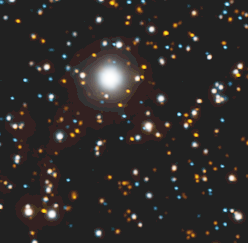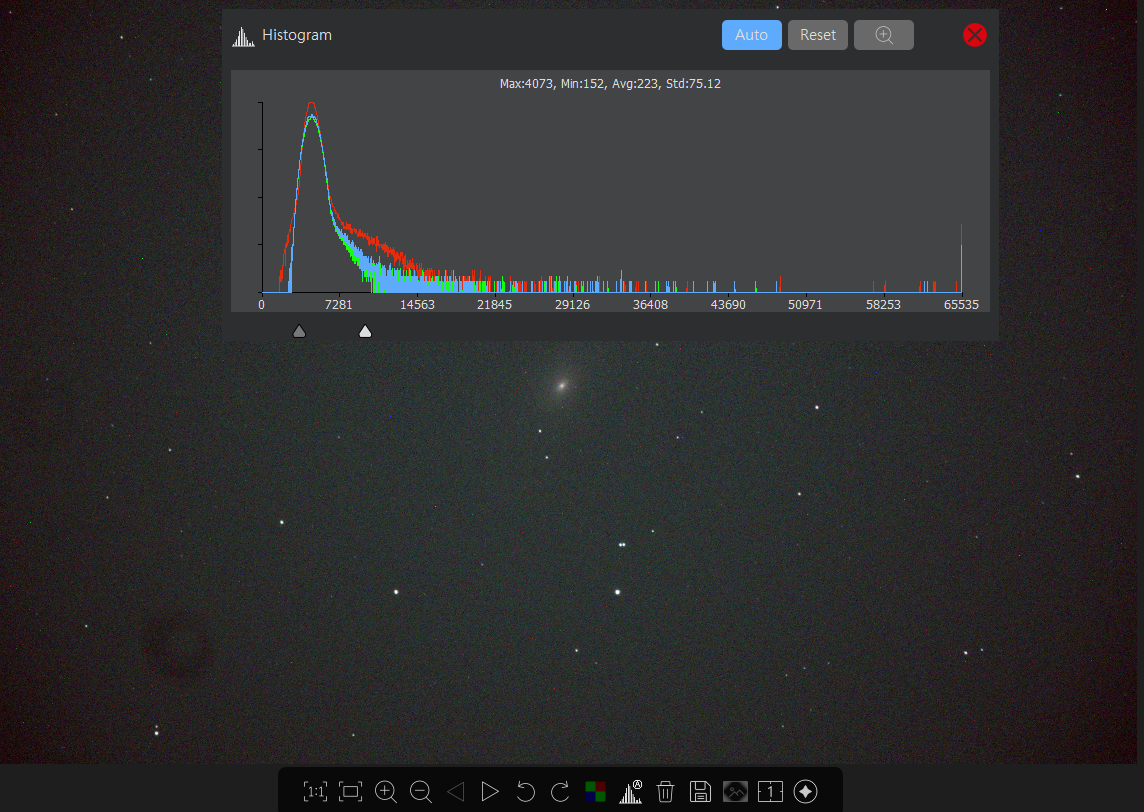Not sure if I can call this processing or imaging. Last night I tried my hand at OSC Dual Band filtering. I used an optolon L-Extreme.
Hours data on a 2 different targets. I have now tried 10 different processing methods.
All have the stars looking nice and round and also colored, (WAY TOO COLORED) See included image.
I and run star extraction and my nebula looks good, and have the correct data but the stars are making me crazy. Any ideas what I am doing wrong?
newstars.png
This is from PI, I stretched it, ran StarXterminator and these are the stars I get. I have no idea what I am doing wrong. Any suggestions?
Hours data on a 2 different targets. I have now tried 10 different processing methods.
All have the stars looking nice and round and also colored, (WAY TOO COLORED) See included image.
I and run star extraction and my nebula looks good, and have the correct data but the stars are making me crazy. Any ideas what I am doing wrong?
newstars.png
This is from PI, I stretched it, ran StarXterminator and these are the stars I get. I have no idea what I am doing wrong. Any suggestions?