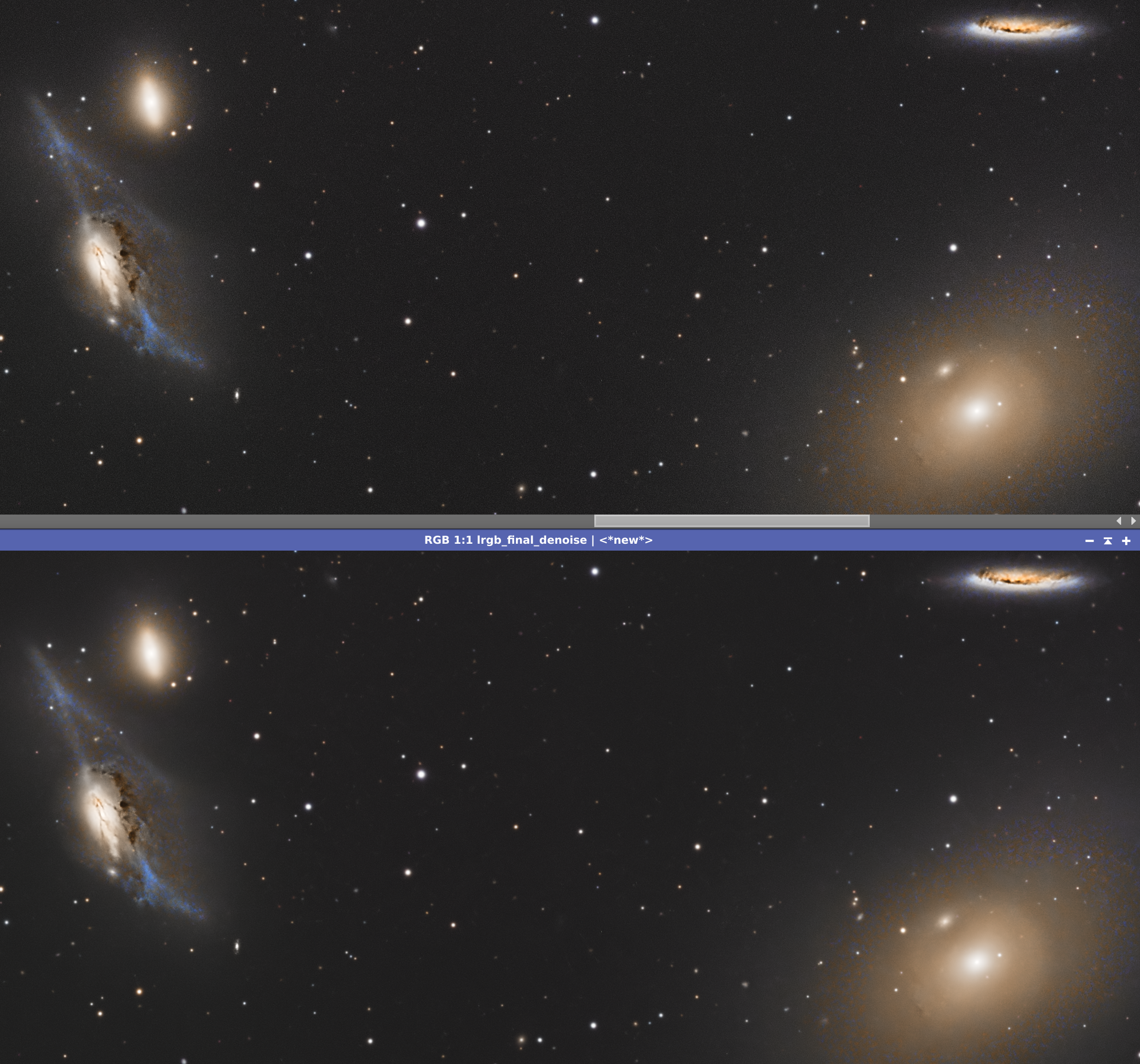Dear forum,
I'd like to ask for constructive criticism on my latest image: Markarian's Chain & friends
This was intended to be mosaic of 4 panels, but this year I was able to get only these two panels (mosaic should extend to cover also region of M89 & M90 but this might be work for next year).
I know I could use slightly more denoising, but I decided against it to keep it a little bit 'rougher' when zoomed in. I am hanging 50:50 for and against this decision. I am also aware of incorrect shape of NGC 4473. This processing was actually 'quick' processing done (I didn't intend it to be final), but private things didn't allow me to reprocess it a month ago. I will probably start from scratch processing now and this time I plan to use drizzled data, for this reason I think RCC is just perfect as I could take any comments for new process of the image. I plan to try to stretch & process M87 to show relativistic jet on full image. Will see if this will look OK or not.
As mentioned on my image, the main two goals were to show the M87 relativistic jet, which I showed with separate processing, it is possible. Another goal was to show also hydrogen alpha clouds NGC 4438 & M 86 - this goal is not achieved as Ha data (even though it's 25 hours) was acquired under extremely bad conditions. Last goal of course was to try first time mosaic and to make generally 'nice' image.
Processing steps in PixInsight:
- WBPP was used to prepare master files (with darks, flats and dark flats)
- Dynamic crop of all master data
- RGB channel combination
- Creating super luminance from L + R + G + B (with ImageIntegration) - I actually noticed yesterdat that super-Lum has lower SNR compared to Lum, so maybe I will avoid this or try to prepare it differently
- RGB & Super-Lum background extraction - I used multiple iterations of DBE (some iterations were quite aggressive to remove light leak and because data was acquired under Moon shine) - at the end I was quite happy with background
- Adding Ha to RGB pane4 (I had Ha data only for this pane) - I used HaIsolation and HaRGBComb PixelMath scripts, I am always using. Note that Ha signal was very weak, but I was able to get some additonal Ha data for some smaller galaxies, so I decided to add it anyhow. I also know this is not normal place to add it (usually I add it after SPCC), but I decided to add it before doing mosaic
- Create mosaic for HaRGB and Super-Lum (ImageSolver, MosaicByCoordinates, PhotometricMosaic - I didn't use TrimMosaicTile script as I didn't see the need for it)
- RGB - run SPCC with usual sensor & filter settings, set background neutralization on non-galaxy part of the image
- BlurX on HaRGB (sharpen nonstellar 0.40) and Super-Lum (sharpen nonstellar 0.80), other values default
- NoiseX (denoise 0.50 or 0.60 - can't remember, detail 0.15) on Super-Lum
- StarX on Super-Lum and HaRGB
- Starless HaRGB: stretch with HistogramTransformation & STF helping
- Starless HaRGB: small ColorSaturation & Curves to gently pull out some colors (using mask for brighter parts so the color in background was not affected)
- Starless Super-Lum: stretch with GHS in couple of iterations, trying to focus not to saturate the galaxy cores
- Starless Super-Lum: HDRMultiscaleTransform - can't really remember settings, but I was aiming to have brightest parts in range of 0.8, was quite happy with the details in galaxies
- Starless LRGBCombination - needed few iterations to be sure that colors are not killed by too high luminance
- Starless HaLRGB - ColorCaturation & Curves with few iterations to pull out colors as much as possible (using mask for brighter parts so the color in background was not affected)
- optional (can't remember if it was applied or not this time): Starless HaLRGB - UnsharpMask
- Stars RGB - HistogramTransformation
- Stars RGB - Curves to try to put some more colors from stars
- Combine starless and stars: PixelMath script I am always using, using the combine() and op_screen()
- Saved as JPG with 95% quality factor so the size was appropriate for astrobin upload
I'd like to ask for constructive criticism on my latest image: Markarian's Chain & friends
This was intended to be mosaic of 4 panels, but this year I was able to get only these two panels (mosaic should extend to cover also region of M89 & M90 but this might be work for next year).
I know I could use slightly more denoising, but I decided against it to keep it a little bit 'rougher' when zoomed in. I am hanging 50:50 for and against this decision. I am also aware of incorrect shape of NGC 4473. This processing was actually 'quick' processing done (I didn't intend it to be final), but private things didn't allow me to reprocess it a month ago. I will probably start from scratch processing now and this time I plan to use drizzled data, for this reason I think RCC is just perfect as I could take any comments for new process of the image. I plan to try to stretch & process M87 to show relativistic jet on full image. Will see if this will look OK or not.
As mentioned on my image, the main two goals were to show the M87 relativistic jet, which I showed with separate processing, it is possible. Another goal was to show also hydrogen alpha clouds NGC 4438 & M 86 - this goal is not achieved as Ha data (even though it's 25 hours) was acquired under extremely bad conditions. Last goal of course was to try first time mosaic and to make generally 'nice' image.
Processing steps in PixInsight:
- WBPP was used to prepare master files (with darks, flats and dark flats)
- Dynamic crop of all master data
- RGB channel combination
- Creating super luminance from L + R + G + B (with ImageIntegration) - I actually noticed yesterdat that super-Lum has lower SNR compared to Lum, so maybe I will avoid this or try to prepare it differently
- RGB & Super-Lum background extraction - I used multiple iterations of DBE (some iterations were quite aggressive to remove light leak and because data was acquired under Moon shine) - at the end I was quite happy with background
- Adding Ha to RGB pane4 (I had Ha data only for this pane) - I used HaIsolation and HaRGBComb PixelMath scripts, I am always using. Note that Ha signal was very weak, but I was able to get some additonal Ha data for some smaller galaxies, so I decided to add it anyhow. I also know this is not normal place to add it (usually I add it after SPCC), but I decided to add it before doing mosaic
- Create mosaic for HaRGB and Super-Lum (ImageSolver, MosaicByCoordinates, PhotometricMosaic - I didn't use TrimMosaicTile script as I didn't see the need for it)
- RGB - run SPCC with usual sensor & filter settings, set background neutralization on non-galaxy part of the image
- BlurX on HaRGB (sharpen nonstellar 0.40) and Super-Lum (sharpen nonstellar 0.80), other values default
- NoiseX (denoise 0.50 or 0.60 - can't remember, detail 0.15) on Super-Lum
- StarX on Super-Lum and HaRGB
- Starless HaRGB: stretch with HistogramTransformation & STF helping
- Starless HaRGB: small ColorSaturation & Curves to gently pull out some colors (using mask for brighter parts so the color in background was not affected)
- Starless Super-Lum: stretch with GHS in couple of iterations, trying to focus not to saturate the galaxy cores
- Starless Super-Lum: HDRMultiscaleTransform - can't really remember settings, but I was aiming to have brightest parts in range of 0.8, was quite happy with the details in galaxies
- Starless LRGBCombination - needed few iterations to be sure that colors are not killed by too high luminance
- Starless HaLRGB - ColorCaturation & Curves with few iterations to pull out colors as much as possible (using mask for brighter parts so the color in background was not affected)
- optional (can't remember if it was applied or not this time): Starless HaLRGB - UnsharpMask
- Stars RGB - HistogramTransformation
- Stars RGB - Curves to try to put some more colors from stars
- Combine starless and stars: PixelMath script I am always using, using the combine() and op_screen()
- Saved as JPG with 95% quality factor so the size was appropriate for astrobin upload