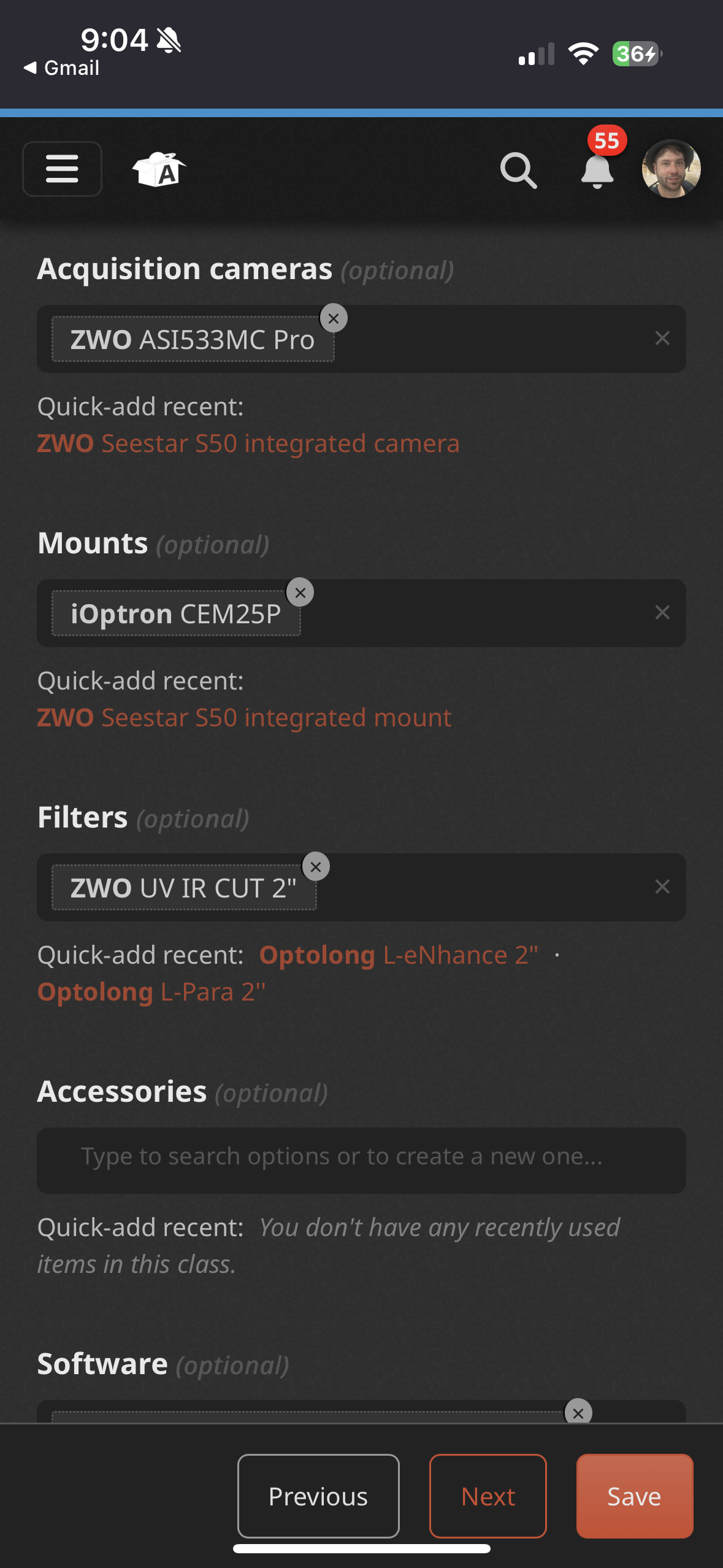I use an OSC camera (ASI2600MC) with a contrasting filter, for example a dualband filter - but I do not see any option to tell the software that I am using that filter because there seems to be no option for OSC filters in the program.
What do you do in such a situation?
Thanks - CS
Georg
What do you do in such a situation?
Thanks - CS
Georg