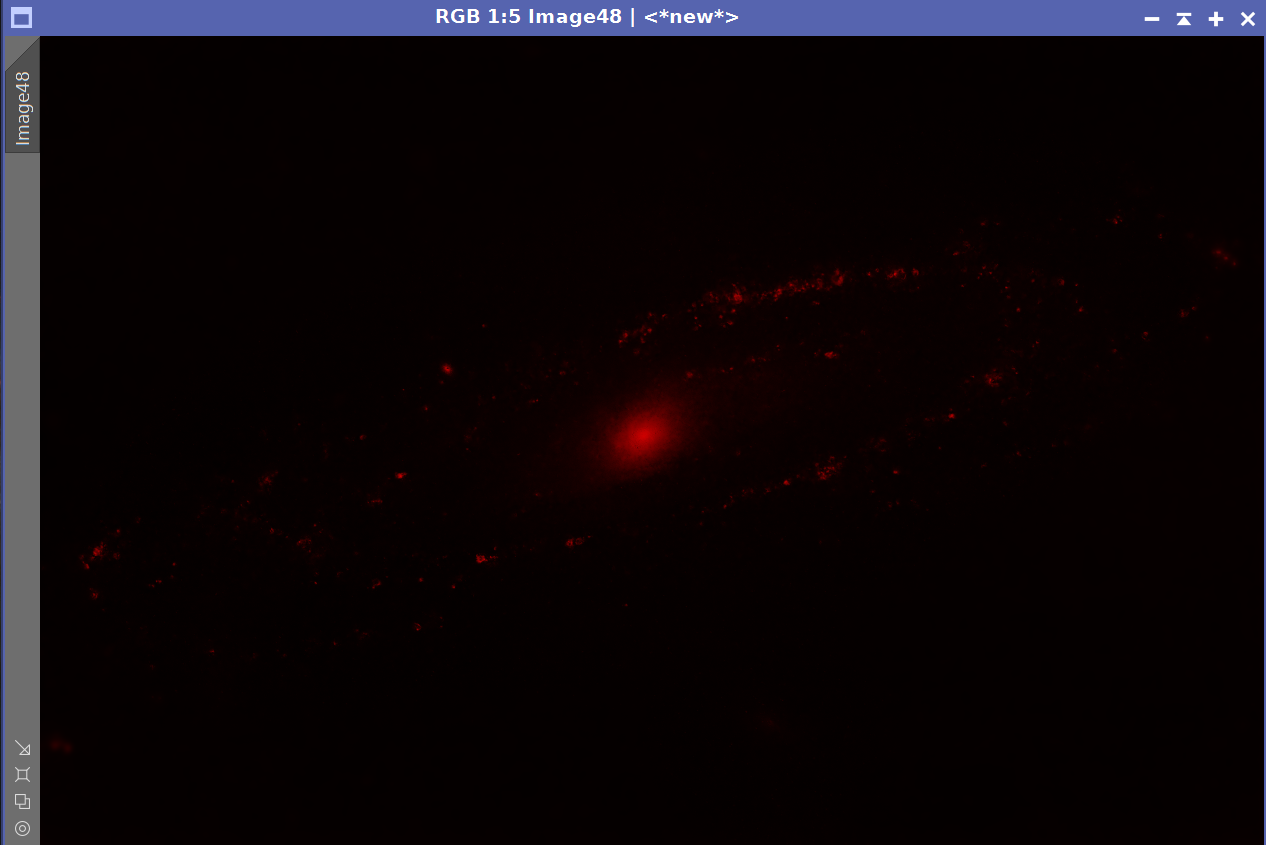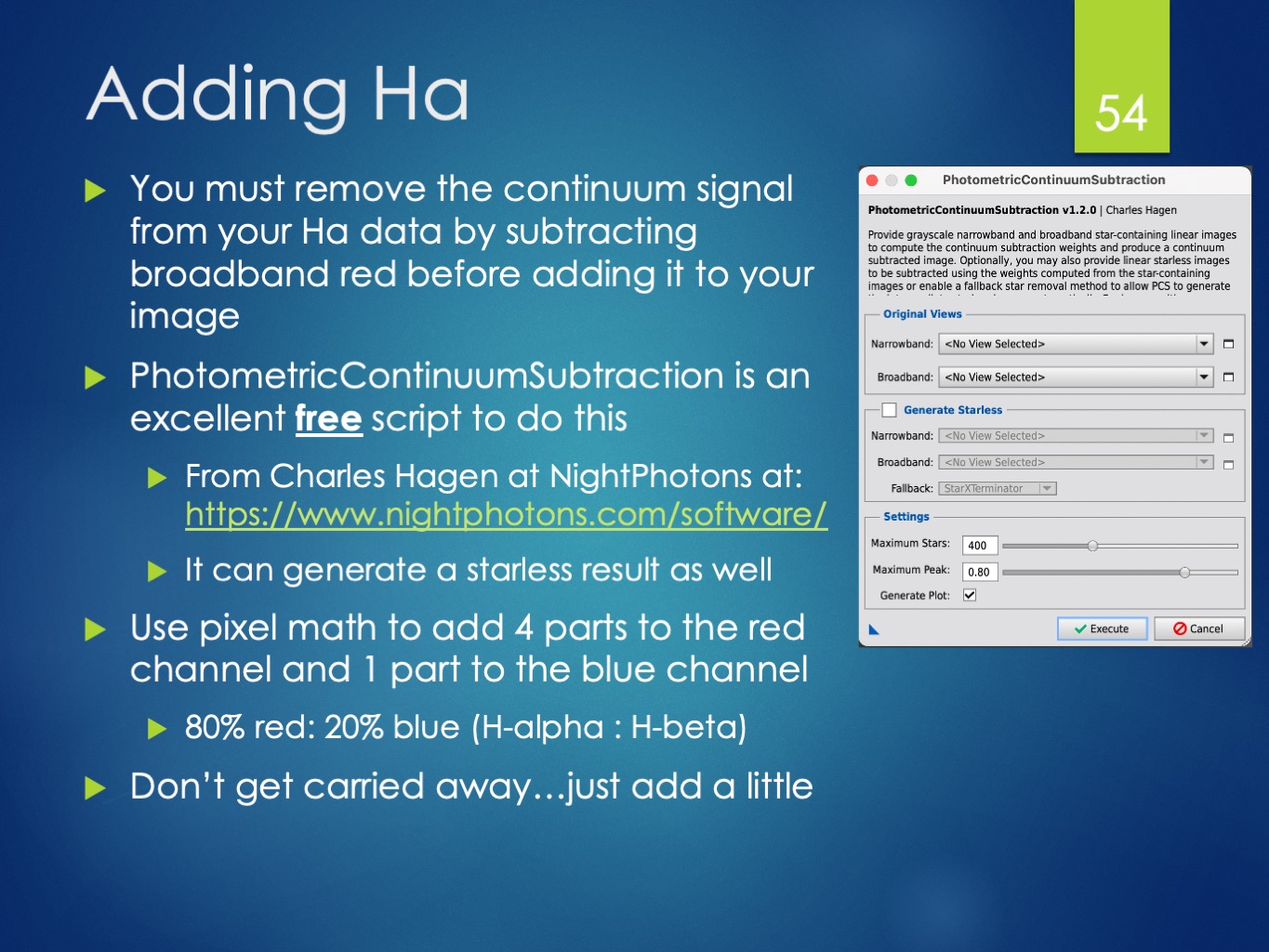Jerry Gerber:
I'm experimenting trying to combine Ha with LRGB. I've listened to others, watched videos, read online, and everyone seems to have their own method to this madness.
I strongly prefer to see what's happening to the image in real time, as I am working on it. It's just my way, not right/wrong, good/bad for anyone else. That's why I don't like fiddling with numbers if I can't see the immediate real-time results. I guess you can say I am sense-oriented, at least when it comes to using my eyes & ears (I'm a composer).
Enlighten me. I'm slow...
Jerry
Seeing the effect in real time is just not a strong suit of PixInsight. Maybe there are tricks or even magics in PI that I haven't learned (there definitely are some, since I am not a very experienced PI user), but I just don't think PI is the right choice if this is what you want.
Personally I do this in Photoshop. The layer function is perfect for adjusting and seeing the effects in real time. You can slide the opacity bar back and forth and see the effect instantly. You can turn layers on and off, give the layers different opacity, and compare the results with/without Ha, L or anything very quickly.
On adding Ha to LRGB, it's the best to do in the linear space, but I suppose a slightly (nonlinearly) stretched image can also work. Basically, what I did is to use the Ha image to create a pure red image (or slightly pink, since the blue channel should contain some H-beta emission, as John mentioned above), and add it as a layer onto the LRGB image. This of course changes the overall color balance, since the Ha image does not contain nebula Ha emission, but also all other red continuum emission from stars (including galaxies) and dust reflection etc. So an additional adjustment layer above everything to tune down the red is necessary.
If you are familiar with Photoshop, this is really fast and easy. And if you work on linear images, this can lead to very pleasant color. I do this to pretty much all my HaLRGB images in recent two years. Check my gallery to convince yourself that this really works.
Several subtle points:
1. The Ha should be added to the result of LRGB composition. It should not be added to R before the LRGB composition. If you add Ha to RGB first (an LHaRGB composition), the nebulas in the R channel are boosted by Ha, while the nebulas in the L channel are not. This will lead to loss of color saturation in the nebulas. I did LHaRGB composition before, and I learned this lesson the hard way. Do HaLRGB, not LHaRGB.
2. When I do mobile imaging with DSLR, the above method doesn't work well. Directly adding Ha to LRGB or RGB will boost the noise in the red, since Ha is usually not very deep from mobile imaging (always with severe time constraints). I don't have a perfect answer on how to add noisy Ha to LRGB. On the other hand, if you have a remote observatory whose observing time is completely controlled by you, then you can collect lot of Ha photons under moonlight, and reserve the dark periods to broadband filters. In such cases, the Ha can be of very high S/N. Adding such Ha to LRGB has only minor (or even no) impacts to the overall quality. You may run an aggressive noise reduction on the Ha first before adding it to LRGB.
3. About re-adjusting color after a red Ha image is added to LRGB, in principle, the flattened 16 bit TIFF from Photoshop can be fed back to PI for the more accurate color balance and background neutralization tools. However, I don't feel this is necessary if one knows how to accurately control color in Photoshop.
Hope these help.