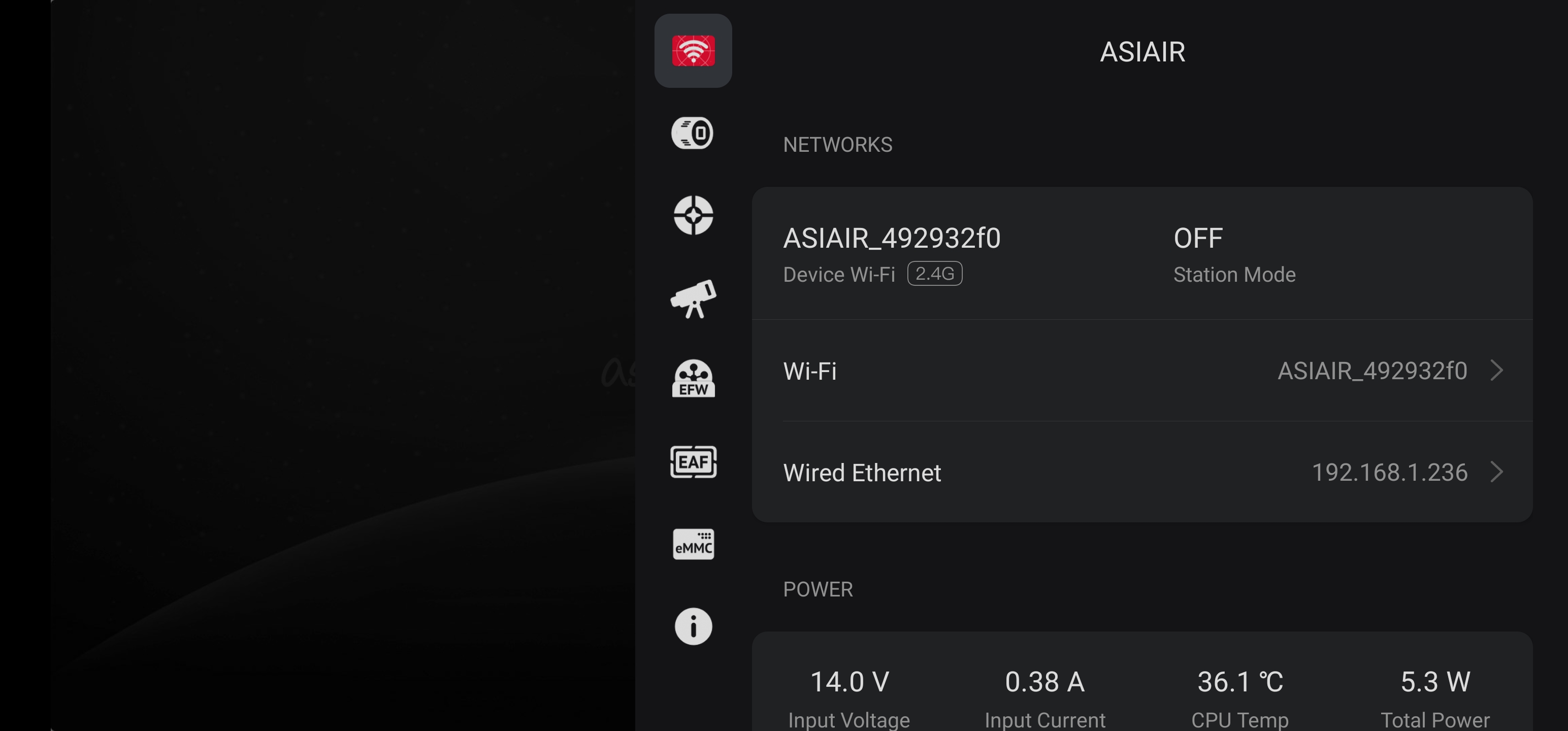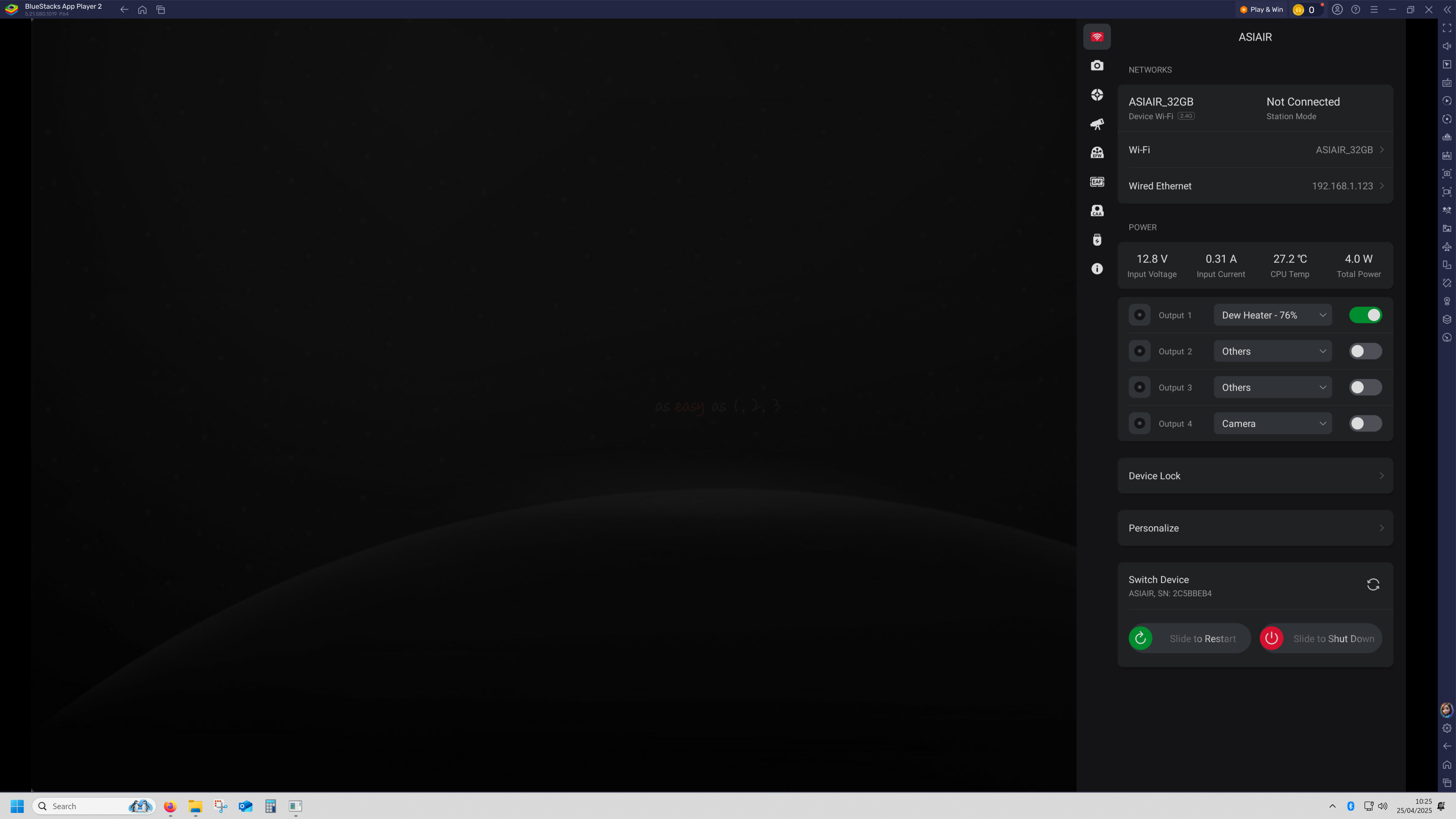A little backstory. The only way I can control the ASIAIR Plus (AAP) with my Lenovo tablet is to set my tablet wifi network to the AAP access point network. After AAP bootup I then can go into Station Mode using my home wifi network - after I change the connected wifi network on my tablet back to home network. But the home network wifi signal is rather weak and the signal drops out if I move away from the AAP - defeating the purpose of the Station Mode. I want to try using Ethernet.
I have a wired ethernet cable. When I perform a speed test on my laptop I get 100 Mbps upload and download. When I plug it into my AAP the network page in the Settings section in the AAP app shows the following: (a) my ASISAIR access point name, (b) the name of my home network, and © this text: "Wired Ethernet." But there is no text indicating that the Ethernet is "Connected" I can operate the AAP with my app. I took a test shot (2600 MC Pro). The image transfer rate seemed identical to wifi transfer rates.
There is a small amber light inside the ethernet plug receptable that blinks occasionally.
Here is my question: How can I make the AAP use the ethernet connection? How can I tell if it is? Where can I look in my tablet to tell if the ethernet is working? For example, what should I see in the tablet's networks setup page if the ethernet is working?
Thanks, in advance, for your help.