I'm working on setting up astroberry on a raspberry pi 4 and have got my equipment connected successfully. I am using a canon EOS 90d for my main imaging camera and when I try to take a test shot with its file format set to raw it gives me this error
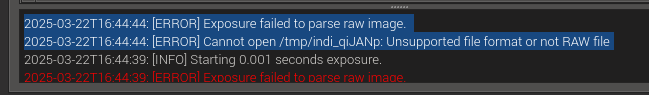
but when I set the camera to jpg it is able to read the files and display them.
Any help would be greatly appreciated.
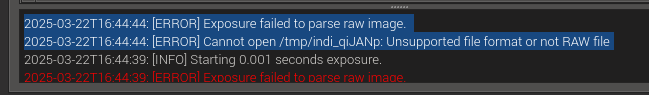
but when I set the camera to jpg it is able to read the files and display them.
Any help would be greatly appreciated.