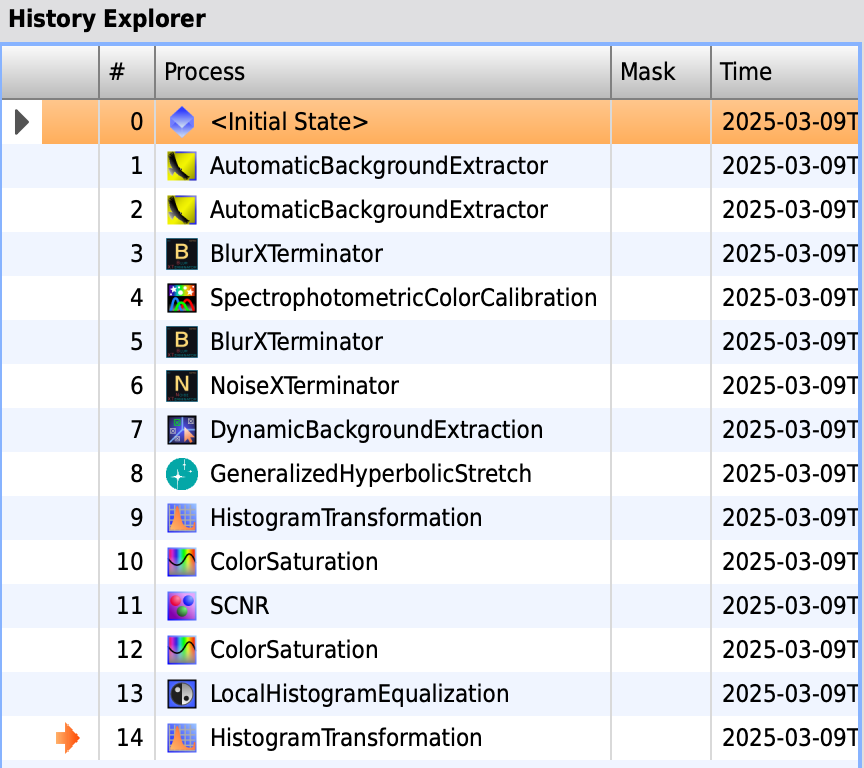Hello everyone,
I need some help/tips/critiques to understand an issue that i see with the following image of M51:
https://app.astrobin.com/i/aiuc5p
The data is from a Seestar S50, 310 x 10 s subs from Bortle 4-5 skies. My Pixinsight processing workflow is as follows:
WBPP, dynamic background extraction, SPCC, SCNR, BXT, NXT, Stretch with Histogram Transformation (dragging the ScreenTransferFunction data into Histogram Transformation and applying to the image), StarXT, LRGBCombination with the luminance channel, Curves Transformation for Red and Blue, CorrectMagentaStars scriptRange Selection (invert mask), Curves Transformation for the background luminance, DarkStructureEnhance script, Range Selection, LocalHistogramEqualization for galaxy features (around 0.3 amount), PixelMath to add stars and starless images. Final polishing with Adobe Lightroom.
What i see as an outcome is this "artificial" looking pixelated fuzziness, especially towards the outer layers of the two galaxies which does not seem to seamlessly merge into the background. My guess is this might be something with the Range Selection settings (usually Fuzziness of 0.2 and Smoothness of 20). However, i have tried different values here which seem to improve things but this issue still persists as seen in the image above. Could someone please point to what i could do better to avoid this issue, which i also observe in the M81/M82 image in my gallery. Is it that i dont have enough integration and the issue could go away with more data? Could it be with the lightroom touch-up i do (cannot remember the setting details)? I do make the background too dark which might highlight the issue in a more pronounced manner.
Any tips/advice will be very helpful. If any additional information is needed from my end, please let me know.
Thanks in advance and Regards,
Vineet
I need some help/tips/critiques to understand an issue that i see with the following image of M51:
https://app.astrobin.com/i/aiuc5p
The data is from a Seestar S50, 310 x 10 s subs from Bortle 4-5 skies. My Pixinsight processing workflow is as follows:
WBPP, dynamic background extraction, SPCC, SCNR, BXT, NXT, Stretch with Histogram Transformation (dragging the ScreenTransferFunction data into Histogram Transformation and applying to the image), StarXT, LRGBCombination with the luminance channel, Curves Transformation for Red and Blue, CorrectMagentaStars scriptRange Selection (invert mask), Curves Transformation for the background luminance, DarkStructureEnhance script, Range Selection, LocalHistogramEqualization for galaxy features (around 0.3 amount), PixelMath to add stars and starless images. Final polishing with Adobe Lightroom.
What i see as an outcome is this "artificial" looking pixelated fuzziness, especially towards the outer layers of the two galaxies which does not seem to seamlessly merge into the background. My guess is this might be something with the Range Selection settings (usually Fuzziness of 0.2 and Smoothness of 20). However, i have tried different values here which seem to improve things but this issue still persists as seen in the image above. Could someone please point to what i could do better to avoid this issue, which i also observe in the M81/M82 image in my gallery. Is it that i dont have enough integration and the issue could go away with more data? Could it be with the lightroom touch-up i do (cannot remember the setting details)? I do make the background too dark which might highlight the issue in a more pronounced manner.
Any tips/advice will be very helpful. If any additional information is needed from my end, please let me know.
Thanks in advance and Regards,
Vineet