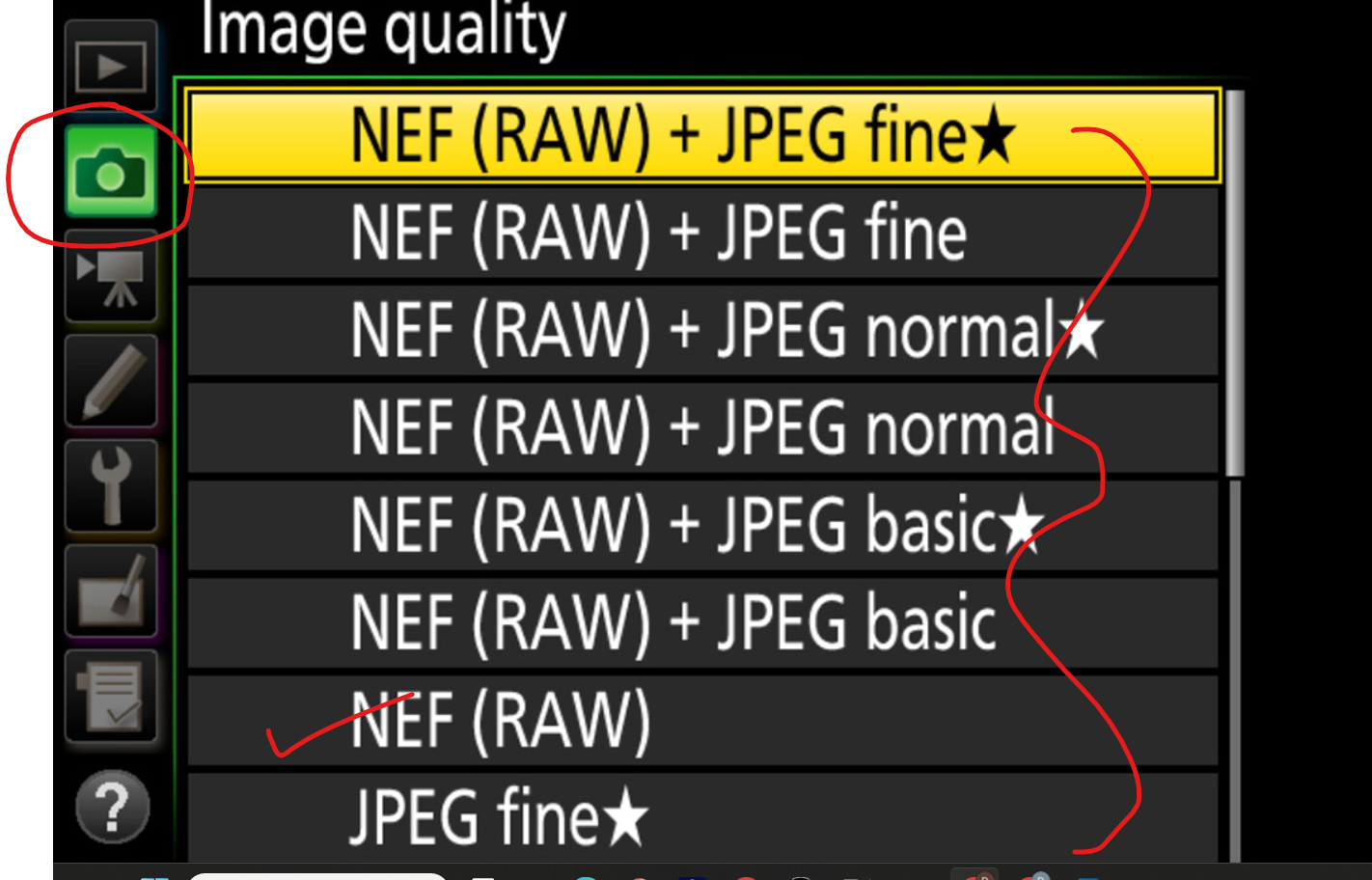Hi, I recently attempted my very first AP with my new Az-eq6. Also first time with equatorial mount and my D7000 connected to a skywatcher ED80. Prior to this, I tested my D7000 with a lens attached, to get back into using it. It was set on manual, bulb and iso 1600. I changed nothing before attaching to scope. However after taking 90 x 60 second images of my chosen first target, Andromeda galaxy, the exif data from D7000 is telling me the images were taken at iso 100! Based on your experience, can anyone tell me what's going on, and is it obvious from looking at the individual NEF file, if it was actually iso 100 or 1600? The exif also says I used a 28 mm lens, and I know that's wrong!
Thanks
Mark
Thanks
Mark