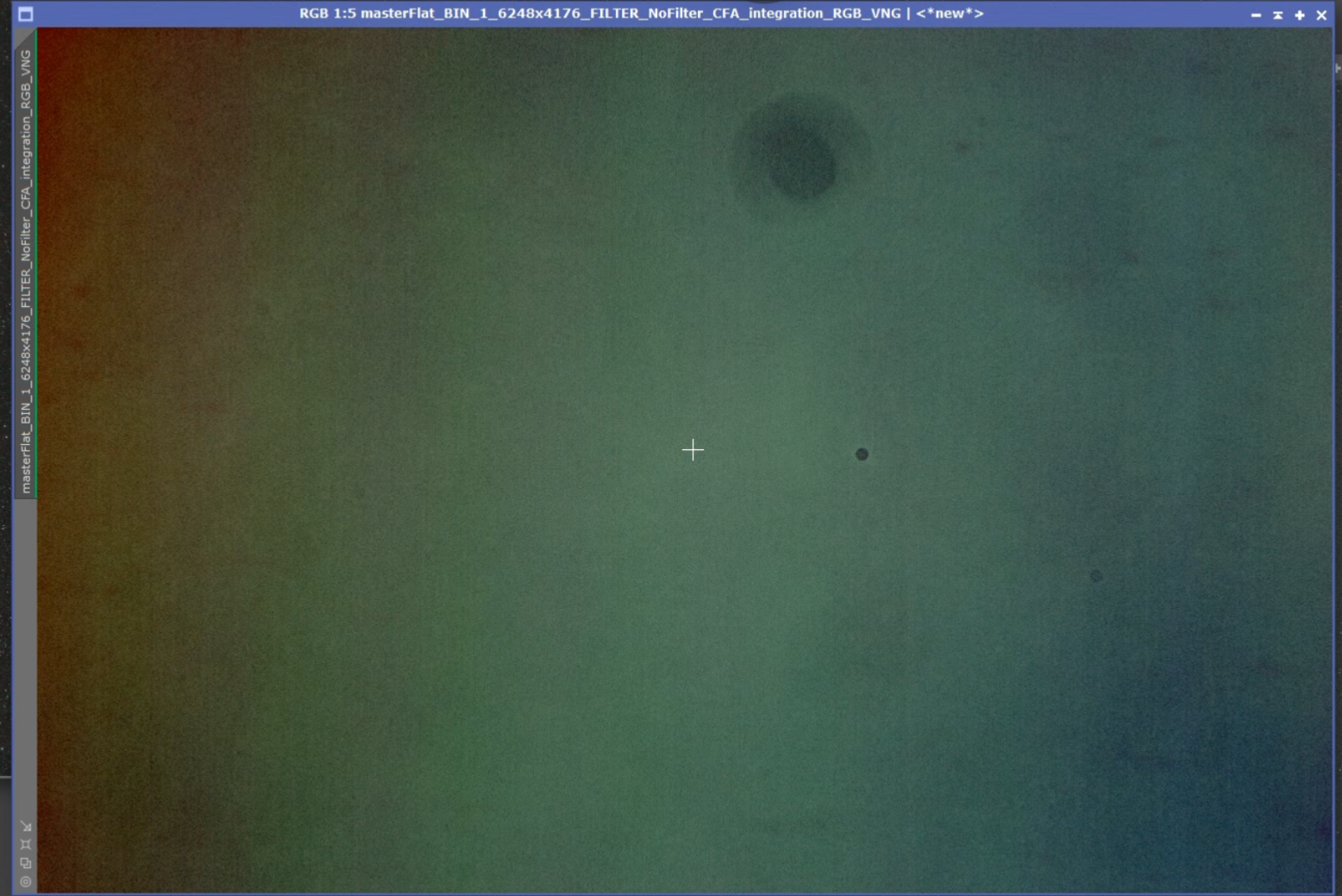I've been running a QHY168C for several years and fairly recently, it seems to have developed mysterious thick bands that appear in some light frames. I've tried a number of power supplies, different outlets in my house, separating the camera power from the rest of the rig (I normally run through DC Hub from DeepSkyDad), and nothing seems to help.
I've got a ticket open with QHY support and all they've offered me so far is to increase the offset. I've been shooting gain 10/offset 50 forever and I confirmed that for bias frames the minimum ADU is 4, so I'm not clipping and this seems like an unlikely fix.
Any other suggestions of things to try/check? The attached light frame is 300s with an IDAS NBZ dual narrowband filter - single sub, no calibration, just an autostretch in PixInsight.
I've got a ticket open with QHY support and all they've offered me so far is to increase the offset. I've been shooting gain 10/offset 50 forever and I confirmed that for bias frames the minimum ADU is 4, so I'm not clipping and this seems like an unlikely fix.
Any other suggestions of things to try/check? The attached light frame is 300s with an IDAS NBZ dual narrowband filter - single sub, no calibration, just an autostretch in PixInsight.