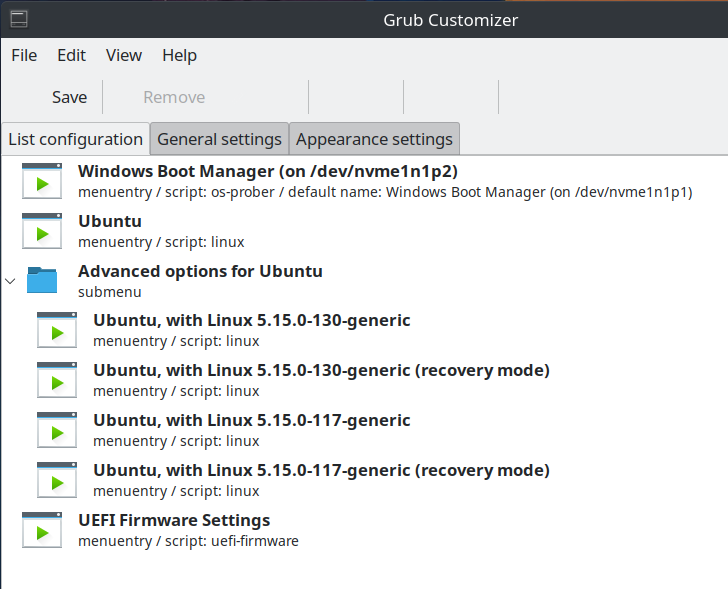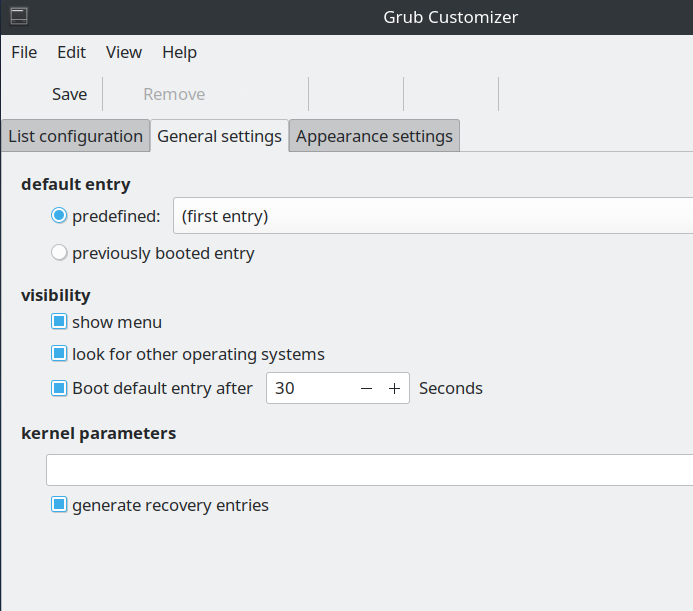Hi Everyone,
I recently got the idea to try to run PI on a virtual machine.
I really don’t have an issue with the time that it takes to run WBPP in Windows since I am working with smallish 18mb files (ASI533MC-P). It might take a couple of hours to pre-process 350-400 subs which really doesn’t bother me too much. I am running an older Windows 11 machine. Besides a slow WBPP, PI runs nicely for post processing.
My old System:
Windows 11 Pro OS
Ryzen 2700X cpu (8 cores/16 thread)
Gigabyte main board B450M DS3H
64GB DDR4 3200mhz ram memory
2 TB M.2 NVME (Gen 3)
Nvidia GeforceGTX 1660 Ti (Cuda enabled)
I have been reading how Pixinsight runs much better on Linux than Windows and decided to try a virtual machine just to play around. I tried several vm’s (Hyper V, VMWare Player, and VirtualBox). I found that installing the vm software and installing Ubuntu (22.04 is the only version that I have tried) on the vm was pretty straightforward. I found the Ubuntu GUI nice, but very unfamiliar.
With the basic installation done, I then ran into the weeds. The only vm that I was able to set up a shared folder (between the Windows OS and the vm Ubuntu) was VirtualBox. I set it up with 32MB memory, 8 logical cpu cores, and 25GB disk space.
After struggling to get the shared folder working, I tried to install PI (Linux version) and failed (so far).
I also tried WSL and found it very easy to initially set up, working from the command line (terminal) was very frustrating since I had no idea what I was entering.
Not only do I not have the comfort level to understand what commands I was entering, many of the tutorials I found online failed with some sort of error.
With my current vm (VirtualBox), I tried following instructions that I found in Google including a PI Forum post where Juan listed the terminal commands for installating PI. https://www.pixinsight.com/forum/index.php?threads/how-to-install-pixinsight-on-linux.14324/
When I tried to follow the code, I got “illegal instruction” at the line “sudo ./installer”.
It is both frustrating and fun trying to figure this out, but after a while, I started thinking it this hill is worth climbing?
Does anyone here have any experience with setting up Pixinsight on a vm? If so, did the performance (time) benefit outweigh the setup experience?
Of course, in my case, I have absolutely no experience with Ubuntu, but if the performance benefit is significant (running PI in a vm), I will keep plugging away.
Thanks for any feedback or experience you can share!
I recently got the idea to try to run PI on a virtual machine.
I really don’t have an issue with the time that it takes to run WBPP in Windows since I am working with smallish 18mb files (ASI533MC-P). It might take a couple of hours to pre-process 350-400 subs which really doesn’t bother me too much. I am running an older Windows 11 machine. Besides a slow WBPP, PI runs nicely for post processing.
My old System:
Windows 11 Pro OS
Ryzen 2700X cpu (8 cores/16 thread)
Gigabyte main board B450M DS3H
64GB DDR4 3200mhz ram memory
2 TB M.2 NVME (Gen 3)
Nvidia GeforceGTX 1660 Ti (Cuda enabled)
I have been reading how Pixinsight runs much better on Linux than Windows and decided to try a virtual machine just to play around. I tried several vm’s (Hyper V, VMWare Player, and VirtualBox). I found that installing the vm software and installing Ubuntu (22.04 is the only version that I have tried) on the vm was pretty straightforward. I found the Ubuntu GUI nice, but very unfamiliar.
With the basic installation done, I then ran into the weeds. The only vm that I was able to set up a shared folder (between the Windows OS and the vm Ubuntu) was VirtualBox. I set it up with 32MB memory, 8 logical cpu cores, and 25GB disk space.
After struggling to get the shared folder working, I tried to install PI (Linux version) and failed (so far).
I also tried WSL and found it very easy to initially set up, working from the command line (terminal) was very frustrating since I had no idea what I was entering.
Not only do I not have the comfort level to understand what commands I was entering, many of the tutorials I found online failed with some sort of error.
With my current vm (VirtualBox), I tried following instructions that I found in Google including a PI Forum post where Juan listed the terminal commands for installating PI. https://www.pixinsight.com/forum/index.php?threads/how-to-install-pixinsight-on-linux.14324/
When I tried to follow the code, I got “illegal instruction” at the line “sudo ./installer”.
It is both frustrating and fun trying to figure this out, but after a while, I started thinking it this hill is worth climbing?
Does anyone here have any experience with setting up Pixinsight on a vm? If so, did the performance (time) benefit outweigh the setup experience?
Of course, in my case, I have absolutely no experience with Ubuntu, but if the performance benefit is significant (running PI in a vm), I will keep plugging away.
Thanks for any feedback or experience you can share!