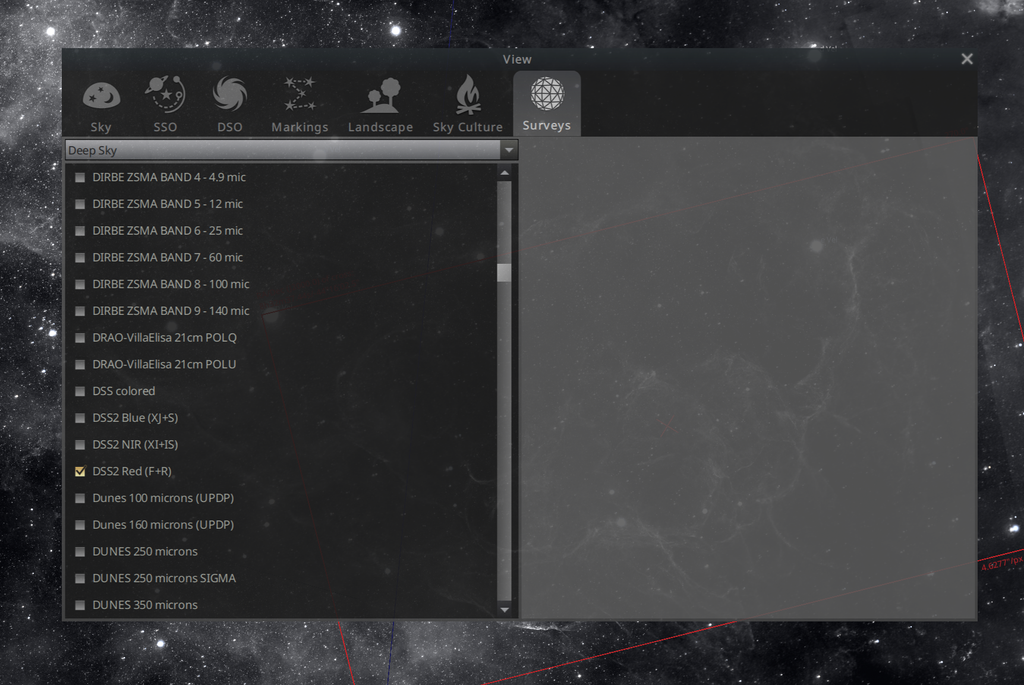I'm struggling with imaging planning and wondered how the more advanced users work out framing, especially for lesser-known targets. I currently use Stellarium with scope/sensor combinations setup to match my equipment but much of the dark nebulosity and many of the more faint targets just aren't shown. Try and find the quid nebula in stellurium as an example. Astronomy tools has the same problem as the target list is so limited.
Ideally, I'd like to be able to input my scopes/sensors or a basic FOV and view a sky atlas that features a detailed sky survey with fainter targets, IFN, etc included. Does such a thing exist? Astrobin is a good source of inspiration but I find that my scope/camera combination is rarely used (ZWO FF65 with ASI183MM Pro).
Ideally, I'd like to be able to input my scopes/sensors or a basic FOV and view a sky atlas that features a detailed sky survey with fainter targets, IFN, etc included. Does such a thing exist? Astrobin is a good source of inspiration but I find that my scope/camera combination is rarely used (ZWO FF65 with ASI183MM Pro).
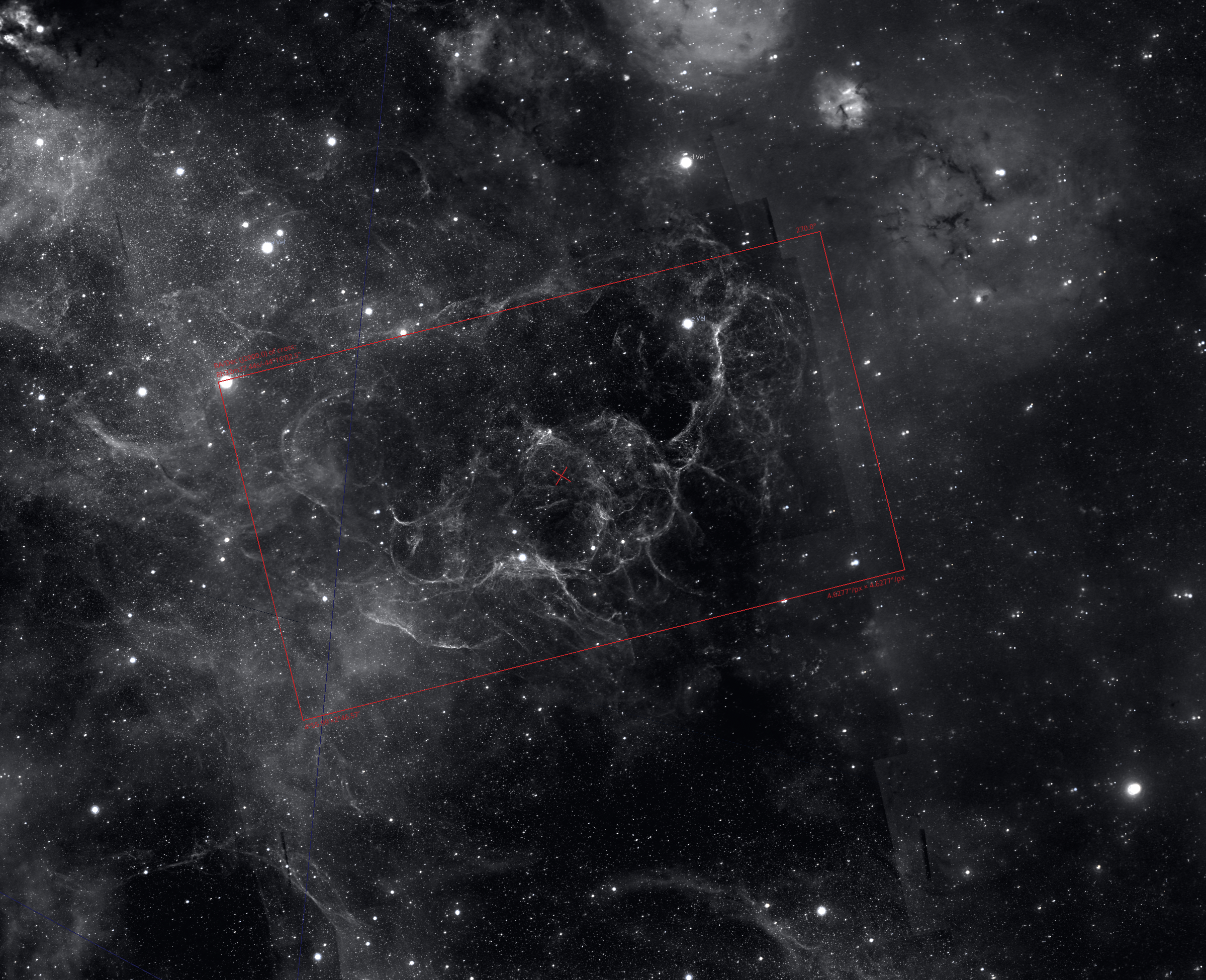
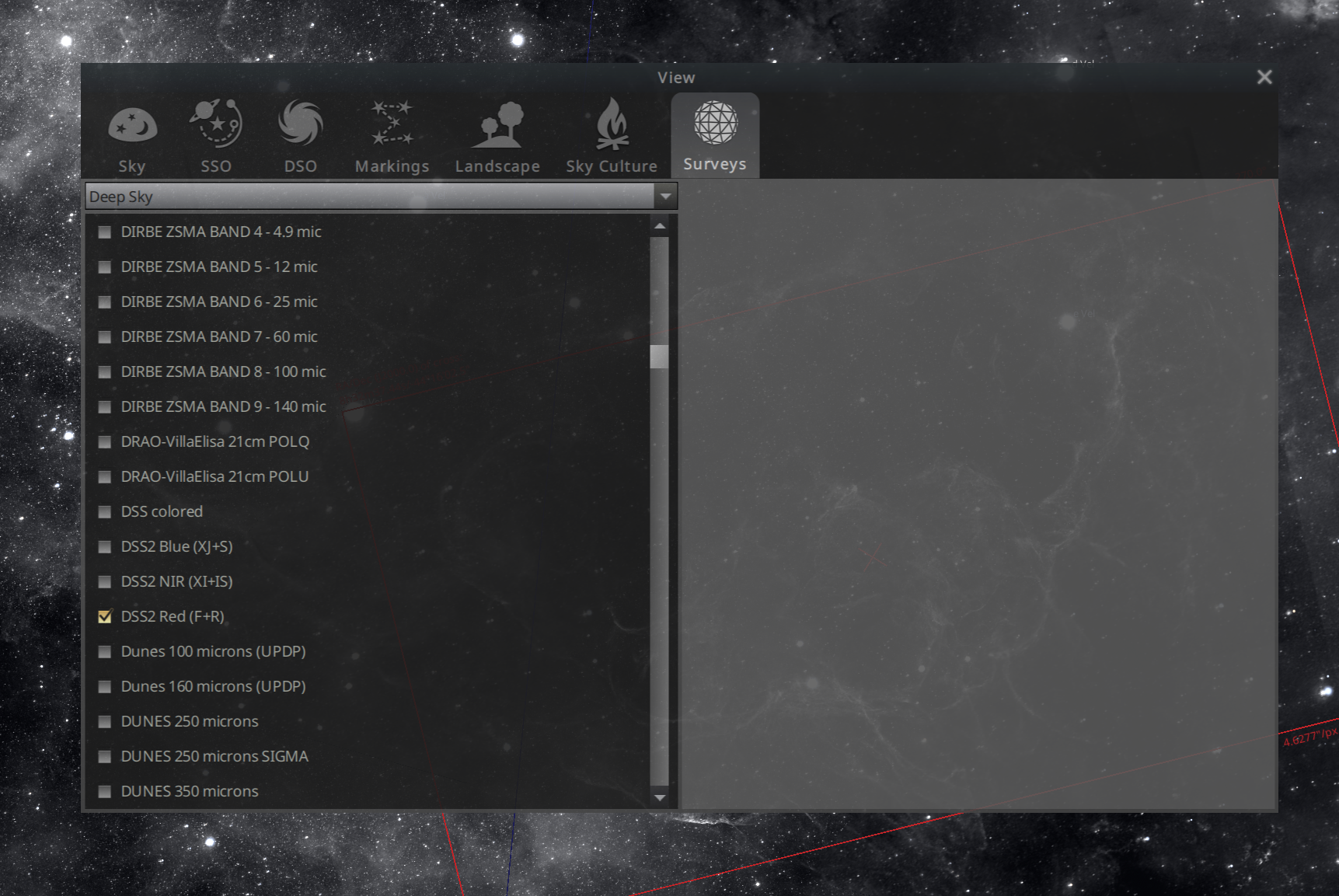
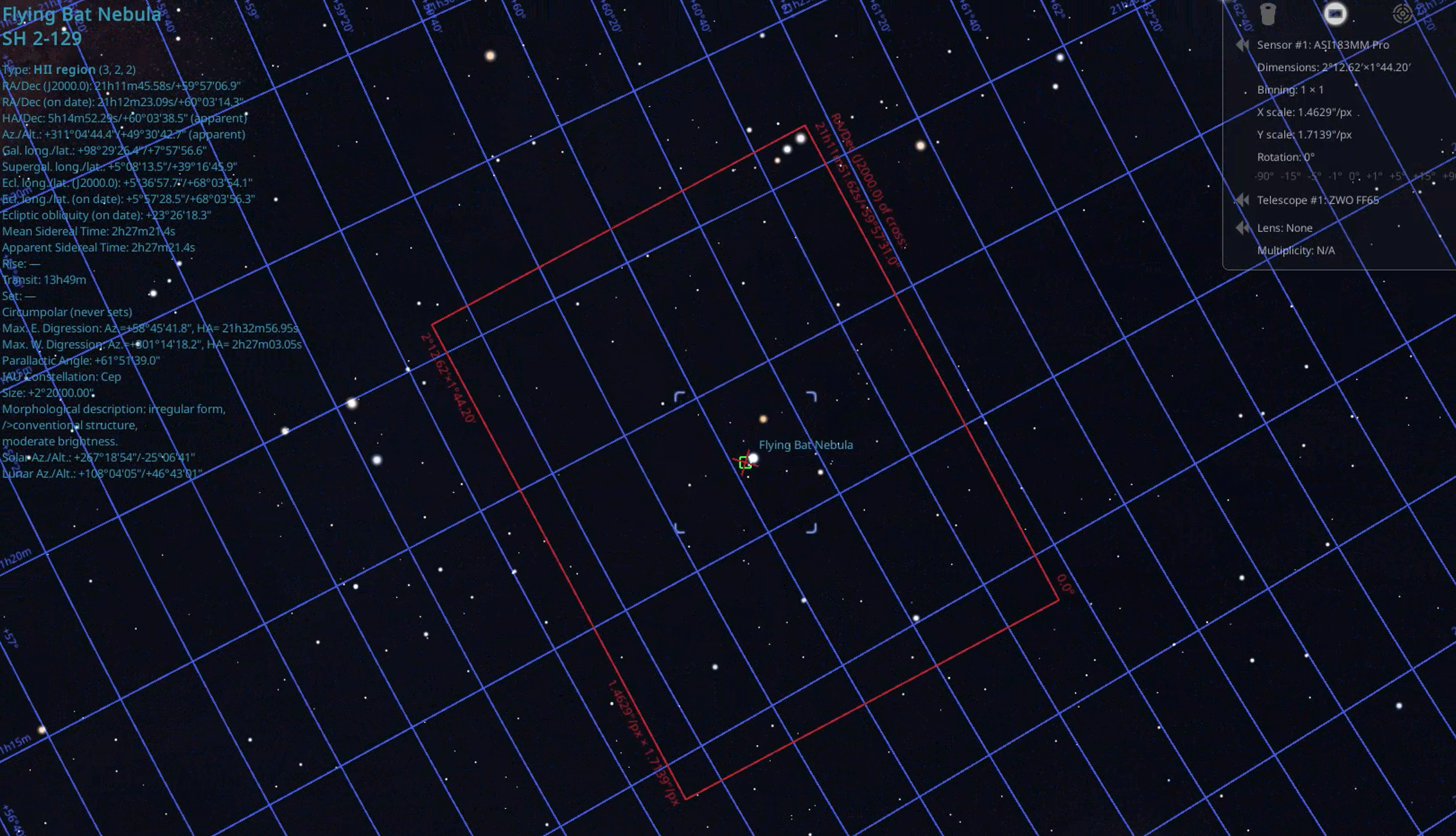
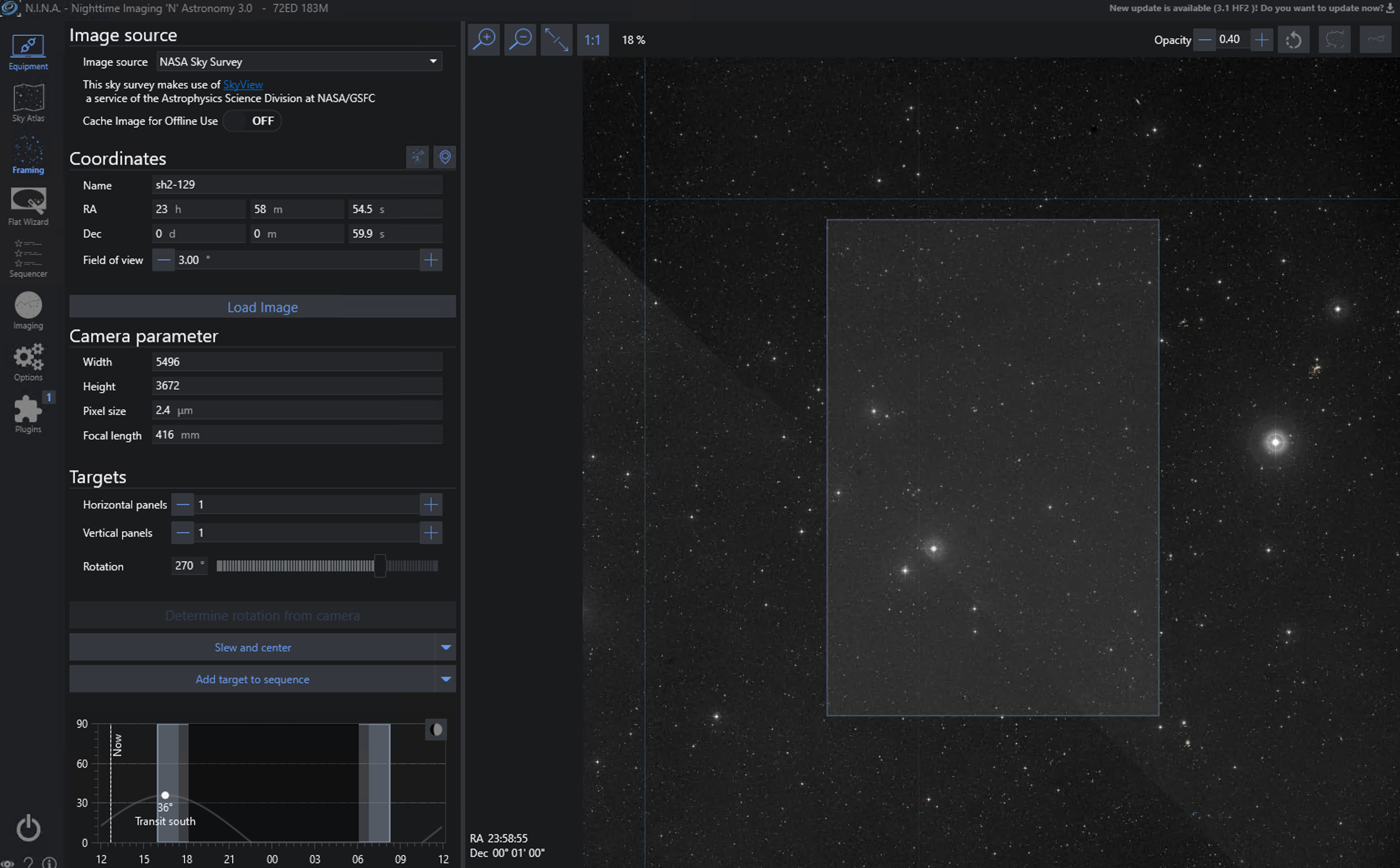 select from but neither show anything at all in the area.
select from but neither show anything at all in the area.