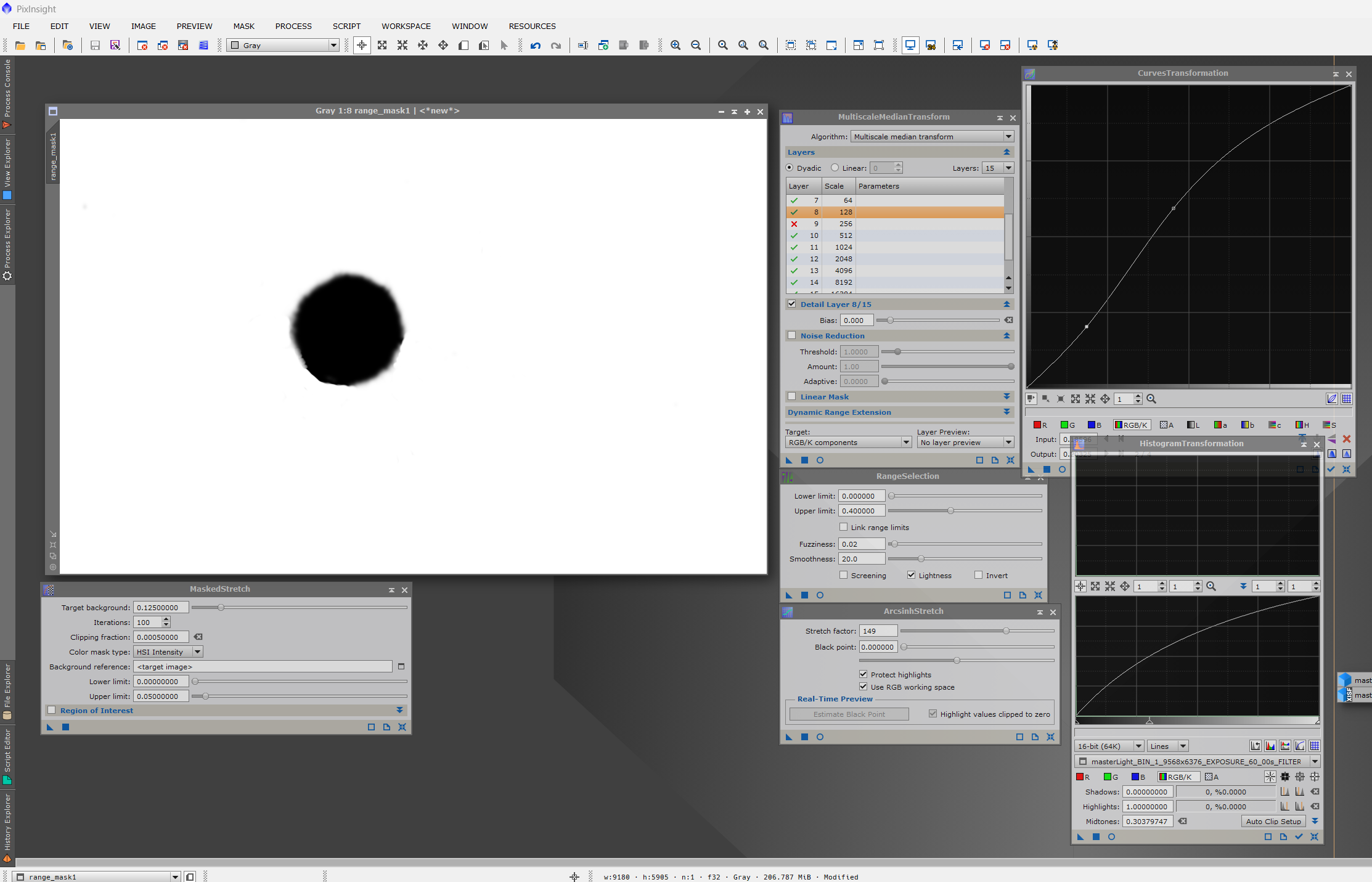Still a beginner, recently took the below at a Bortle 2 dark site with approx 7 hours integration. Visually the night appeared clear but I think there was likely some very light clouds or haze that contributed to the brightest stars (especially Alnitak) getting significant fringing/bloat. Other than this I'm fairly happy with the detail I got from the rest of the image so wondering if there is more I can do processing wise to reduce the bright stars. I know the best answer is just image when its clearer but while I wait to do that trying to make it the best I can.
Processed in PI. So far I've played with HDRMultiscaleTransform a bit which helped slightly, and tried to mask off the worst areas and reduced brightness with a CurvesTransformation. These two methods helped a little just wondering if there is more I can do. I just started using PI a few weeks ago so am still learning the ropes.
Camera: Sony A7RV
Mount: Star Adventurer GTI
Scope: 600mm Sony G OSS Camera Lens
60 Second subexposures w/ darks, flats, and bias frames
Stacked/Processed in PI

Processed in PI. So far I've played with HDRMultiscaleTransform a bit which helped slightly, and tried to mask off the worst areas and reduced brightness with a CurvesTransformation. These two methods helped a little just wondering if there is more I can do. I just started using PI a few weeks ago so am still learning the ropes.
Camera: Sony A7RV
Mount: Star Adventurer GTI
Scope: 600mm Sony G OSS Camera Lens
60 Second subexposures w/ darks, flats, and bias frames
Stacked/Processed in PI