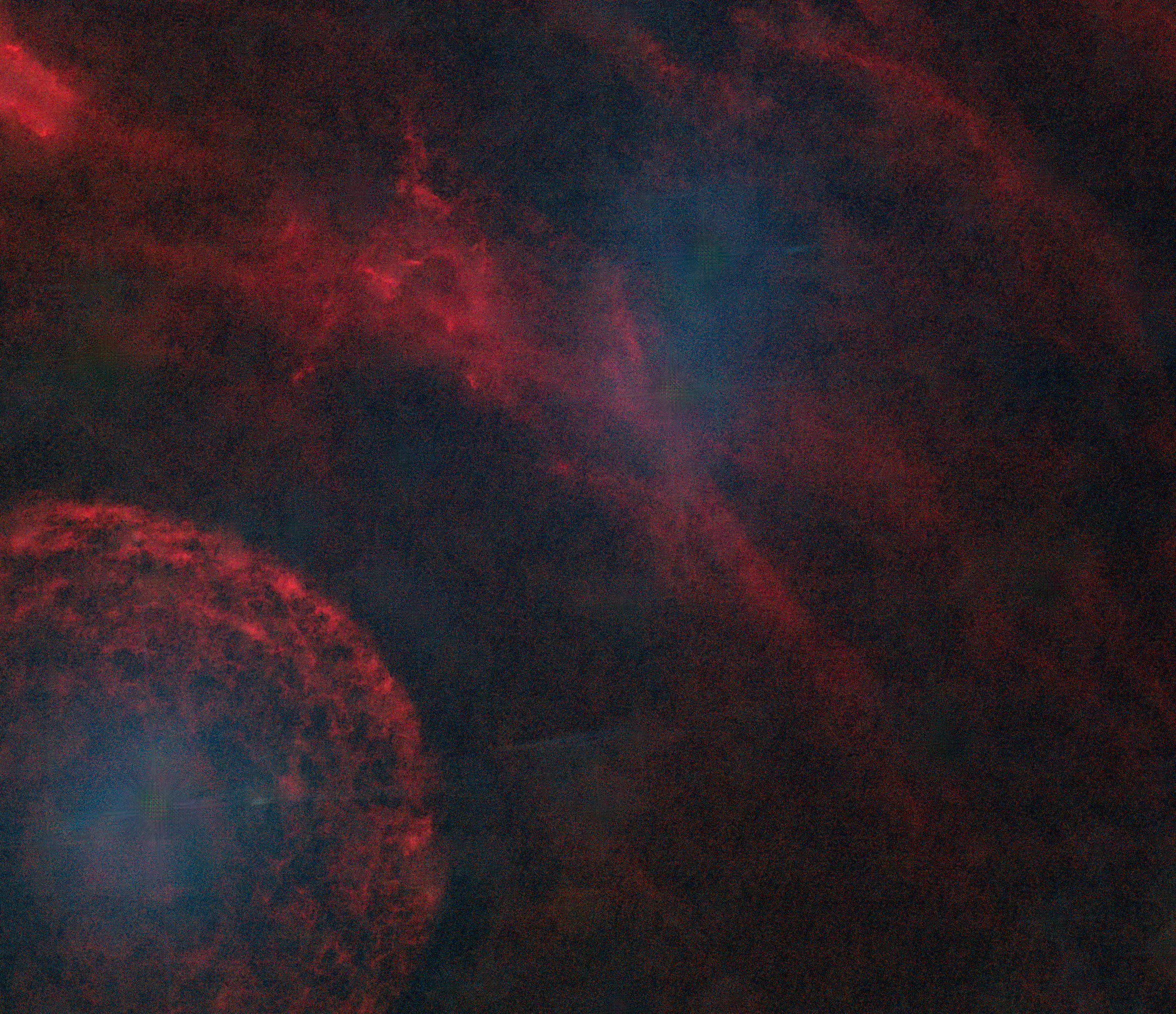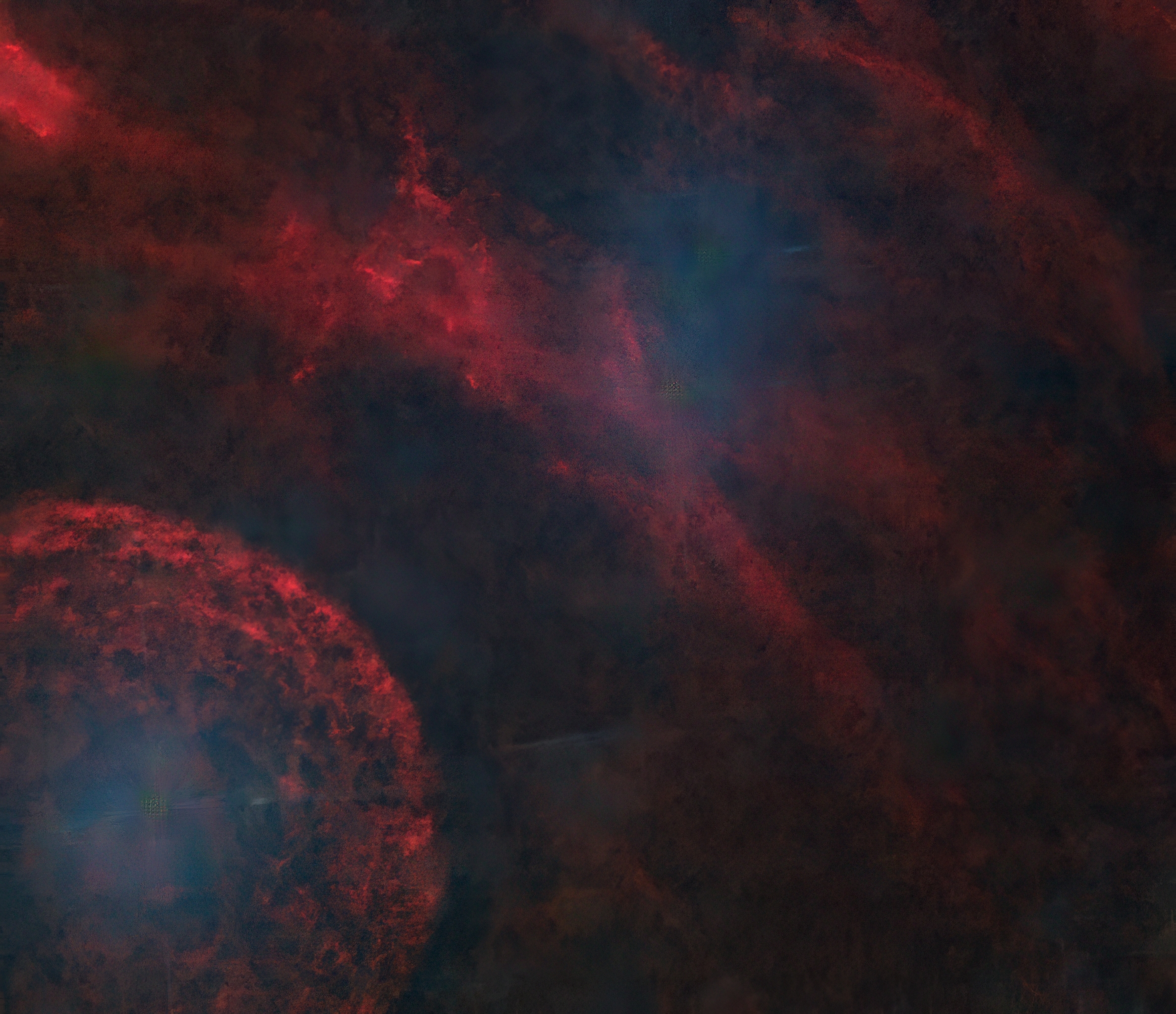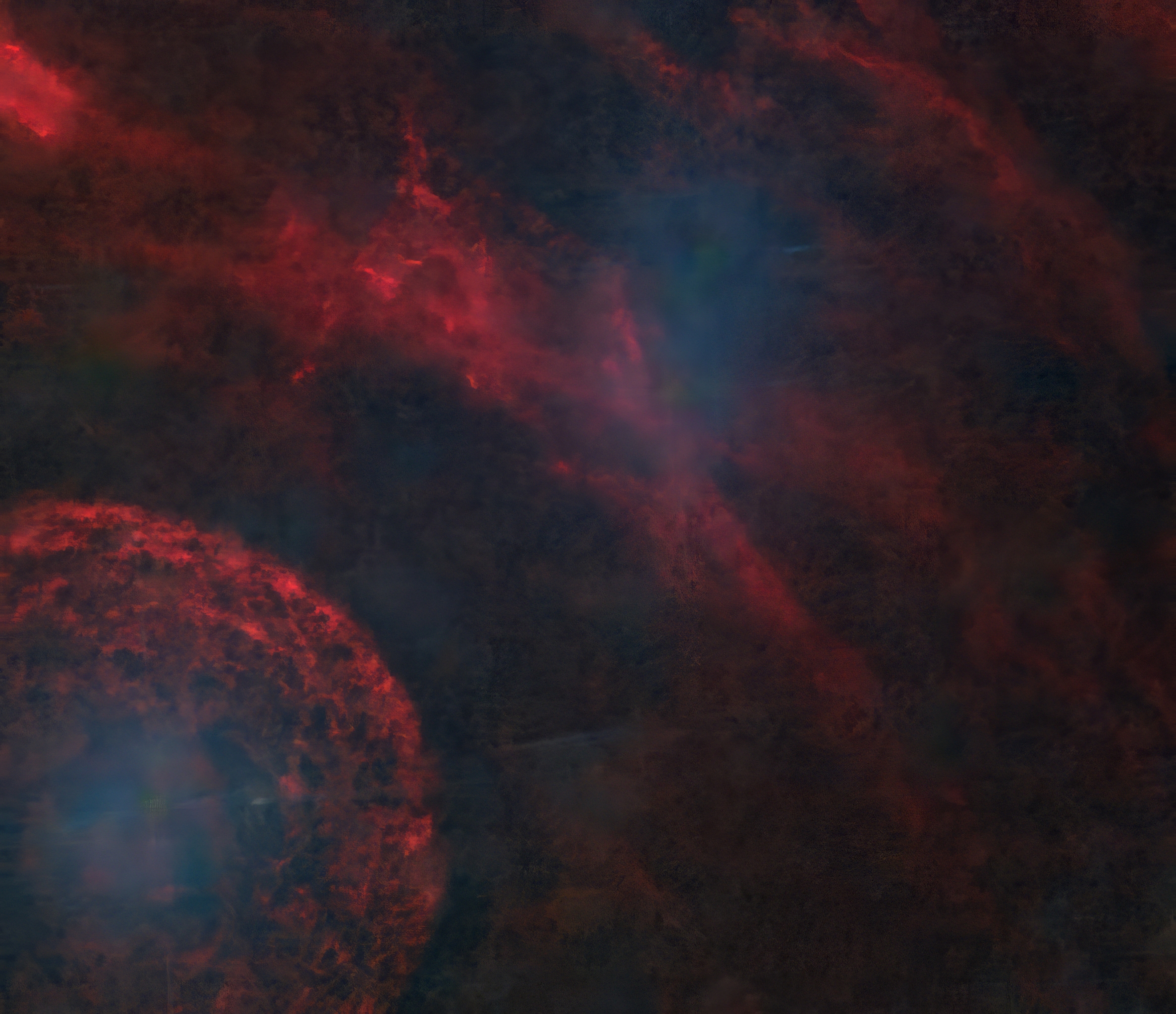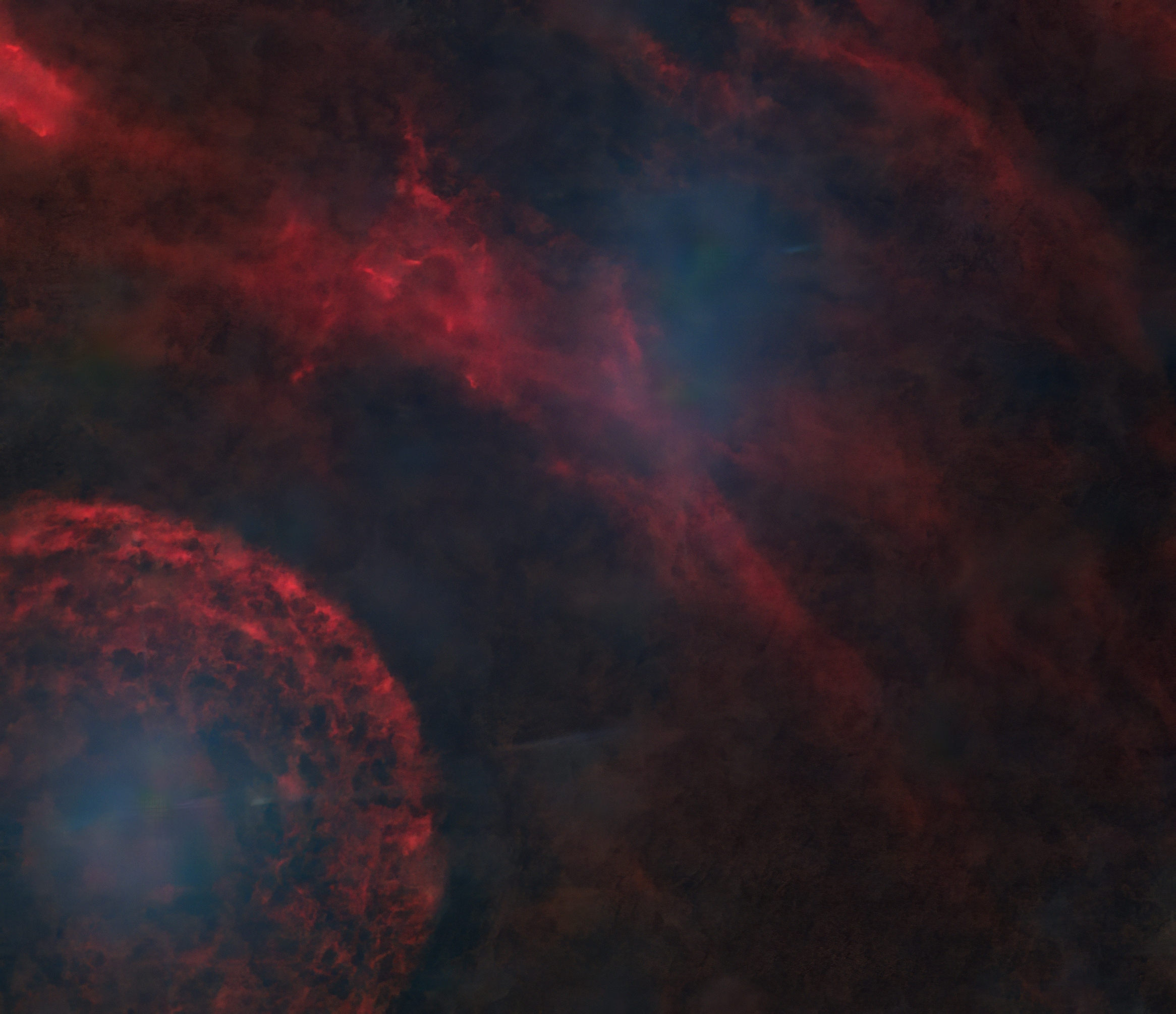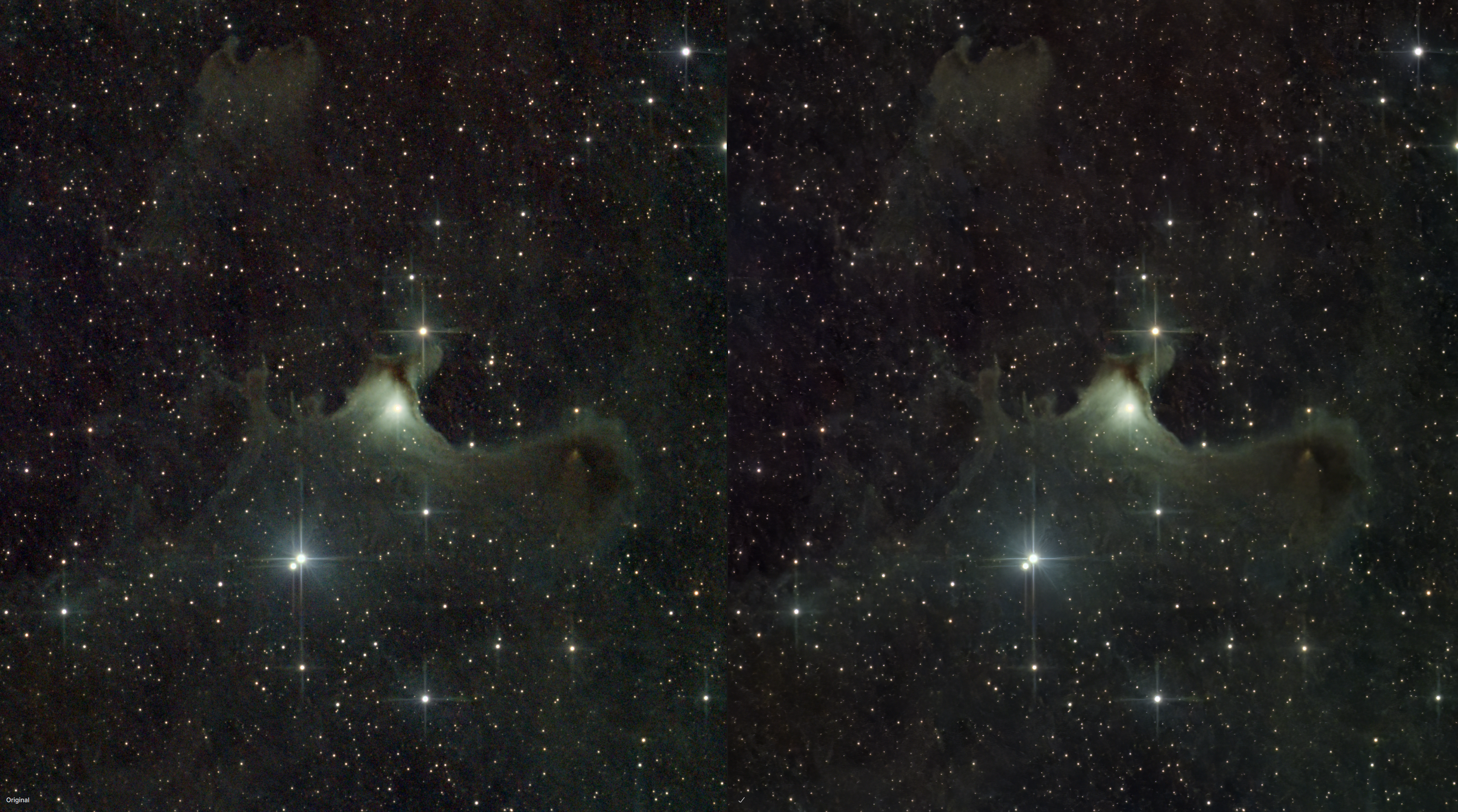Hello all.
know a number of you have had some experience with Topaz - can you tell me how you use it? is the Denoise in Photo AI or the Classic (standalone) version better? I don't think I can get a license for the standalone version because it's been discontinued.
I'm still trying to piece together this puzzle about Bray Fall's Denoising method; I know Topaz Denoise is involved (for sure) and possibly Photoshop, but that's all I know.
I don't know what can be done in Photoshop regarding denoise (I tried many things, but all the denoise tools in there are horrible); but if someone can tell me if there is some "secret" method in there, I would appreciate it
my main question is, can someone piece together a guide on a simple workflow with Photo AI? what sliders to touch and how much of them? after or before Starnet? apply Denoise once or more than once?
to sum it all up, my real core question, the root of my never-ending curiosity is, I want to know how to turn things like this:
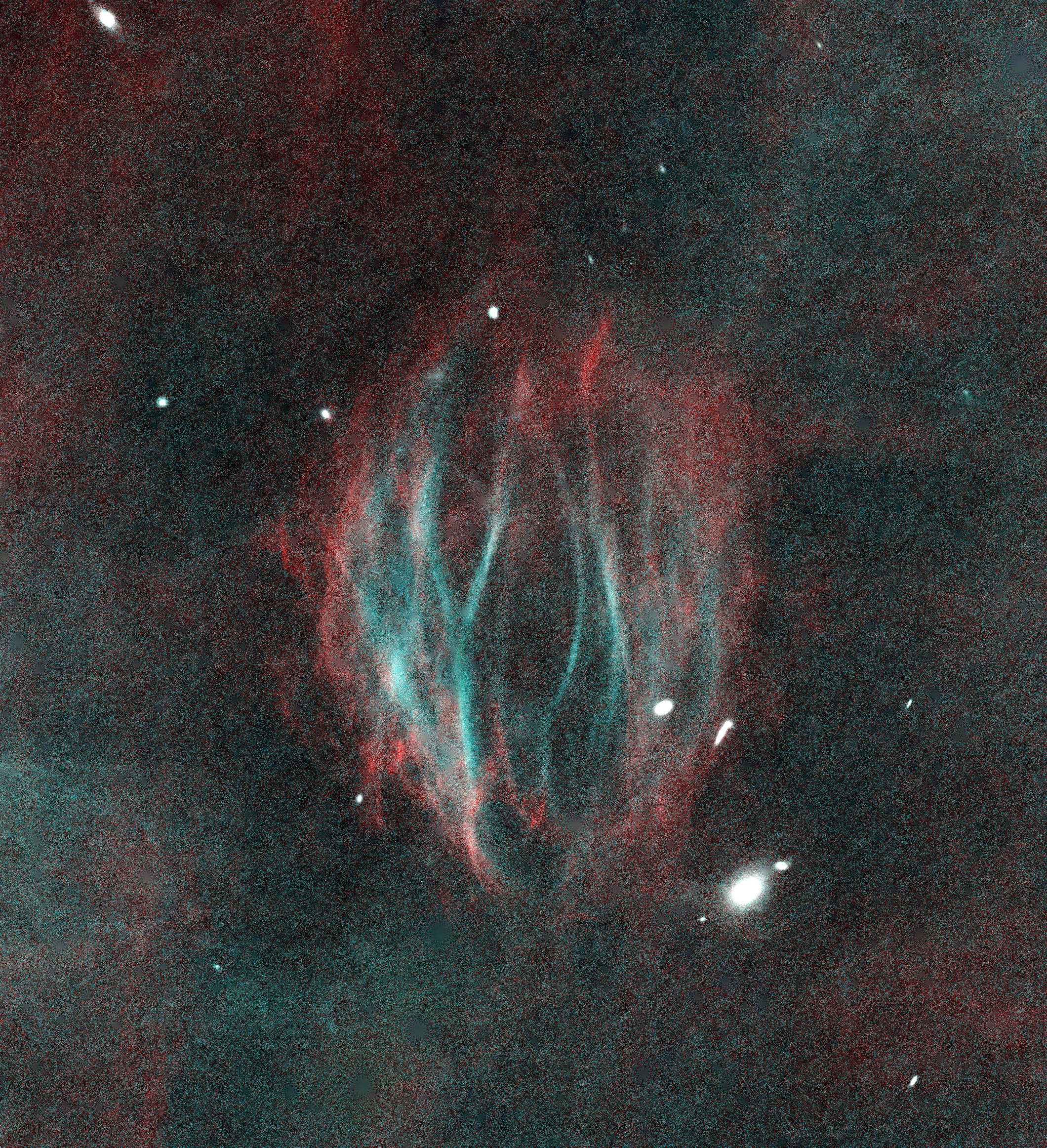
into this. like, WTH? how is this possible?:
also, doesn't it seem like the background OIII was turned into IFN? or maybe his example (above) was just of HOO, idk.

(screenshot crop, credit: Bray Falls - Goblet of Fire nebula)
also, his stars look very similar in all his images, which makes me think that this is part of some sort of specific PI or Photoshop workflow (or/and AI software) that he repeatedly uses on all his datasets.
I did get the free trial of Denoise AI (the old standalone version), and did experiment with it with Bray's raw starless Jpeg data (top image), to try to replicate his final result, although Topaz did a very good job removing noise, I could never get the amount of detail and smoothness shown in his final image.
I tried my best to express my thoughts
I would appreciate any advice, guides, or anything at all; what do you do for denoising faint objects, once you've already gotten a lot of integration and can't add more? NXT wouldn't handle the type of noisy data shown at the top, that's for sure; it's gonna be all mottled up.
CS,
Oscar
know a number of you have had some experience with Topaz - can you tell me how you use it? is the Denoise in Photo AI or the Classic (standalone) version better? I don't think I can get a license for the standalone version because it's been discontinued.
I'm still trying to piece together this puzzle about Bray Fall's Denoising method; I know Topaz Denoise is involved (for sure) and possibly Photoshop, but that's all I know.
I don't know what can be done in Photoshop regarding denoise (I tried many things, but all the denoise tools in there are horrible); but if someone can tell me if there is some "secret" method in there, I would appreciate it
my main question is, can someone piece together a guide on a simple workflow with Photo AI? what sliders to touch and how much of them? after or before Starnet? apply Denoise once or more than once?
to sum it all up, my real core question, the root of my never-ending curiosity is, I want to know how to turn things like this:
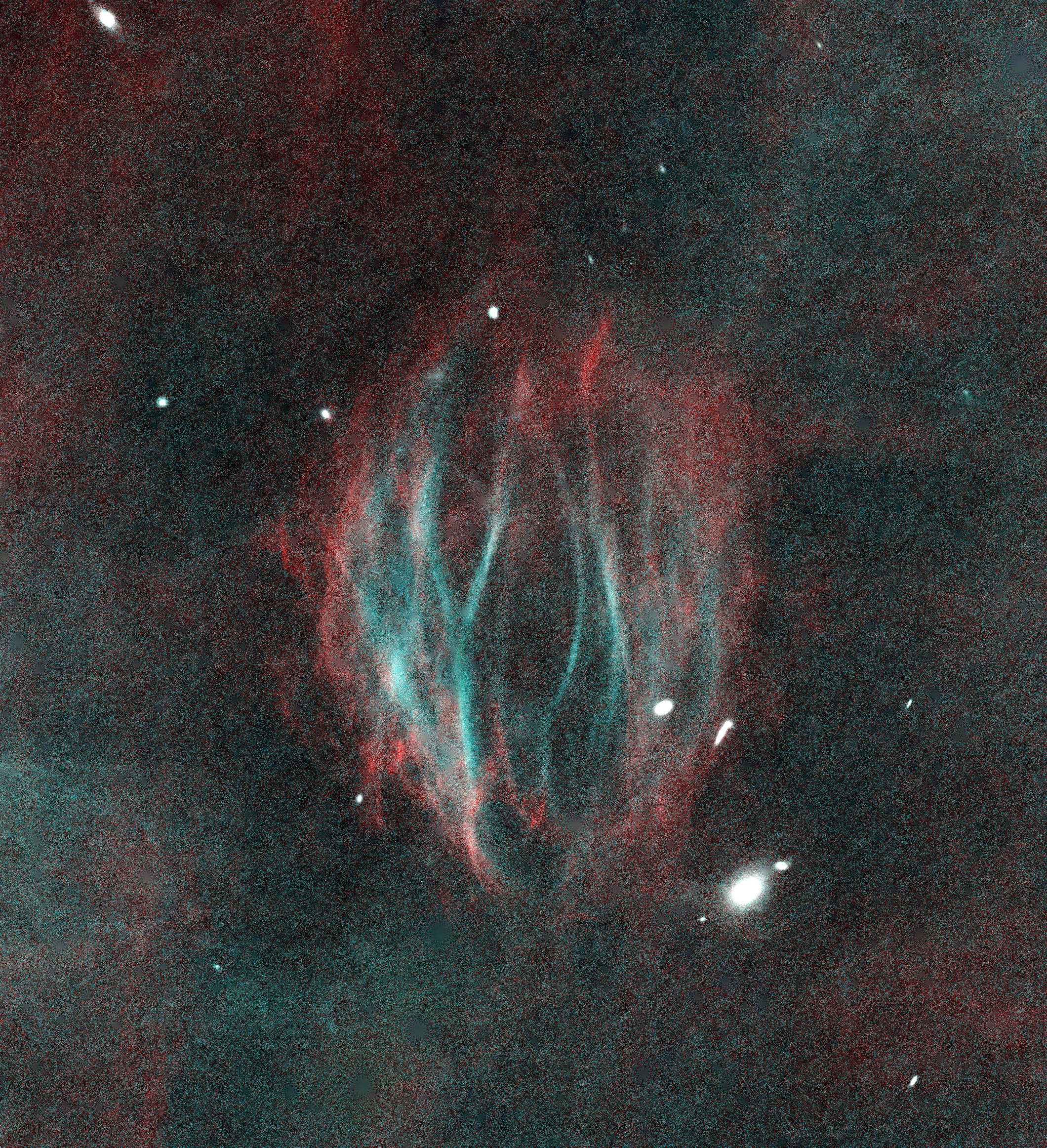
into this. like, WTH? how is this possible?:
also, doesn't it seem like the background OIII was turned into IFN? or maybe his example (above) was just of HOO, idk.

(screenshot crop, credit: Bray Falls - Goblet of Fire nebula)
also, his stars look very similar in all his images, which makes me think that this is part of some sort of specific PI or Photoshop workflow (or/and AI software) that he repeatedly uses on all his datasets.
I did get the free trial of Denoise AI (the old standalone version), and did experiment with it with Bray's raw starless Jpeg data (top image), to try to replicate his final result, although Topaz did a very good job removing noise, I could never get the amount of detail and smoothness shown in his final image.
I tried my best to express my thoughts
I would appreciate any advice, guides, or anything at all; what do you do for denoising faint objects, once you've already gotten a lot of integration and can't add more? NXT wouldn't handle the type of noisy data shown at the top, that's for sure; it's gonna be all mottled up.
CS,
Oscar