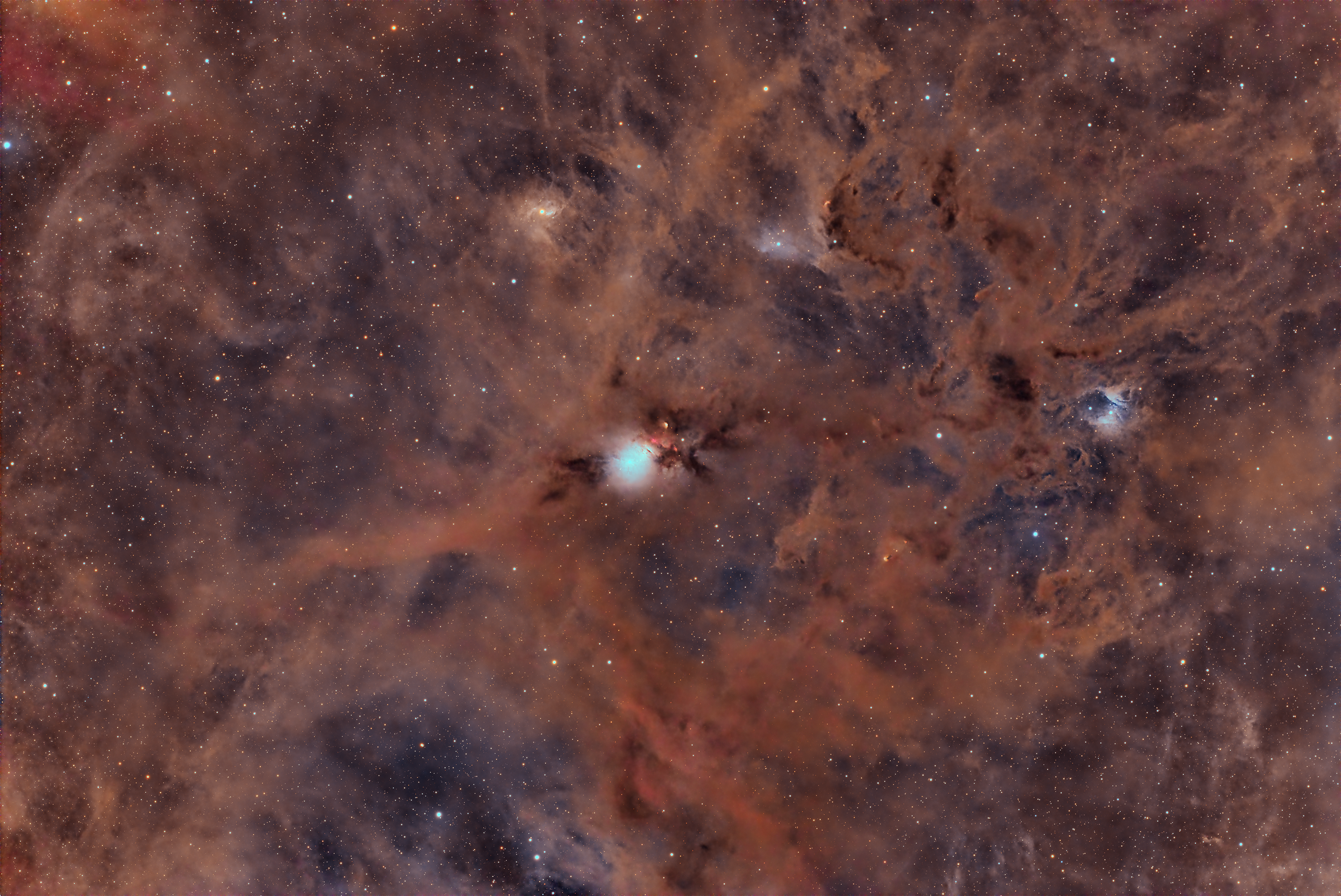Recently did some imaging on NGC1333. To see what I came up with you can go here: https://astrob.in/szrttl/B/
I'd like to see what others can do with it. Sorry it's in Pixinsight's file format, but if you have GraXpert I believe you can easily convert it to a .tiff or whatever you need.
Equipment used was ASI2600MM Pro, Chroma LRGB filters, FRA300 in case you need it for color calibration.
Data Link will be up for at least a few months probably. As long as I don't need to make room. It's here: https://drive.google.com/drive/folders/1t4Te4q5tcob4rNpus3vmu_MgccuwfFJ1?usp=sharing
I'd like to see what others can do with it. Sorry it's in Pixinsight's file format, but if you have GraXpert I believe you can easily convert it to a .tiff or whatever you need.
Equipment used was ASI2600MM Pro, Chroma LRGB filters, FRA300 in case you need it for color calibration.
Data Link will be up for at least a few months probably. As long as I don't need to make room. It's here: https://drive.google.com/drive/folders/1t4Te4q5tcob4rNpus3vmu_MgccuwfFJ1?usp=sharing




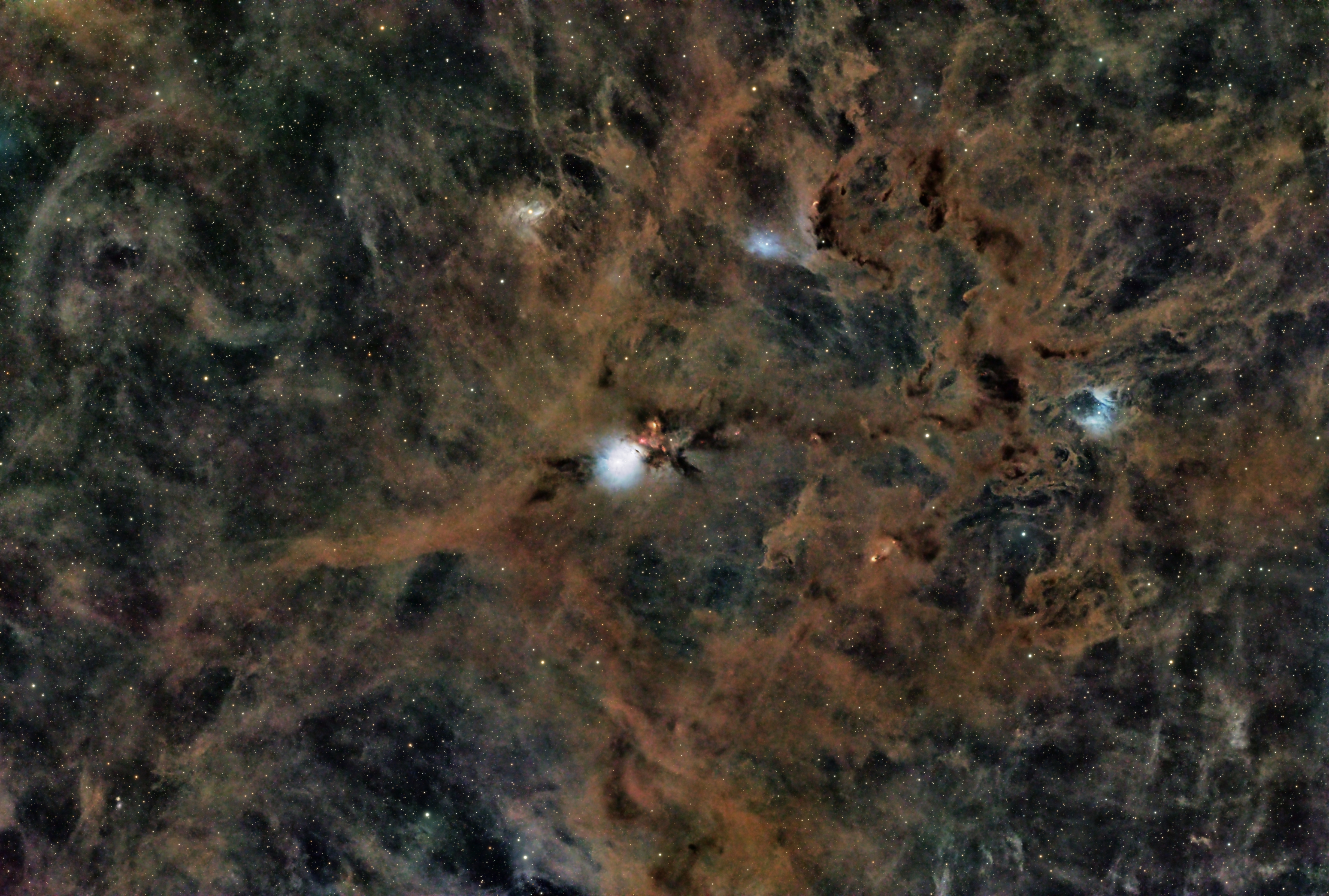 That was fun... I'll have a go when Im not supposed to be working and actually be careful with it, but this was 10~15min in PI only.
That was fun... I'll have a go when Im not supposed to be working and actually be careful with it, but this was 10~15min in PI only.

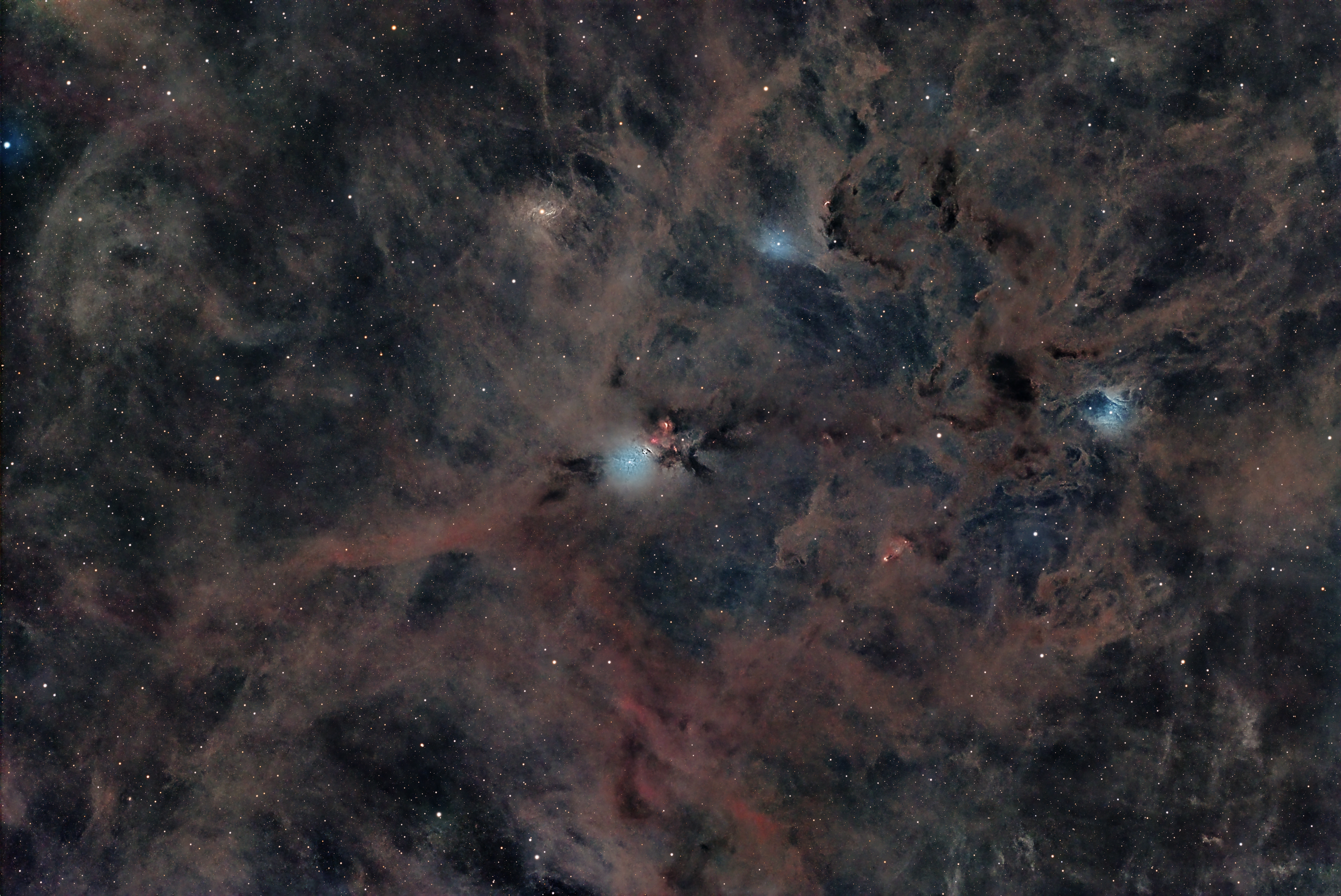
 I would like to thank you for the data, and I gave your data a whirl and this is what I came up with.
I would like to thank you for the data, and I gave your data a whirl and this is what I came up with.