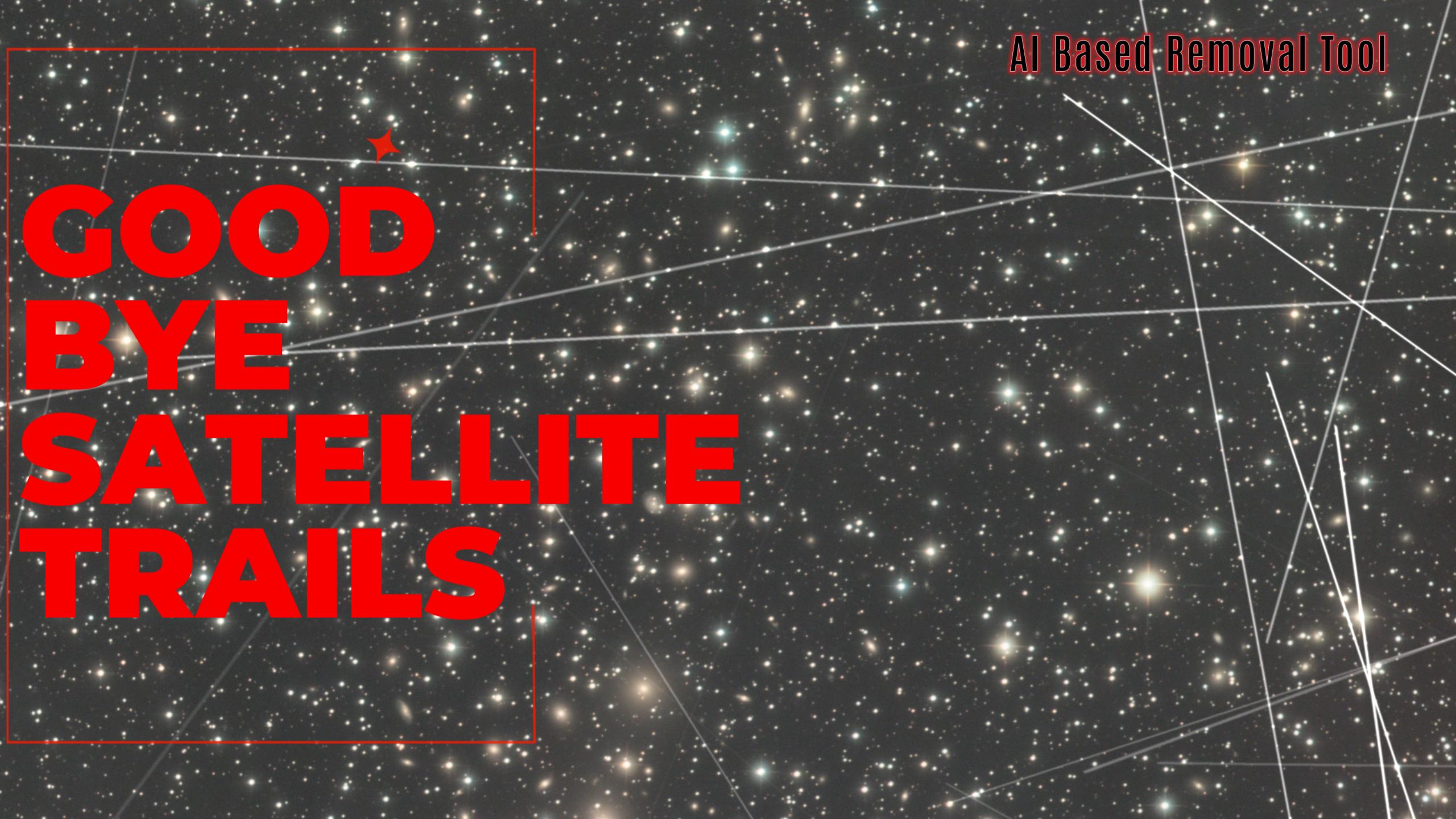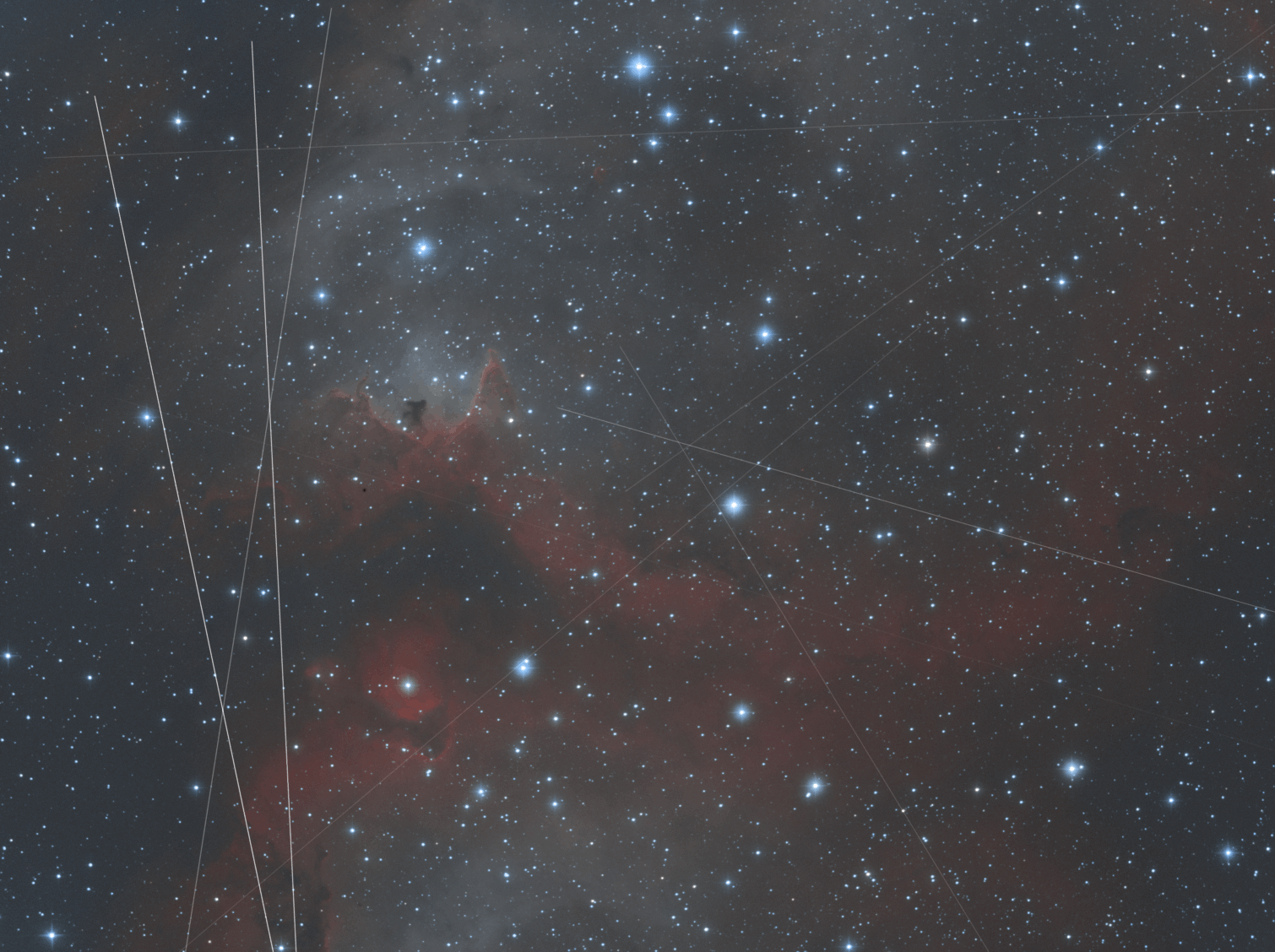Satellite trails are becoming more and more of a problem in our sub exposures. Don't throw out the exposure because of satellite trails, remove the trails from the image!!
I am sure everyone here has examples of a satellite trail making its way to our master stack. Our stacking programs are good, but as more and more satellite trails are in your stack, the rejection algorithms have a harder time removing them. Let Cosmic Clarity Satellite Removal do the heavy lifting of removing the satellite trail in the sub exposure first so the stacking rejection algorithm can handle the full stack much better.
My new program has real time monitoring of a folder such that as your telescope downloads new sub exposures it can be running the satellite trail removal on them so in the morning all your subs are ready for processing.
Please watch the video to learn the ins and outs of the program. Version 1 is available right now!
https://youtu.be/v4QgwMZeShU
https://www.setiastr.../cosmic-clarity
Drive Folder for the program: here
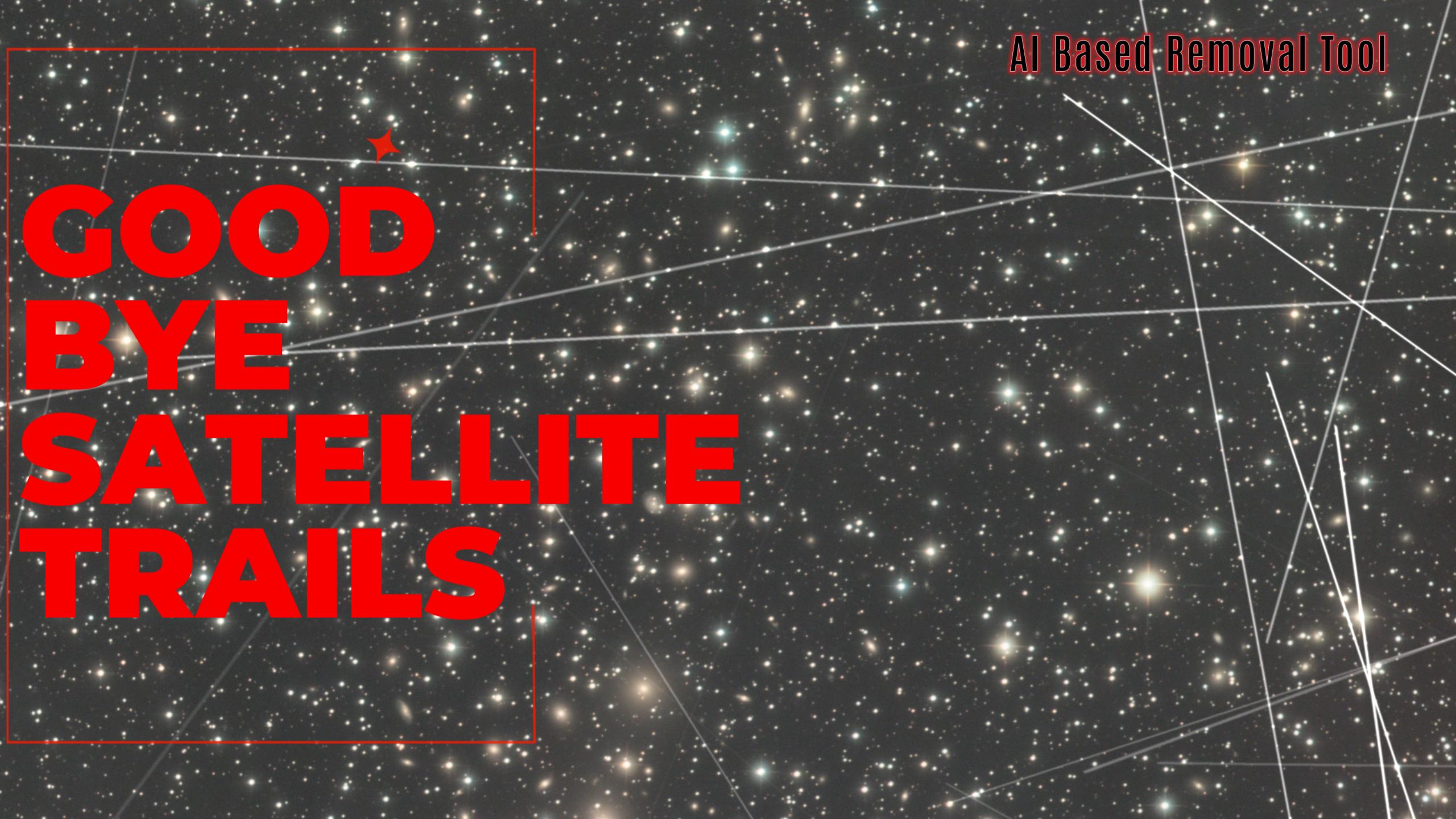
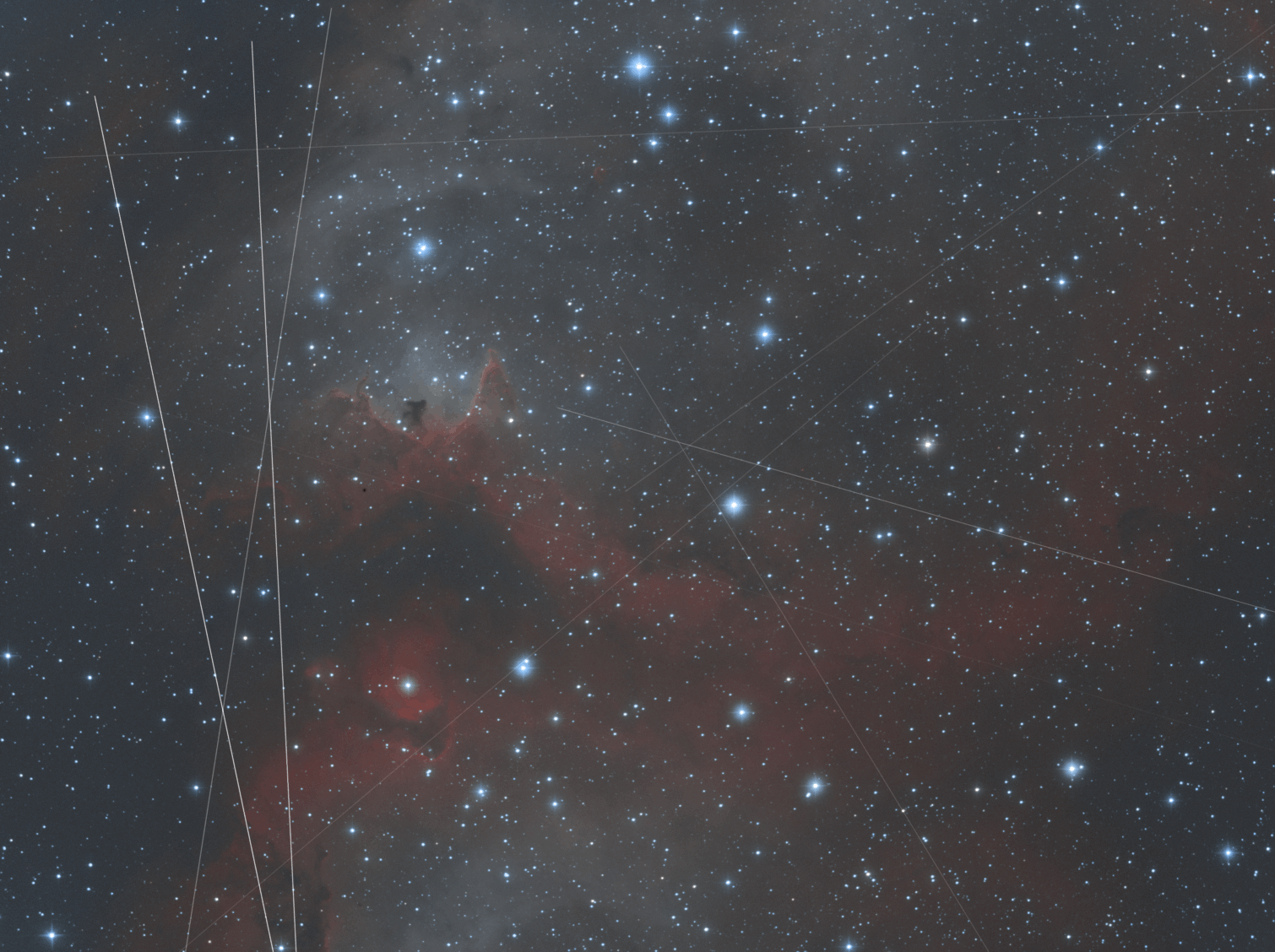
I am sure everyone here has examples of a satellite trail making its way to our master stack. Our stacking programs are good, but as more and more satellite trails are in your stack, the rejection algorithms have a harder time removing them. Let Cosmic Clarity Satellite Removal do the heavy lifting of removing the satellite trail in the sub exposure first so the stacking rejection algorithm can handle the full stack much better.
My new program has real time monitoring of a folder such that as your telescope downloads new sub exposures it can be running the satellite trail removal on them so in the morning all your subs are ready for processing.
Please watch the video to learn the ins and outs of the program. Version 1 is available right now!
https://youtu.be/v4QgwMZeShU
https://www.setiastr.../cosmic-clarity
Drive Folder for the program: here