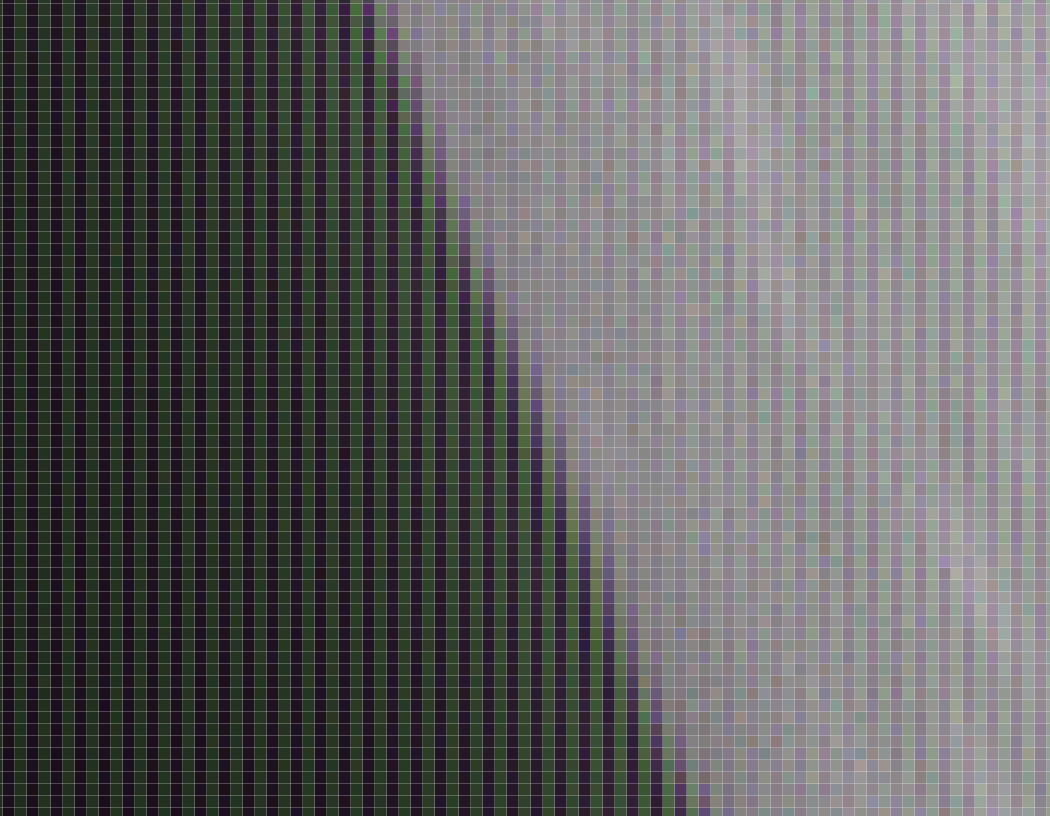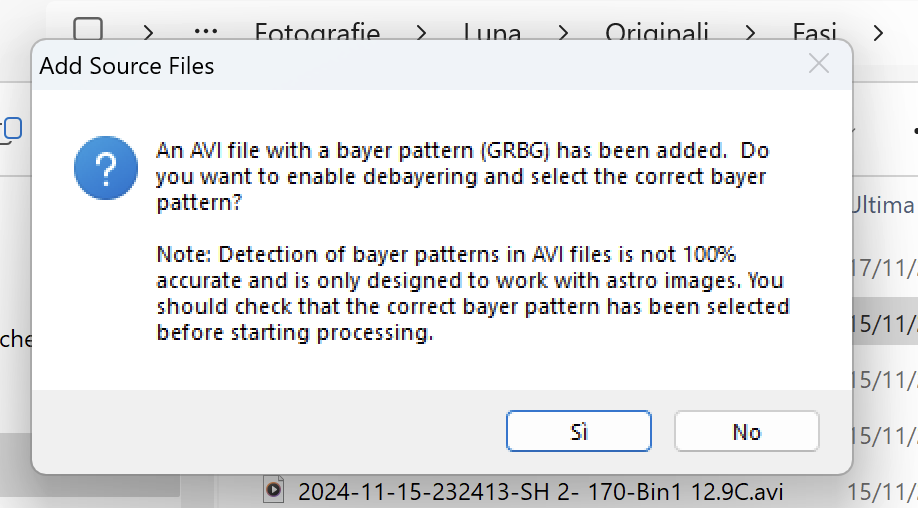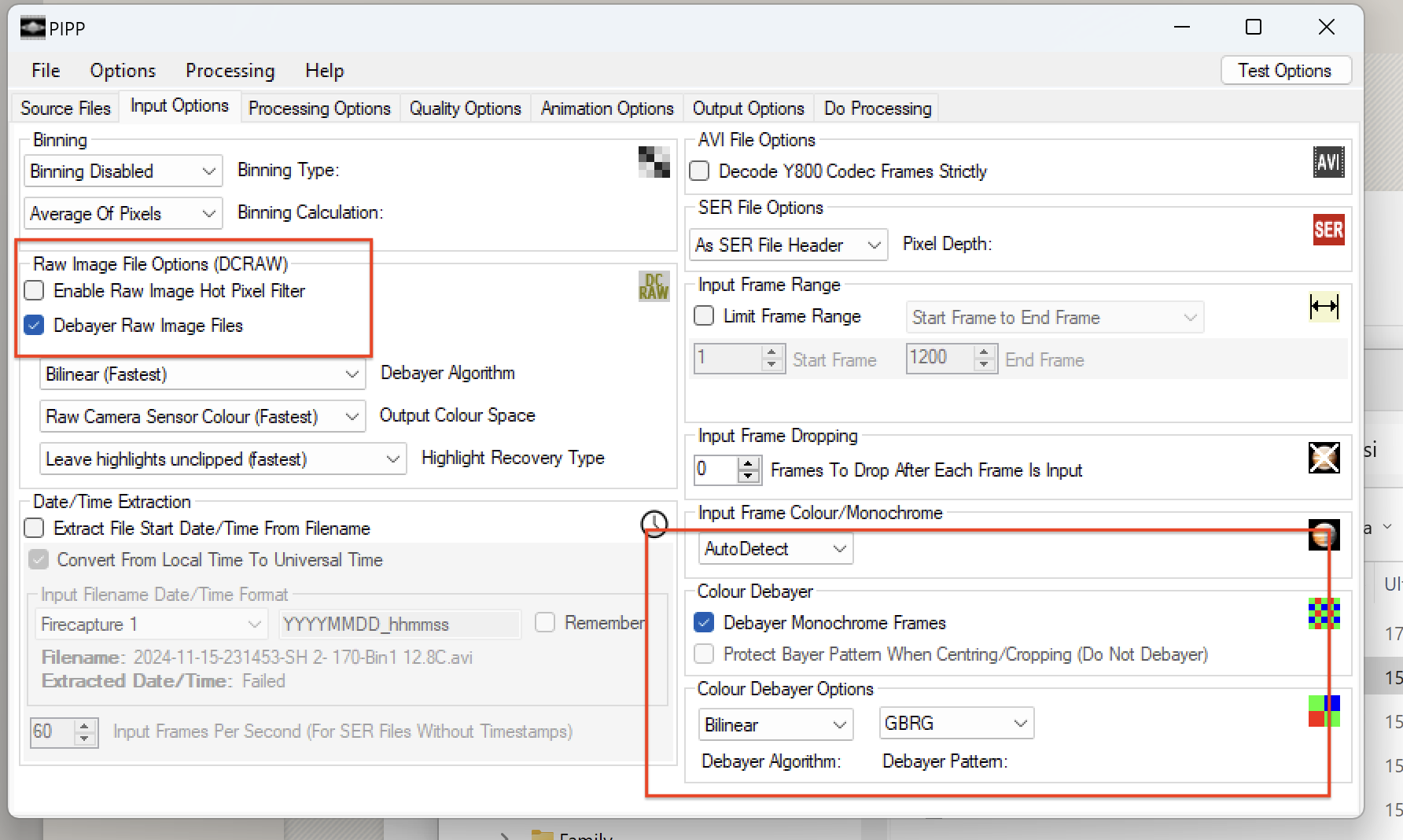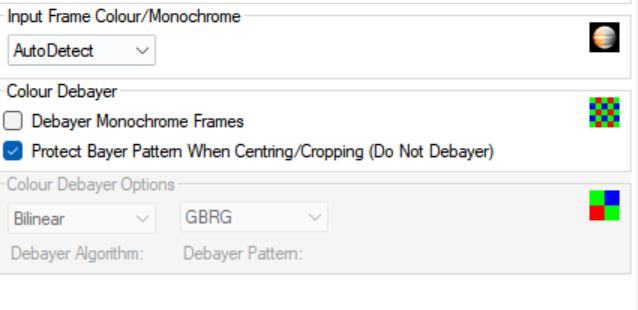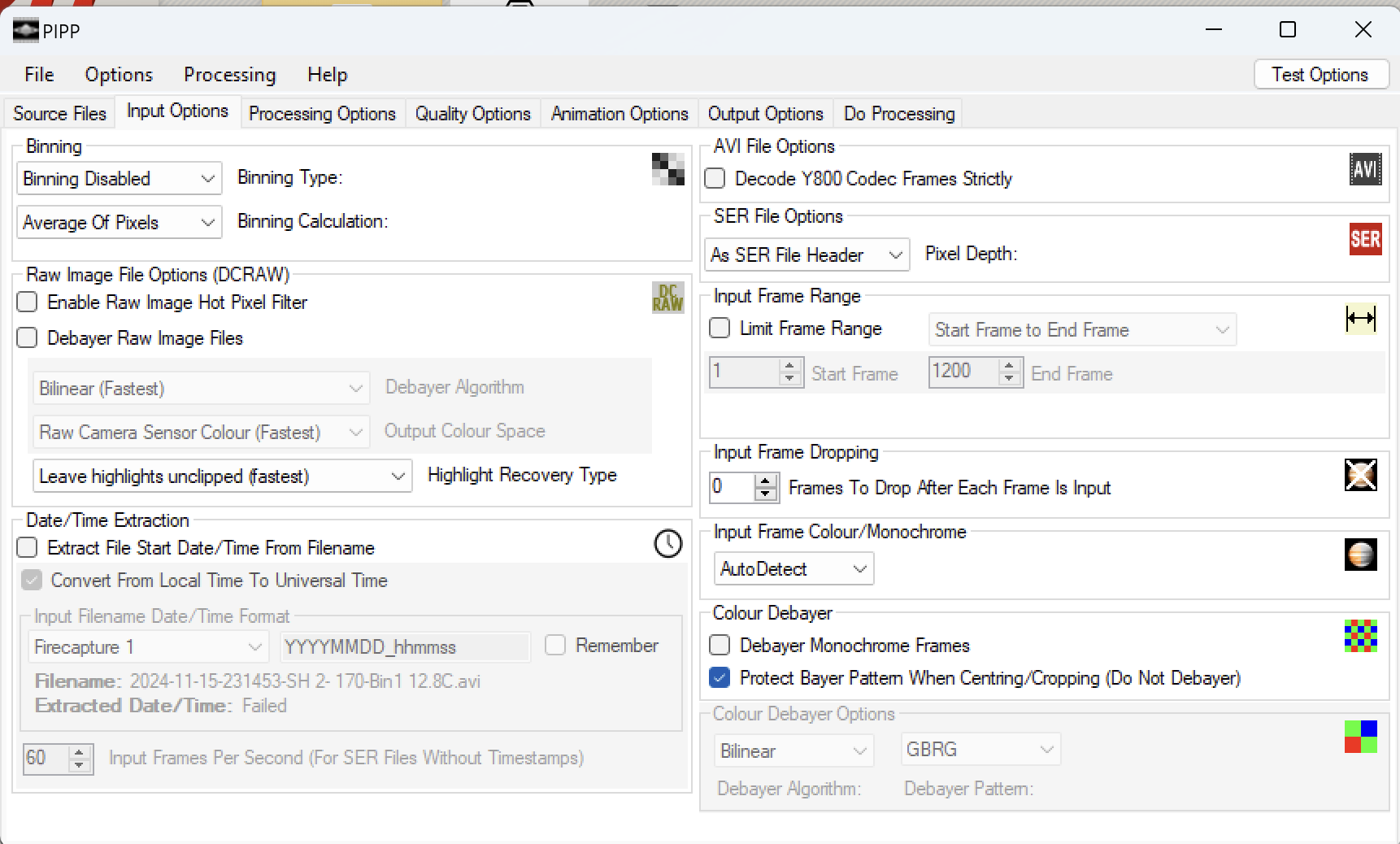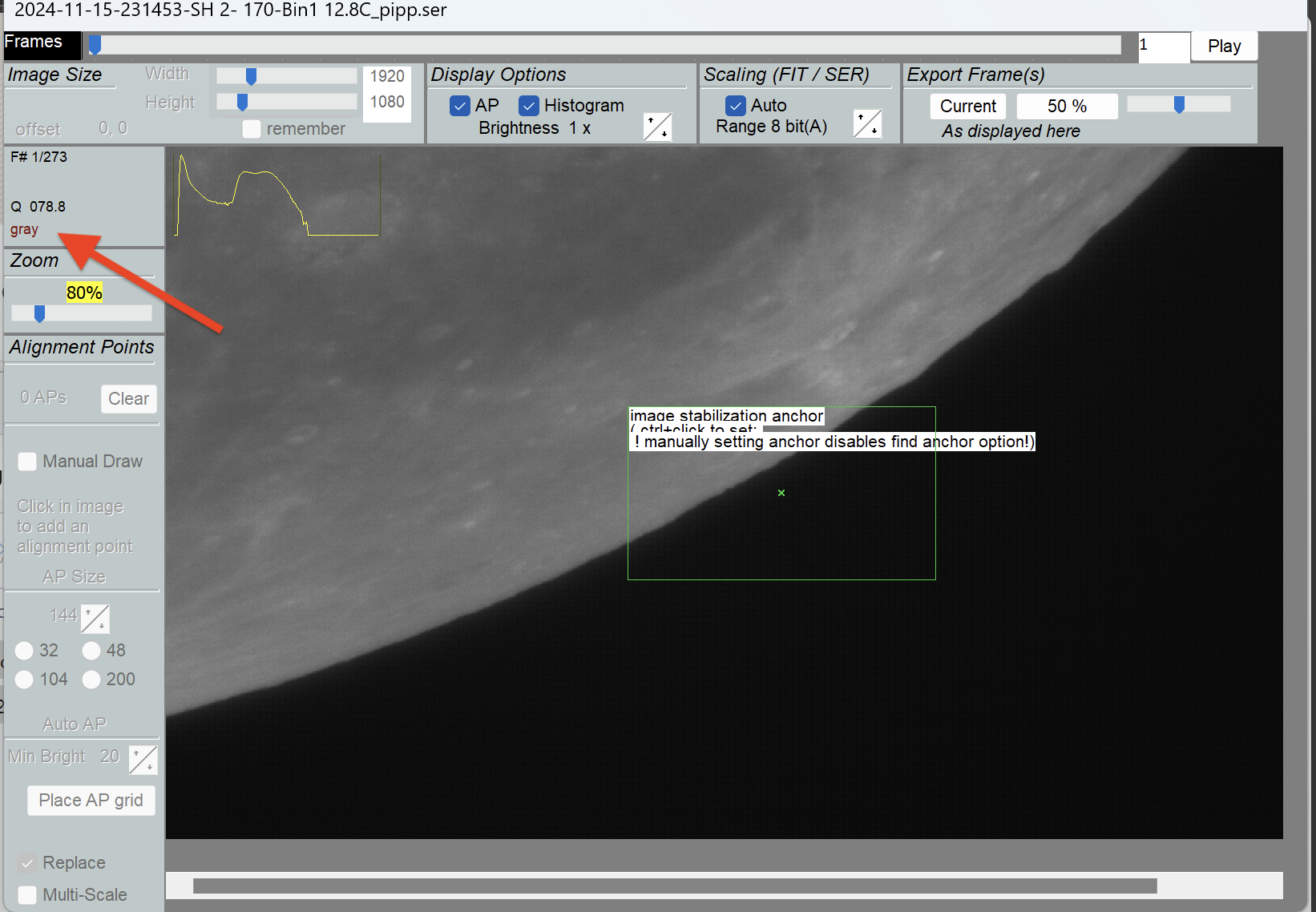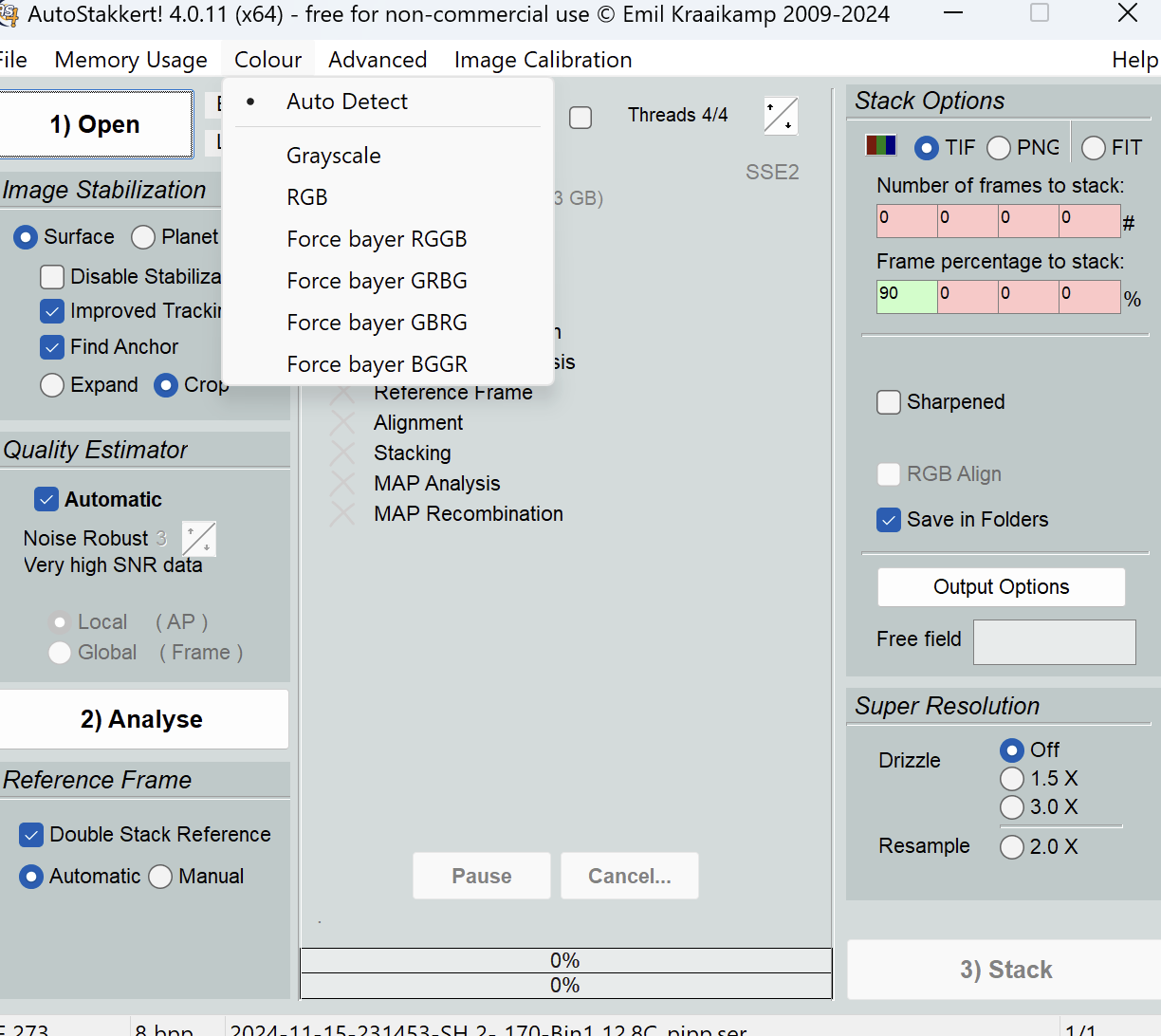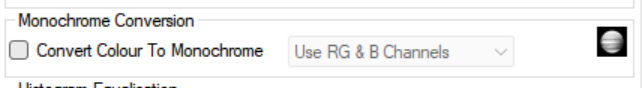Hi everyone,
I’m trying to process an AVI video of the lunar surface captured with an ASI678MC at 1080p, with a Bayer pattern that should be RGGB. I’m using the classic PIPP -> Autostakkert -> Registax workflow, which usually works perfectly for me with videos captured using DSLRs. However, with the AVI file produced by the ASI678MC (but the same happens with the ASI533MC PRO) , no matter how I handle the debayering parameters both in PIPP and Autostakkert, for some reason the final TIFF image has always a sort of checkerboard pattern and appears "pixelated", as if the Bayer pattern was incorrectly processed at some point in the workflow.
Among the many attempts, I’ve tried telling PIPP either to ignore the debayering, or to apply it, or to force the RGGB pattern and color image detection, and so on. I’ve done the same in Autostakkert, which in many cases interprets the output SER files generated by PIPP as monochromatic, leading me to manually force the pattern there as well.
Regardless of the parameter combinations I try in these two programs, every time I load the resulting images into Registax, I end up with TIFFs that look like the one I’ve attached here.
From my searches online and going through countless tutorials, I’ve seen that this is a fairly common issue, but each thread seems to have its own recipe, and none of them actually seem to work for me. What am I doing wrong, and what is the correct sequence?
Thank you for your kind support!
Carlo
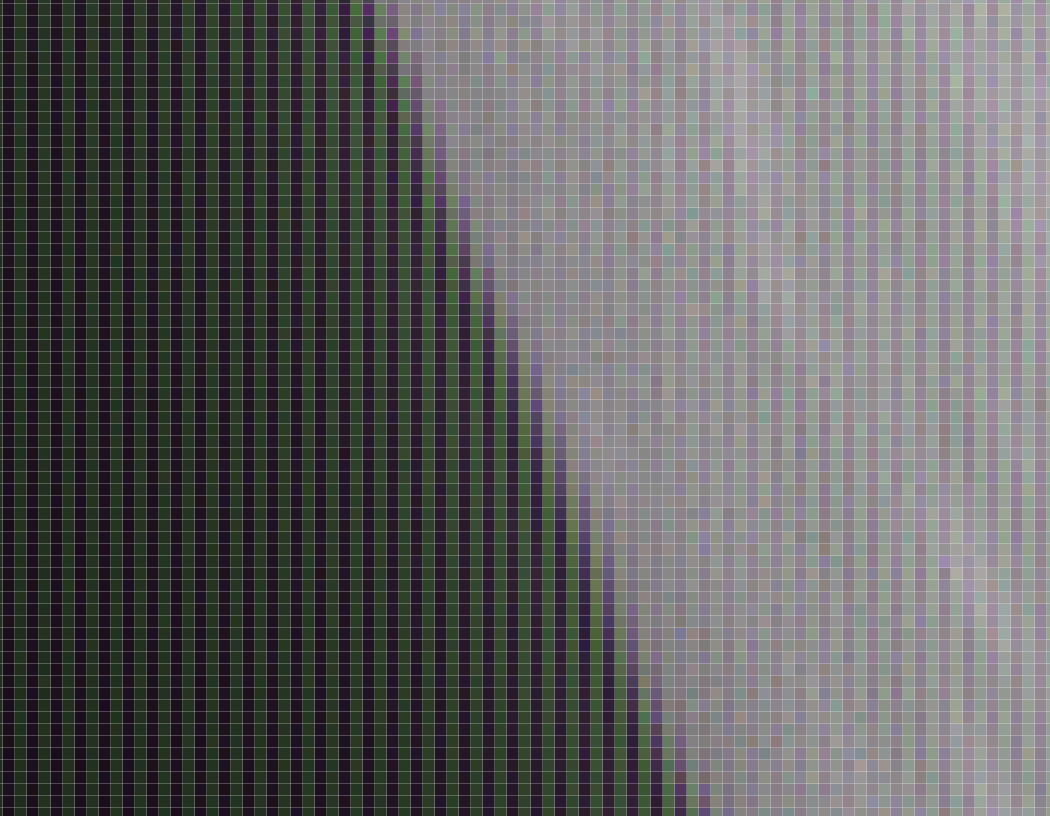
I’m trying to process an AVI video of the lunar surface captured with an ASI678MC at 1080p, with a Bayer pattern that should be RGGB. I’m using the classic PIPP -> Autostakkert -> Registax workflow, which usually works perfectly for me with videos captured using DSLRs. However, with the AVI file produced by the ASI678MC (but the same happens with the ASI533MC PRO) , no matter how I handle the debayering parameters both in PIPP and Autostakkert, for some reason the final TIFF image has always a sort of checkerboard pattern and appears "pixelated", as if the Bayer pattern was incorrectly processed at some point in the workflow.
Among the many attempts, I’ve tried telling PIPP either to ignore the debayering, or to apply it, or to force the RGGB pattern and color image detection, and so on. I’ve done the same in Autostakkert, which in many cases interprets the output SER files generated by PIPP as monochromatic, leading me to manually force the pattern there as well.
Regardless of the parameter combinations I try in these two programs, every time I load the resulting images into Registax, I end up with TIFFs that look like the one I’ve attached here.
From my searches online and going through countless tutorials, I’ve seen that this is a fairly common issue, but each thread seems to have its own recipe, and none of them actually seem to work for me. What am I doing wrong, and what is the correct sequence?
Thank you for your kind support!
Carlo