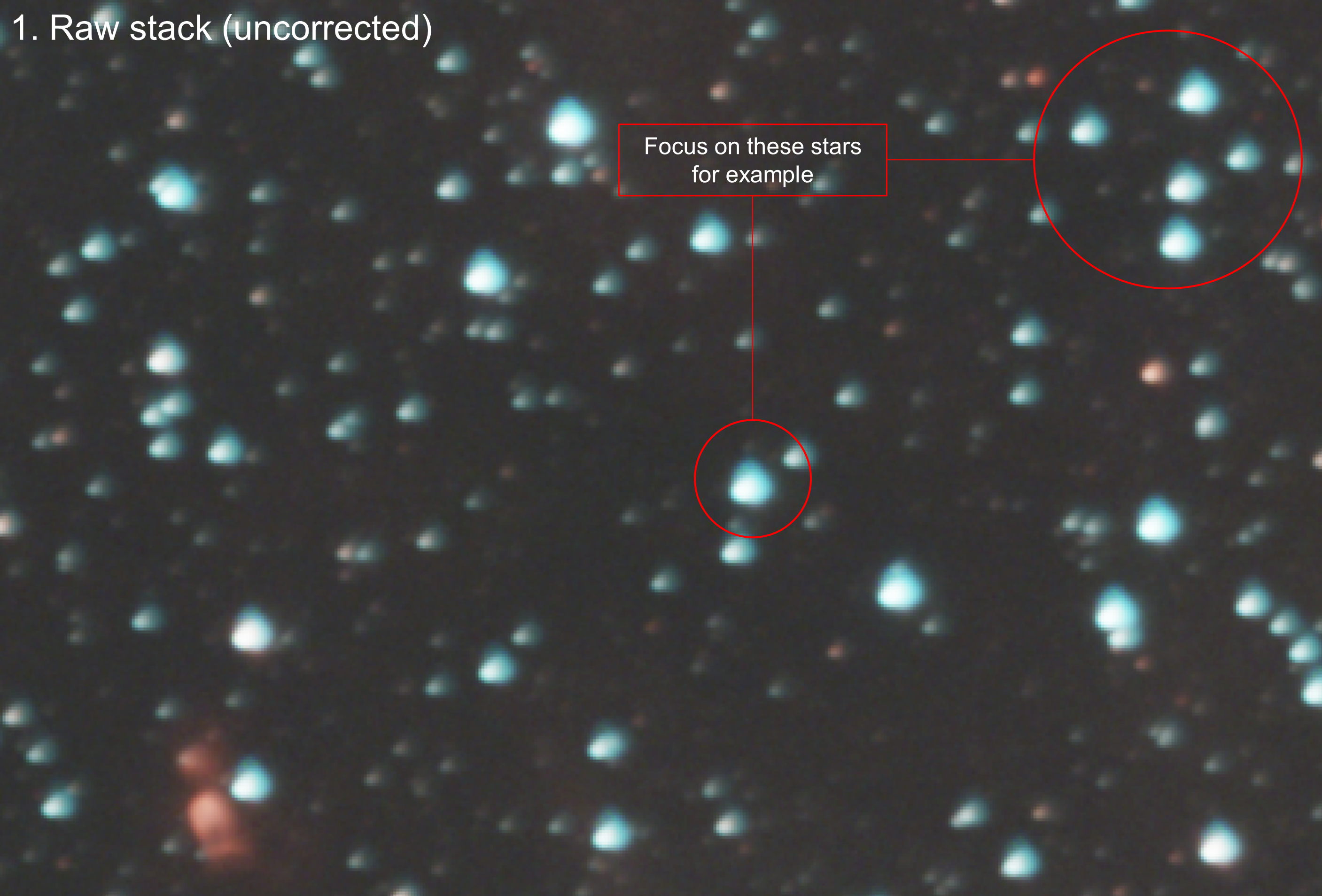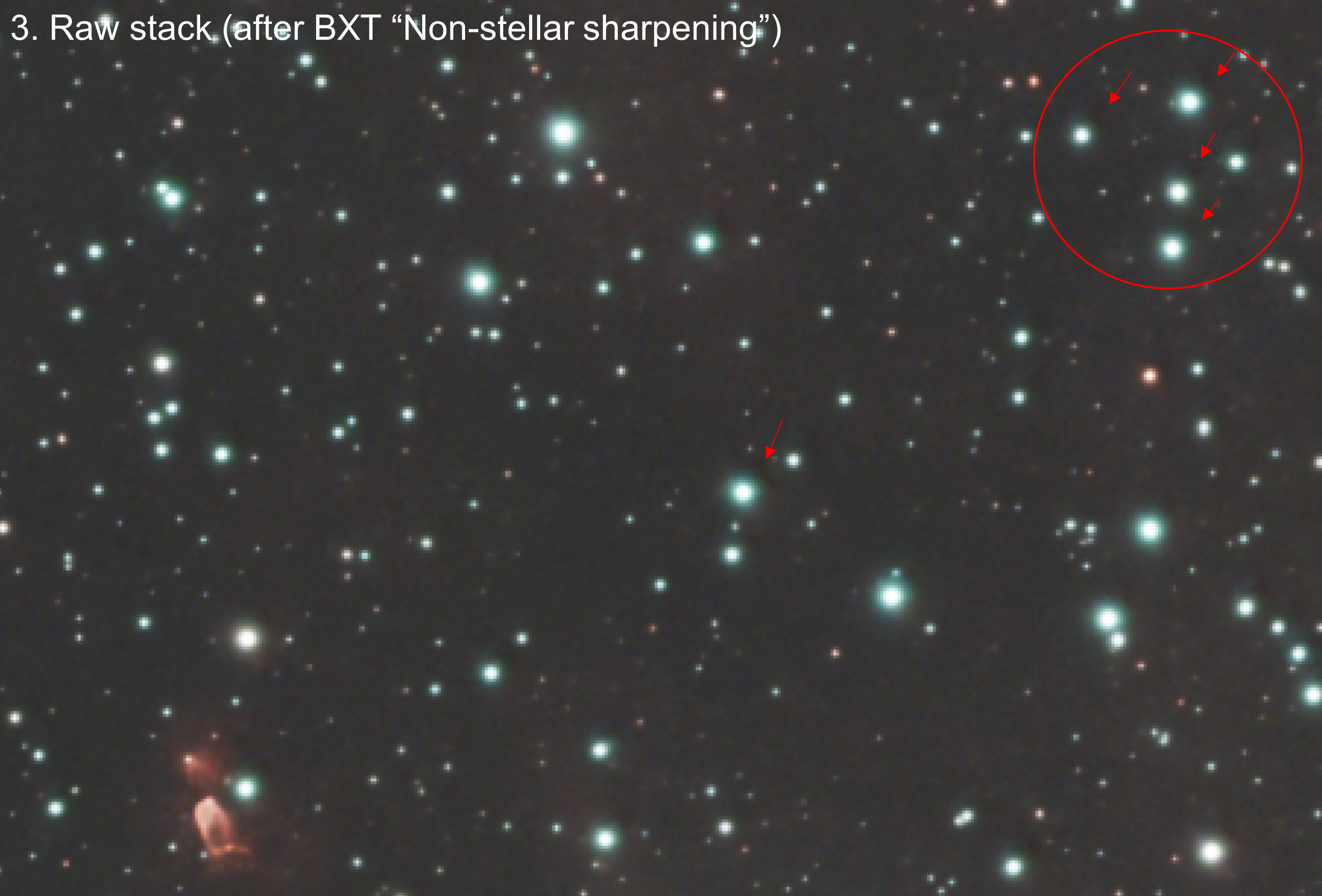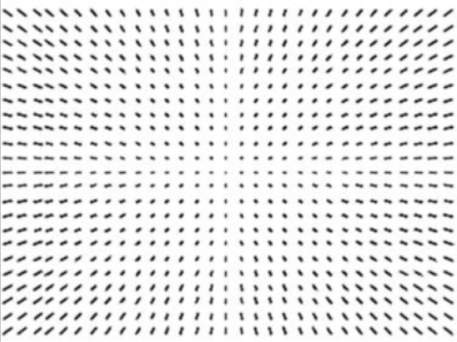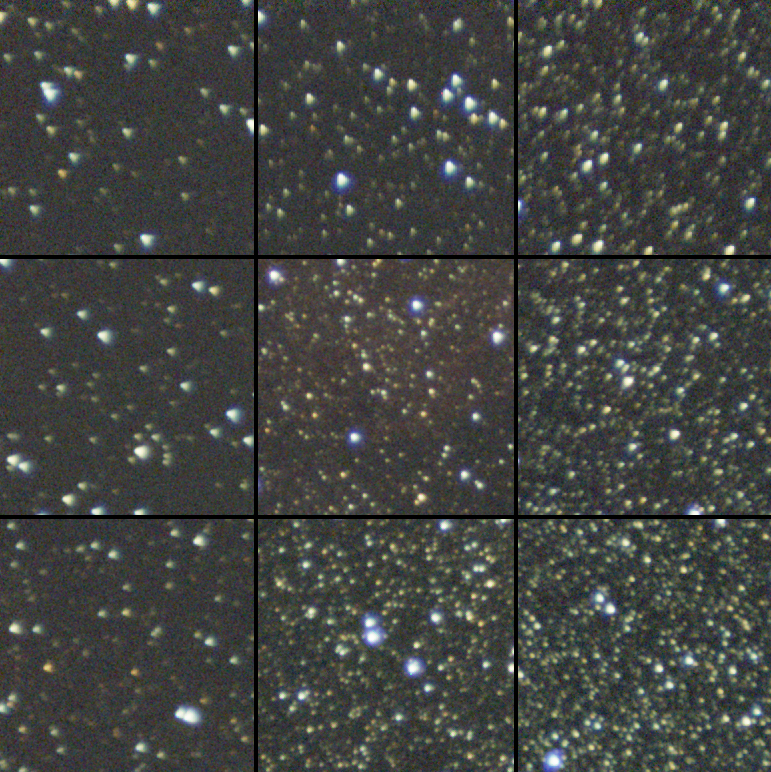Hello dear AstroBin community,
I'm posting this to see whether anyone else encountered this issue after applying the BlurXterminator and whether there is some way to avoid it.
Below this post, I've attached four images showing the lower-left corner of an image to which I applied the BlurXterminator (images are in a linear state - unlinked STF).
The image was shot with the ZWO ASI294MC Pro camera through the Samyang 135mm lens at F/2.8. The integrated stack (drizzled 2x, drop shrink radius = 0.8) represents 12 hours of 60-second exposures using the ZWO duo-band filter.
As visible from the 1. Image, the "Correct only" function performs a nice correction of the stars. However, I've noticed artefacts appearing near some of the stars after applying the "Correct only" function (2. Image). These artefacts seem to follow the direction of the coma (i.e., where the coma initially was) and get sharpened after further application of nonstellar sharpening via BXT (3. Image; sharpening = 0.80). The artefacts are more visible in the starless image (4. Image). These artefacts appear in every corner and at some instances even near the centre of the image and become accenuated when doing further streching. Although these artefacts can be easily mitigated when appearing outside the nebulosity (using the Seti Astro's blemish blaster script), they become a much greater issue when appearing in the nebulosity (or generally in any area where the "signal" is). The problem is that when I re-screen back the processed (and reduced) stars, you can easily spot these artefacts. The stars pop out of the image, as if they were socketed inside a crescent-shaped "something".
I've noticed the same behaviour on a stack comprised of 10-second long exposures using only the uv/ir cut filter. I've been trying to mitigate the coma by shimming (to compensate for the filter in the OTA), but so far to no avail. I've been also wondering (haven't tried it yet) whether the solution would be to calculate PSF on a "Correct only" image > run the SPCC > then undo the correction > remove the stars (if the SXT would recognize such mishaped stars as stars) > and run the non-stellar BXT sharpening on a starless image inserting the calculated PSF from the corrected image.
Any help on how to correct (no pun intended) this issue would be much appreciated.
Sending my regards,
Drahomir
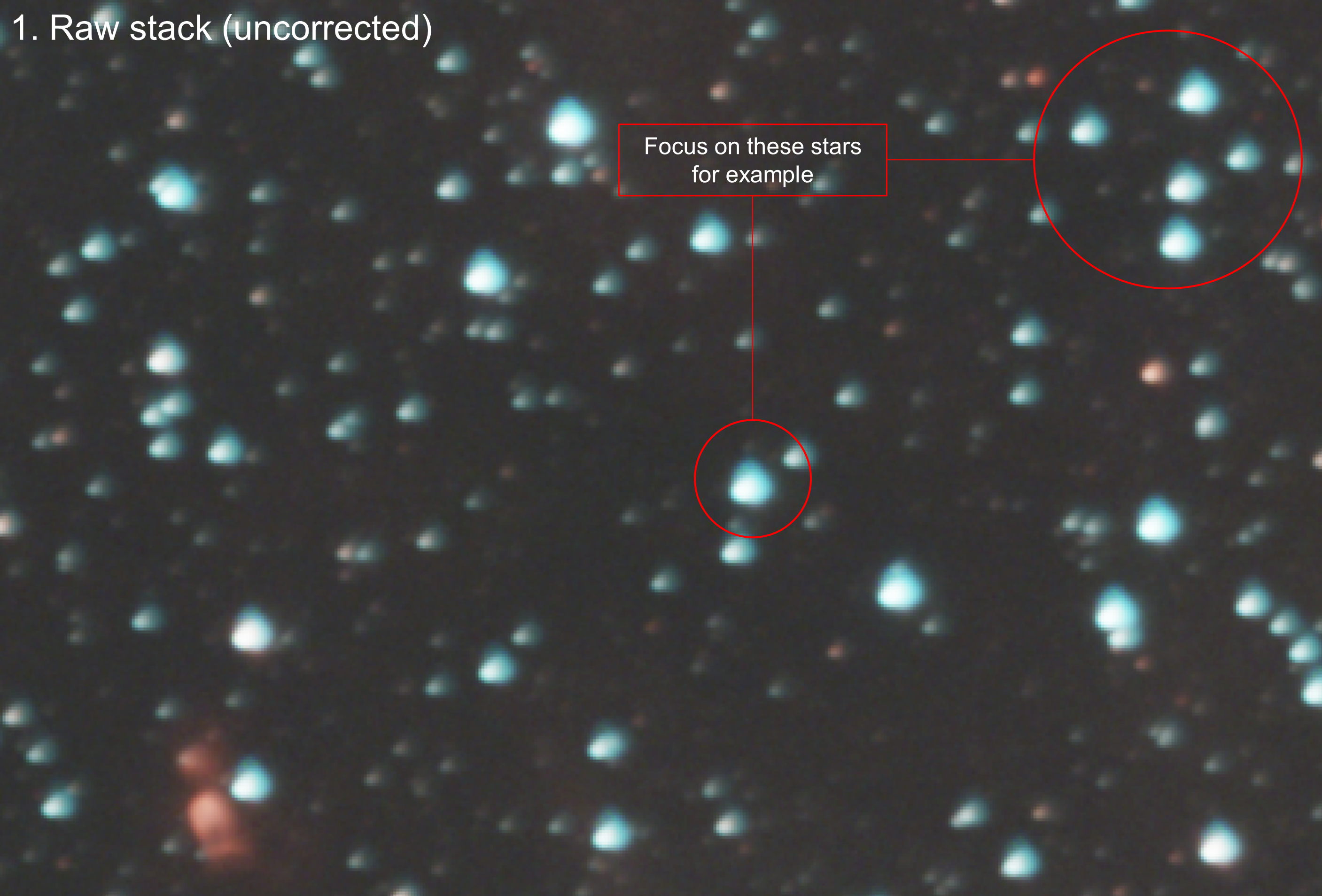

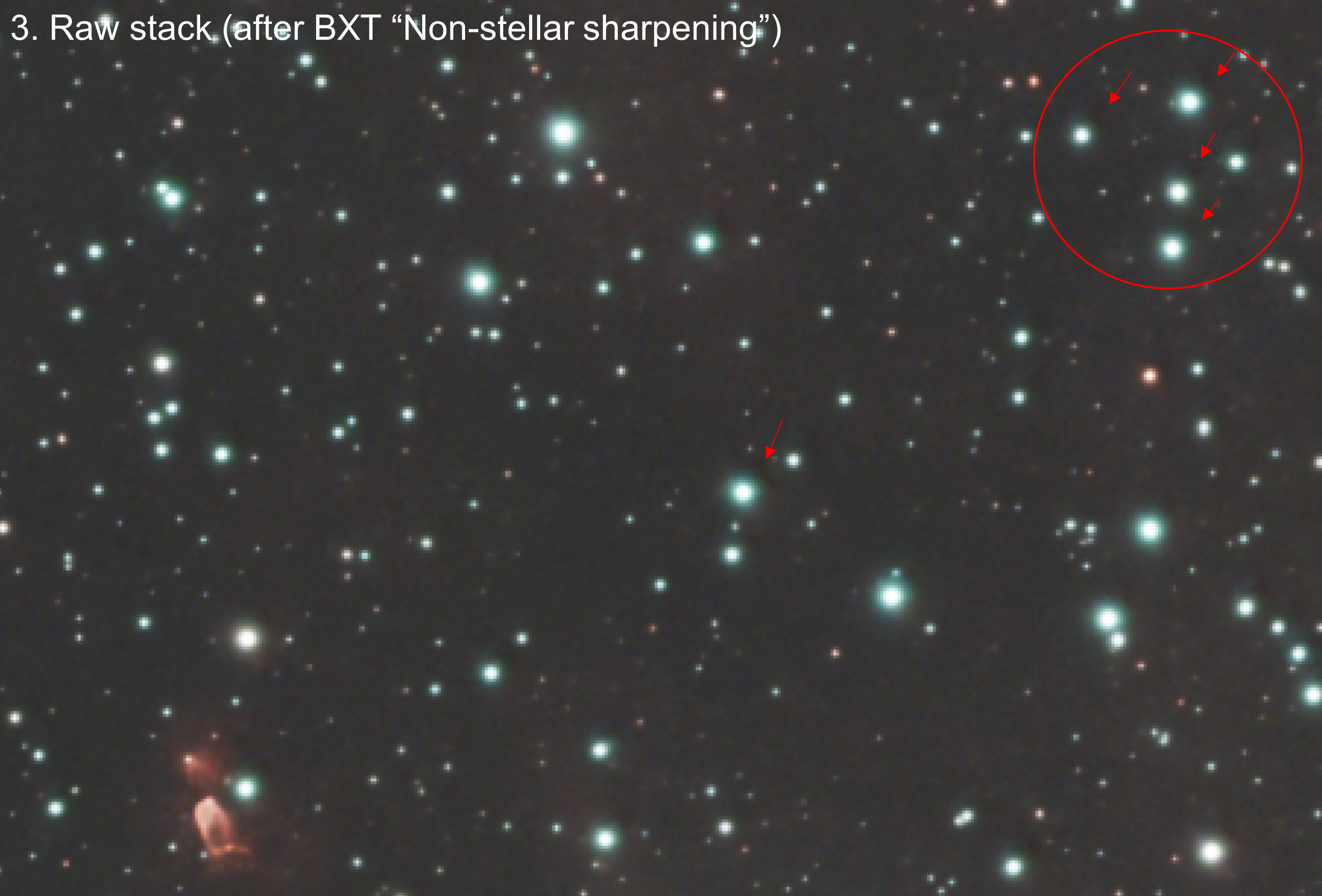

I'm posting this to see whether anyone else encountered this issue after applying the BlurXterminator and whether there is some way to avoid it.
Below this post, I've attached four images showing the lower-left corner of an image to which I applied the BlurXterminator (images are in a linear state - unlinked STF).
The image was shot with the ZWO ASI294MC Pro camera through the Samyang 135mm lens at F/2.8. The integrated stack (drizzled 2x, drop shrink radius = 0.8) represents 12 hours of 60-second exposures using the ZWO duo-band filter.
As visible from the 1. Image, the "Correct only" function performs a nice correction of the stars. However, I've noticed artefacts appearing near some of the stars after applying the "Correct only" function (2. Image). These artefacts seem to follow the direction of the coma (i.e., where the coma initially was) and get sharpened after further application of nonstellar sharpening via BXT (3. Image; sharpening = 0.80). The artefacts are more visible in the starless image (4. Image). These artefacts appear in every corner and at some instances even near the centre of the image and become accenuated when doing further streching. Although these artefacts can be easily mitigated when appearing outside the nebulosity (using the Seti Astro's blemish blaster script), they become a much greater issue when appearing in the nebulosity (or generally in any area where the "signal" is). The problem is that when I re-screen back the processed (and reduced) stars, you can easily spot these artefacts. The stars pop out of the image, as if they were socketed inside a crescent-shaped "something".
I've noticed the same behaviour on a stack comprised of 10-second long exposures using only the uv/ir cut filter. I've been trying to mitigate the coma by shimming (to compensate for the filter in the OTA), but so far to no avail. I've been also wondering (haven't tried it yet) whether the solution would be to calculate PSF on a "Correct only" image > run the SPCC > then undo the correction > remove the stars (if the SXT would recognize such mishaped stars as stars) > and run the non-stellar BXT sharpening on a starless image inserting the calculated PSF from the corrected image.
Any help on how to correct (no pun intended) this issue would be much appreciated.
Sending my regards,
Drahomir