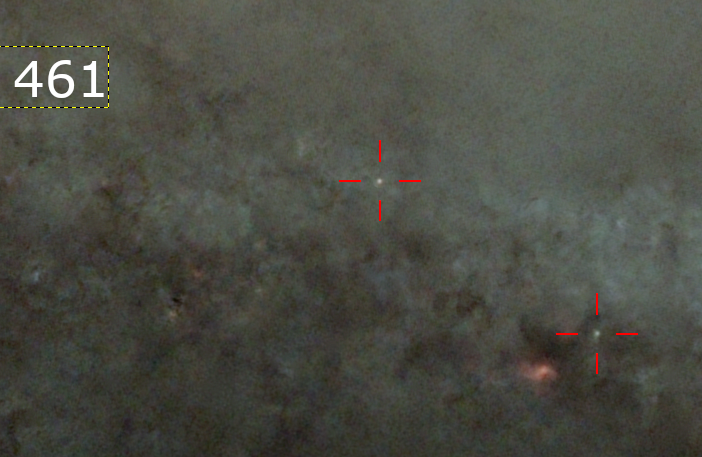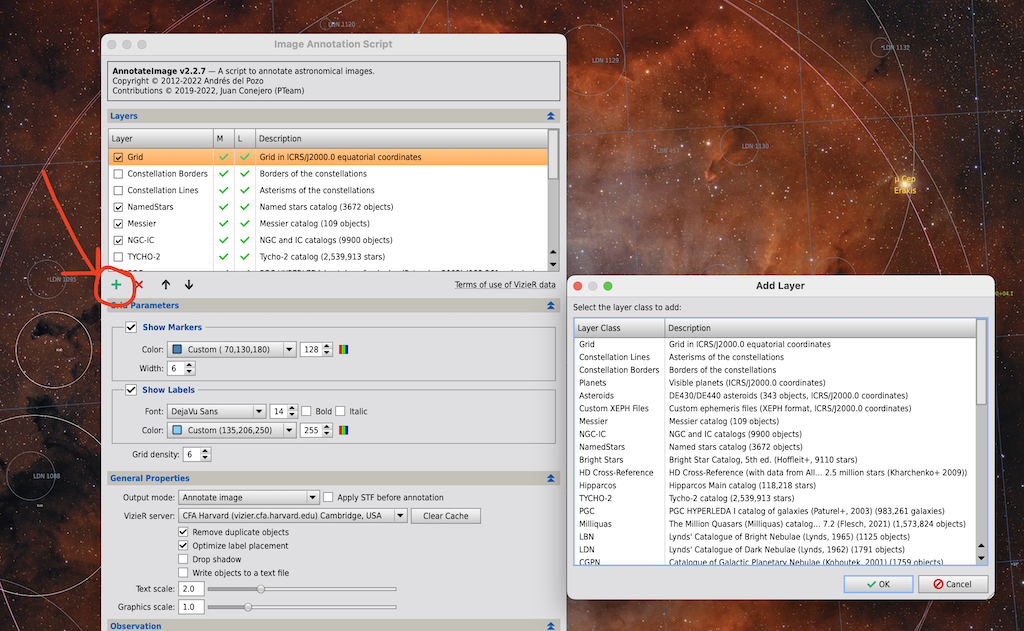This is a very-late-in-process question. Is there any software that can do a good job with on-image annotation with astro-images? See my hopes described below:
I have need to annotate some of my images and thought the task would be simply achievable by something within the free software suite bundled with Windows, or that comes with MS office, such as powerpoint, etc. However, this is not the case. The freely available software either rescales the image or the annotation options are so limited that the result is rather course and cludgy looking. Problem is that the size of my images are quite large and I do not want to dumb down the resolution or the color/signal depth of the image to achieve this. The reason is that some of the features I want to annotate are quite small and I would like the viewer to be able to zoom in to a significant degree, providing a bit more information as to the features and yet also allowing one to get the overall impression of location within a rather large field. I am an exclusive PI processor and do not use or have Photoshop. I expect that Photoshop is well capable of doing this, but I would rather not pay for a package that will be used for so limited a task. Basically, I want the annotation to be fine, bright and distinguishable at full-screen, but not destroy the look of the field when zoomed a decent amount. I know, that may be asking a lot of such a resulting image. In that, maybe I have stumbled on a novel feature, such that an image could be annotated optimally at low resolution, but then as the image is zoomed using the scroll feature, the annotation actually changes size so as to not become visually imposing. Not sure that could be supported in the typical image viewer but would be cool. The stand alone Aladin viewer kinda can do this, sort of. Still, it is pretty nice, with bright, very fine lines used for the geometric objects used. In fact the text actually adjusts in size as zooming occurs, with the geometric marker changing size.
I hope that I conveyed my needs above. Though I am not expecting to be able to implement the zooming feature. If I can find a free software all the better, but I certainly would pay for a package that was good at what it does, as long as I am not paying a fortune for something that is designed to do the whole universe of tasks one might do with a digital photo.
Thanks!
Alan
I have need to annotate some of my images and thought the task would be simply achievable by something within the free software suite bundled with Windows, or that comes with MS office, such as powerpoint, etc. However, this is not the case. The freely available software either rescales the image or the annotation options are so limited that the result is rather course and cludgy looking. Problem is that the size of my images are quite large and I do not want to dumb down the resolution or the color/signal depth of the image to achieve this. The reason is that some of the features I want to annotate are quite small and I would like the viewer to be able to zoom in to a significant degree, providing a bit more information as to the features and yet also allowing one to get the overall impression of location within a rather large field. I am an exclusive PI processor and do not use or have Photoshop. I expect that Photoshop is well capable of doing this, but I would rather not pay for a package that will be used for so limited a task. Basically, I want the annotation to be fine, bright and distinguishable at full-screen, but not destroy the look of the field when zoomed a decent amount. I know, that may be asking a lot of such a resulting image. In that, maybe I have stumbled on a novel feature, such that an image could be annotated optimally at low resolution, but then as the image is zoomed using the scroll feature, the annotation actually changes size so as to not become visually imposing. Not sure that could be supported in the typical image viewer but would be cool. The stand alone Aladin viewer kinda can do this, sort of. Still, it is pretty nice, with bright, very fine lines used for the geometric objects used. In fact the text actually adjusts in size as zooming occurs, with the geometric marker changing size.
I hope that I conveyed my needs above. Though I am not expecting to be able to implement the zooming feature. If I can find a free software all the better, but I certainly would pay for a package that was good at what it does, as long as I am not paying a fortune for something that is designed to do the whole universe of tasks one might do with a digital photo.
Thanks!
Alan