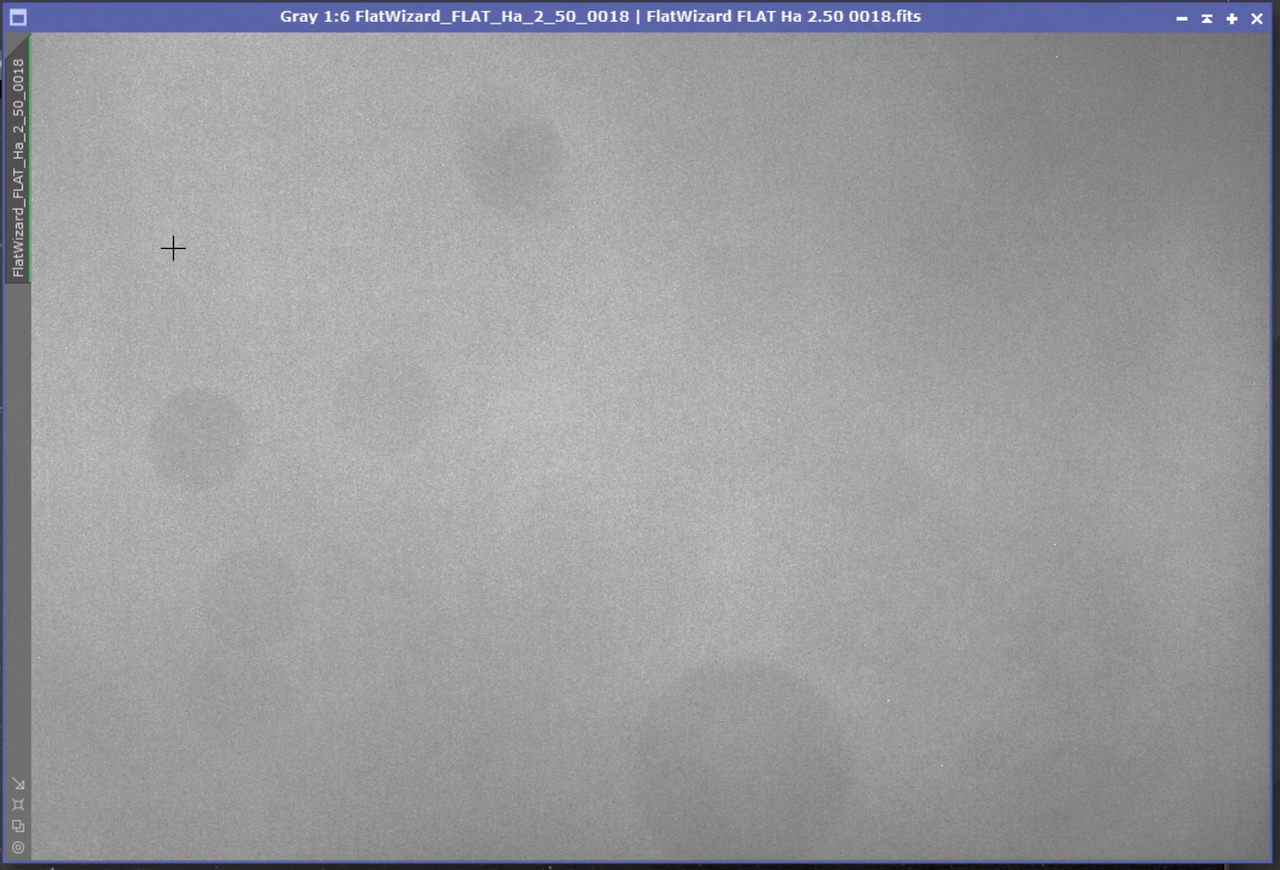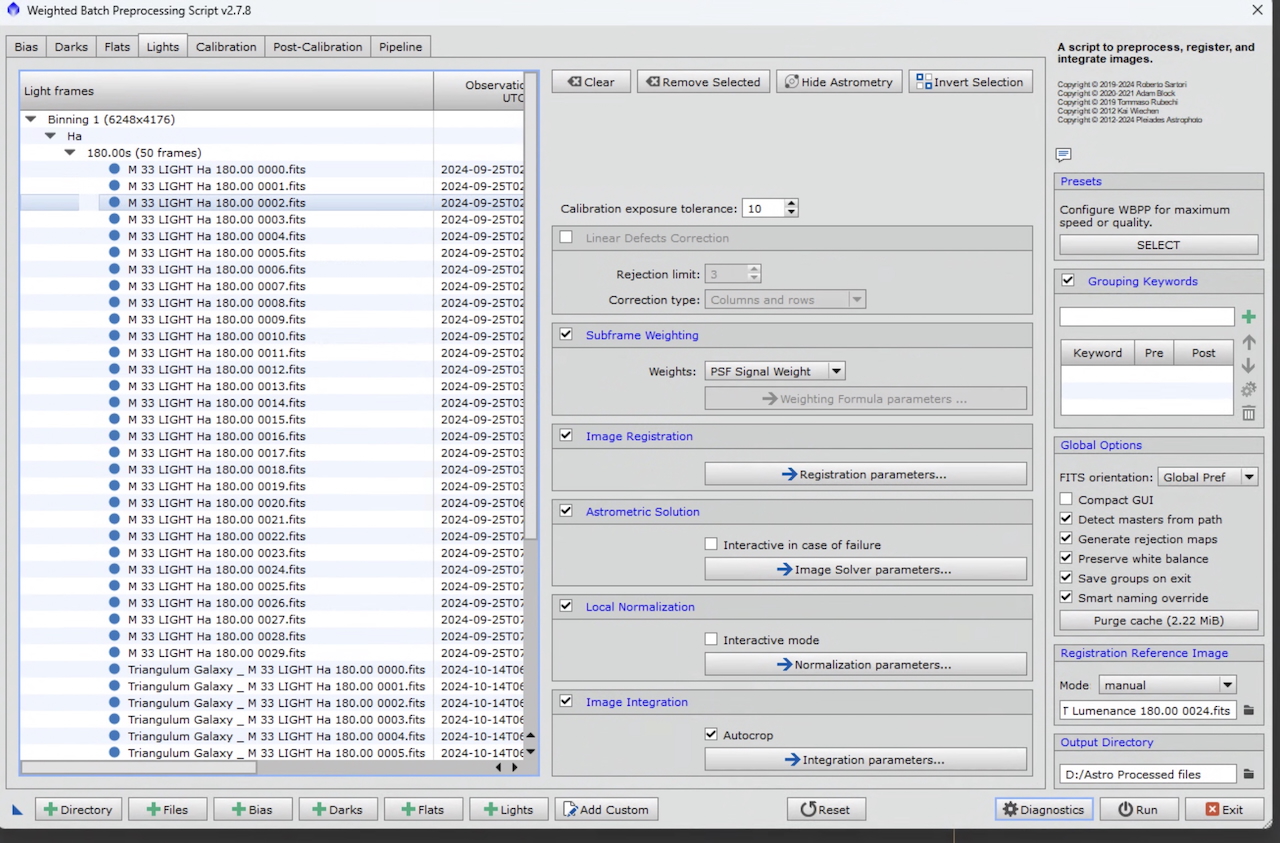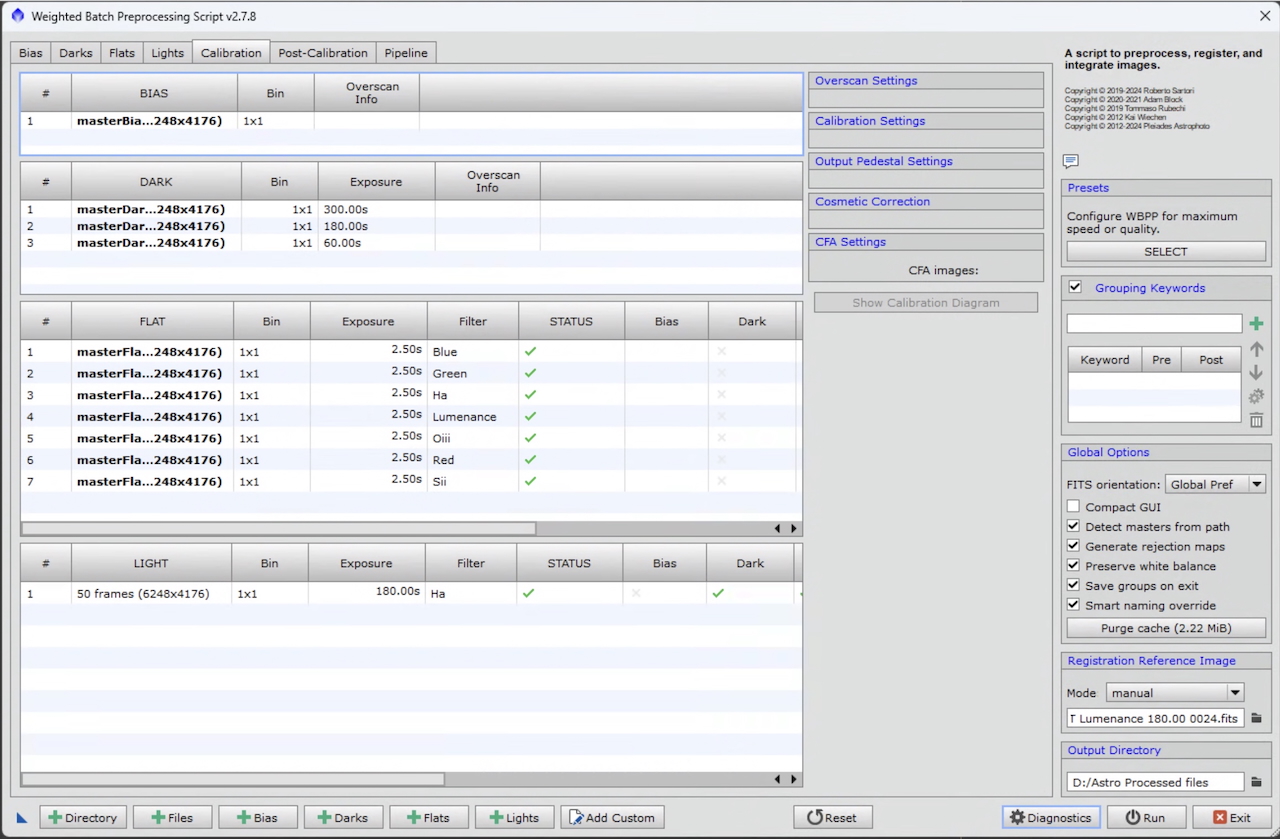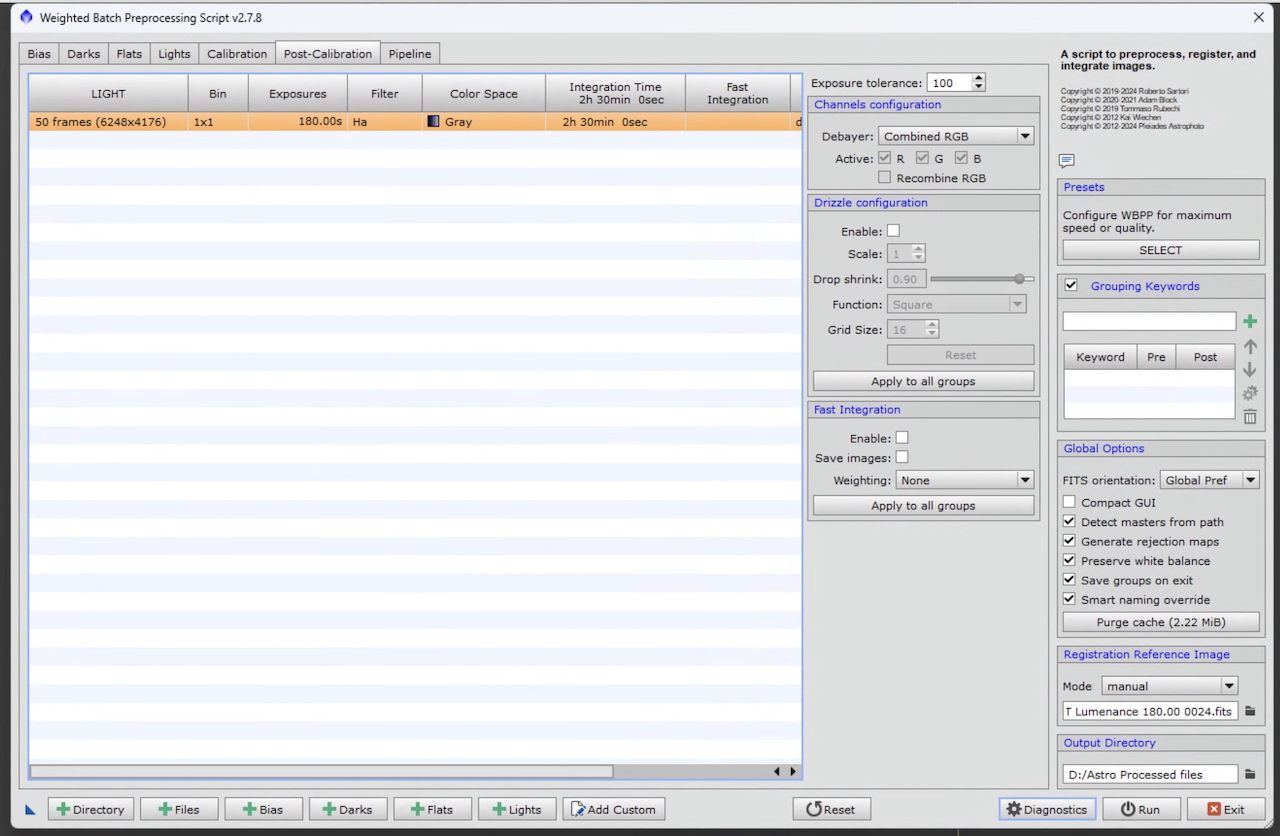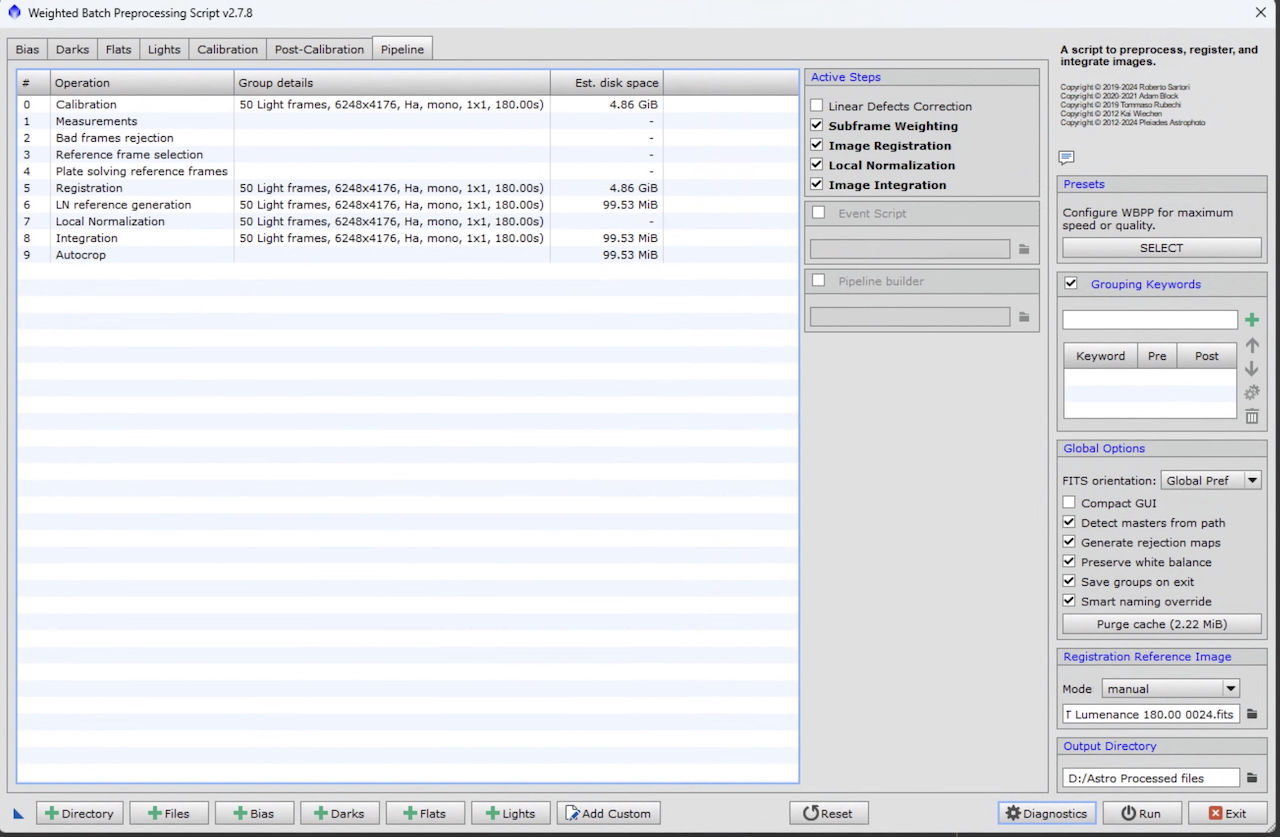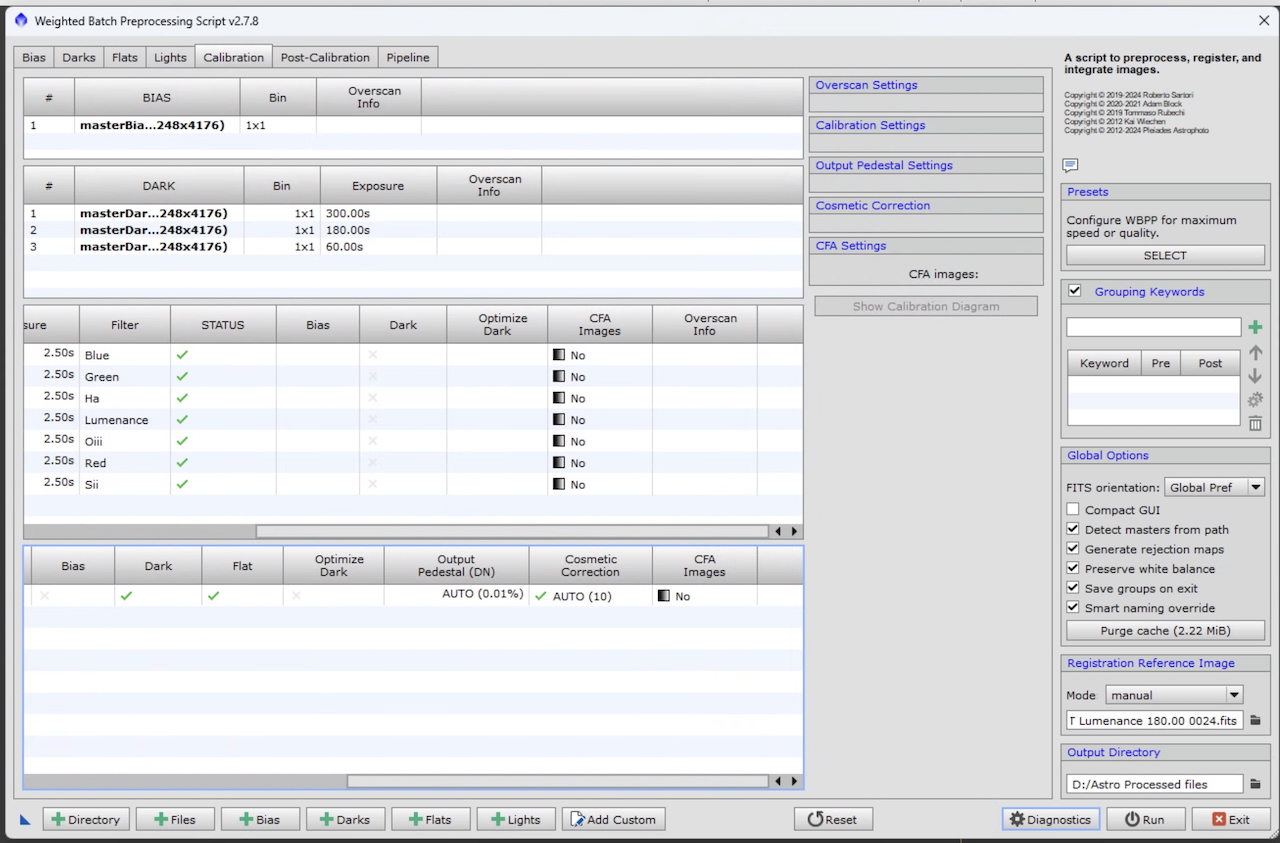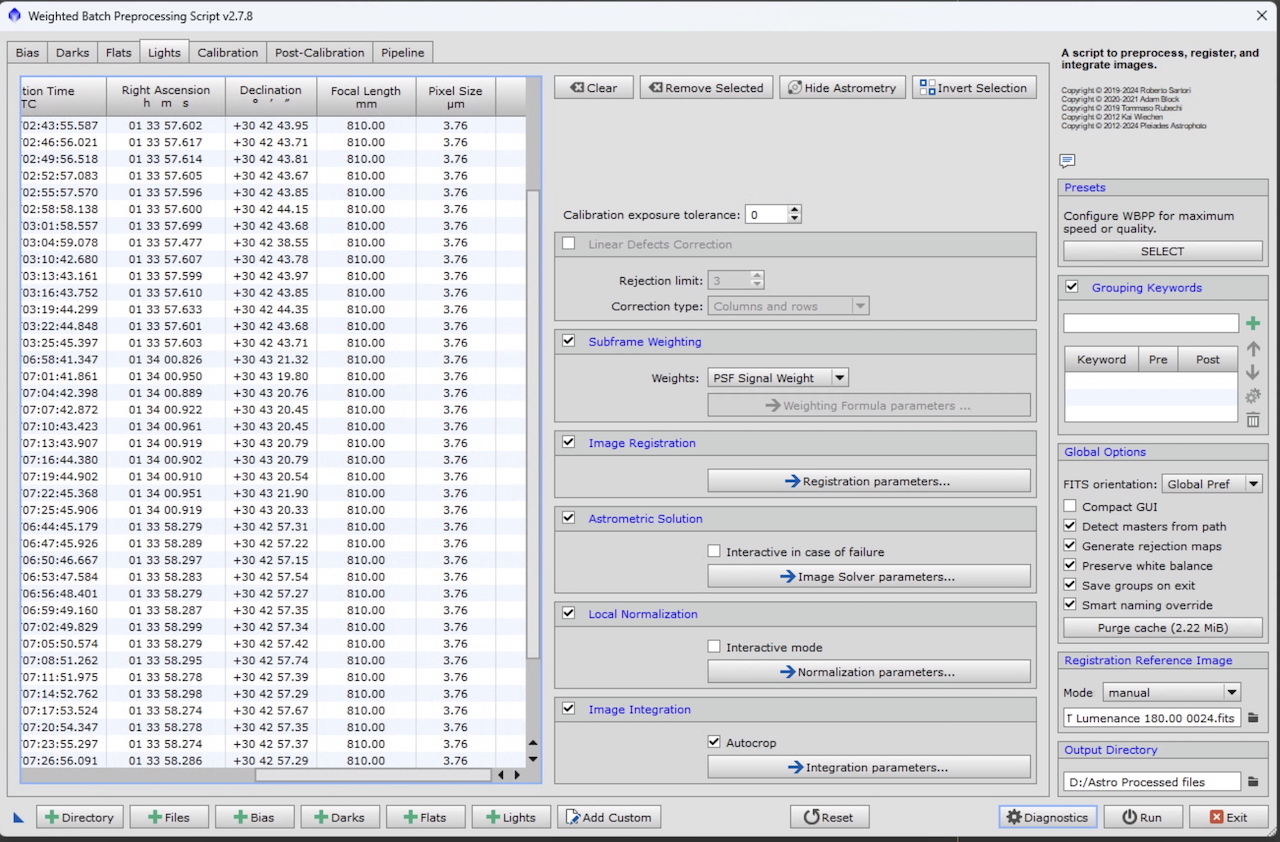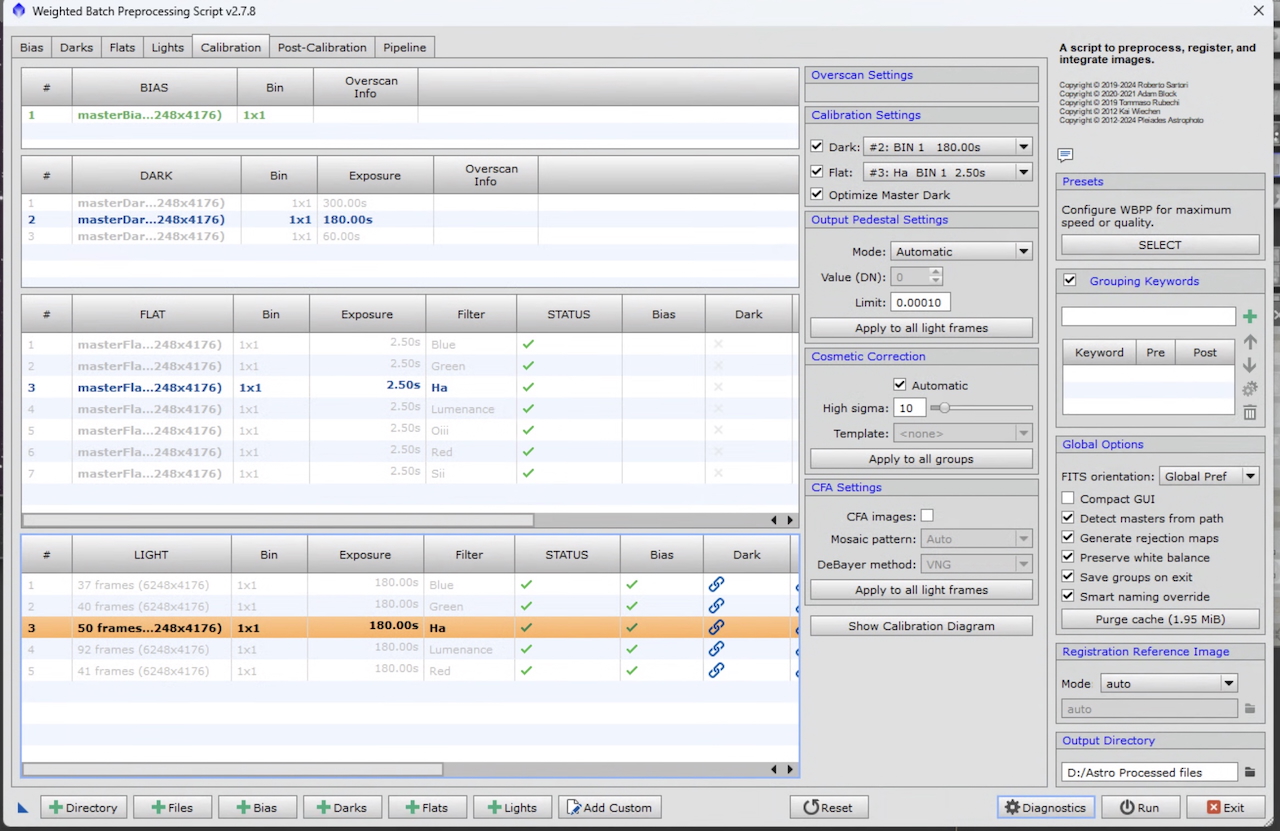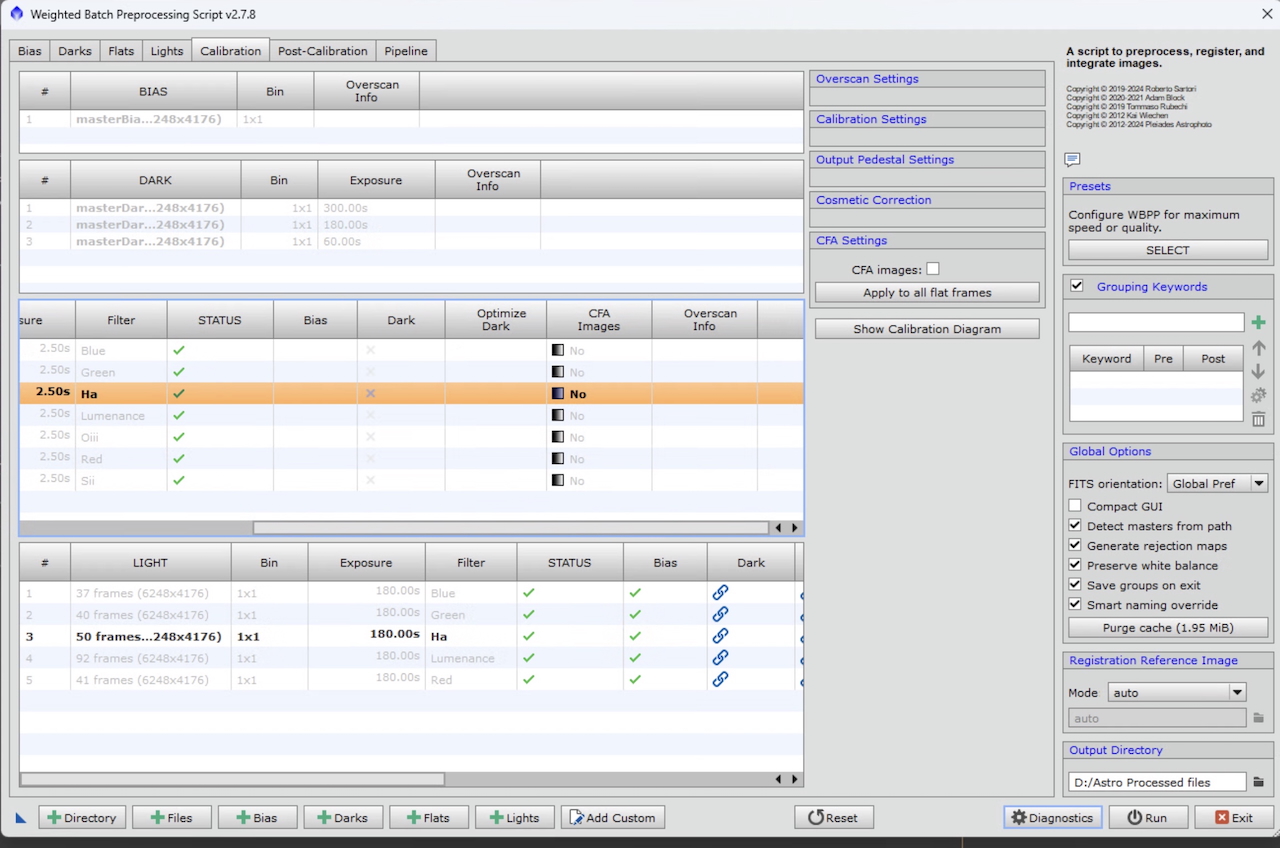Hi everyone. It seems I have a new problem...
I have been using PixInsight for quite a while now and I finally got the hang of it. Over the last few days I've noticed that some of my images especially the ones with Ha are not incorporating the flats. I have taken new flats a couple of days ago without any change in the equipment, and dark and bias too. It seems that WBPP is stacking, but not subtracting the flat master. I tried resetting WBPP without success. The only thing that I did in between when it was working and not was incorporate drizzle in some of the images. My image of M 33 did not incorporate drizzle but see the stacked image of Ha along with one of the flats for the Ha filter.
Anybody have any idea what I am doing wrong?

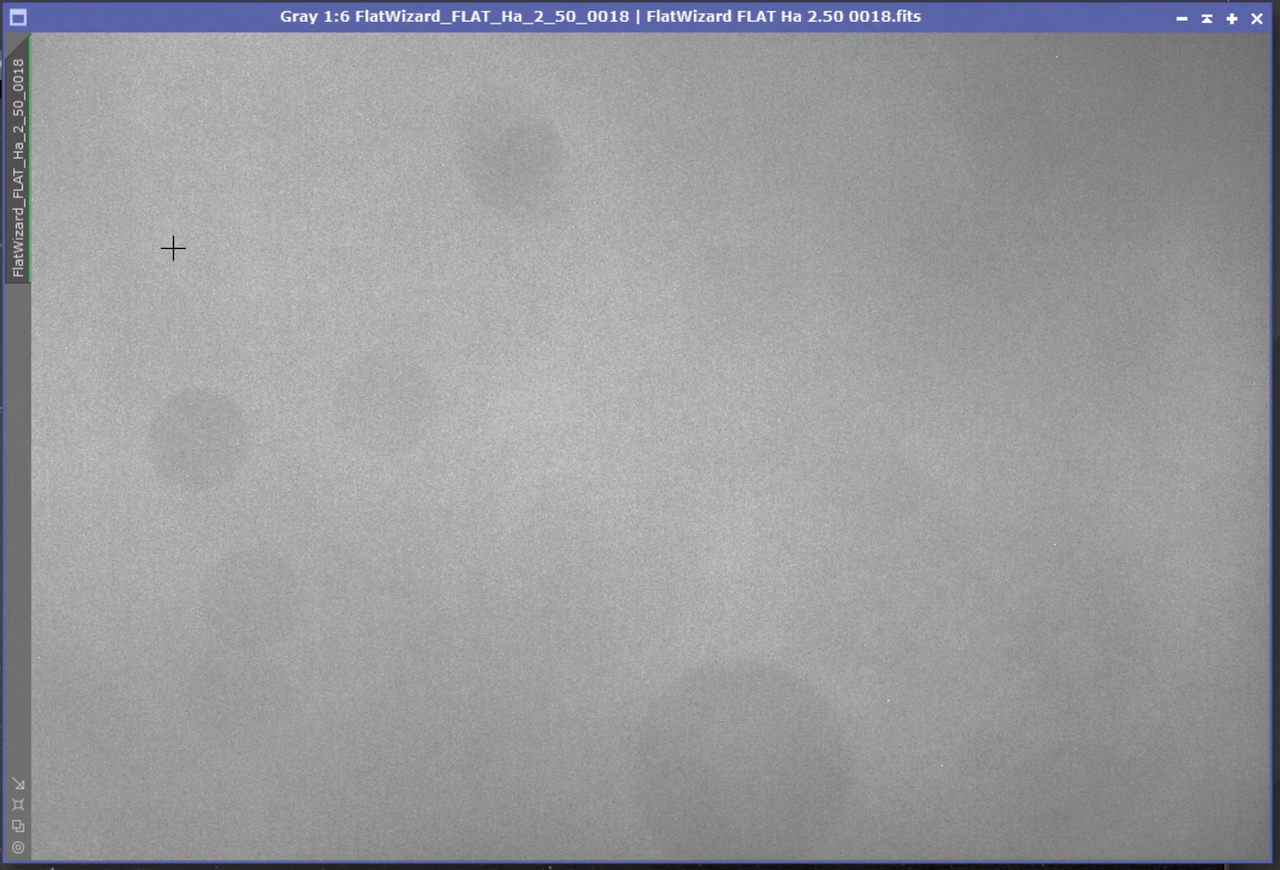
I have been using PixInsight for quite a while now and I finally got the hang of it. Over the last few days I've noticed that some of my images especially the ones with Ha are not incorporating the flats. I have taken new flats a couple of days ago without any change in the equipment, and dark and bias too. It seems that WBPP is stacking, but not subtracting the flat master. I tried resetting WBPP without success. The only thing that I did in between when it was working and not was incorporate drizzle in some of the images. My image of M 33 did not incorporate drizzle but see the stacked image of Ha along with one of the flats for the Ha filter.
Anybody have any idea what I am doing wrong?