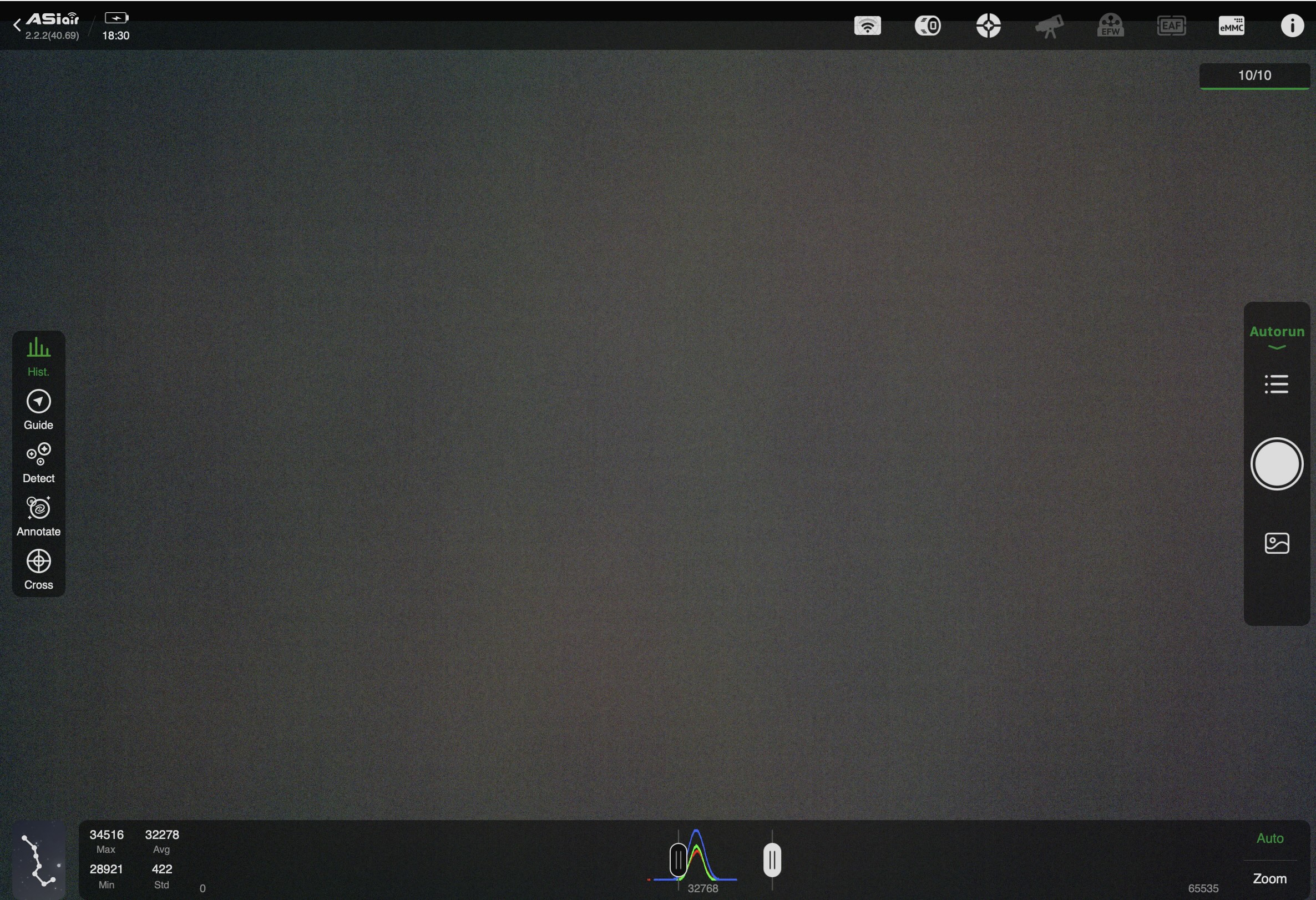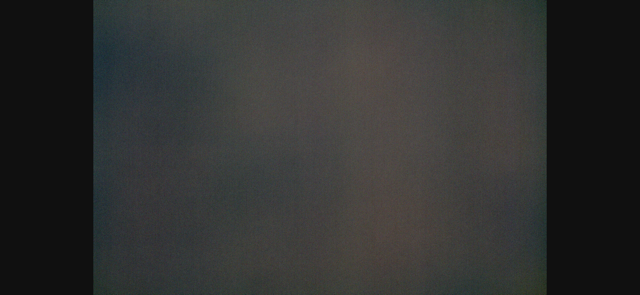Newbie here. I've had a couple of sessions with this (almost) all-in-one unit and am noticing some banding issues. Both times, my results showed prominent green and magenta banding, which I'm not sure is normal. I read that this can be due to cables and power sources, so I've tried a combination of these, and the banding is always present. Given my inexperience with this new equipment, I hoped to get feedback here. I'd guess that this is the result of underexposure. If you look carefully you can see these in a processed image.
TIA,
Sean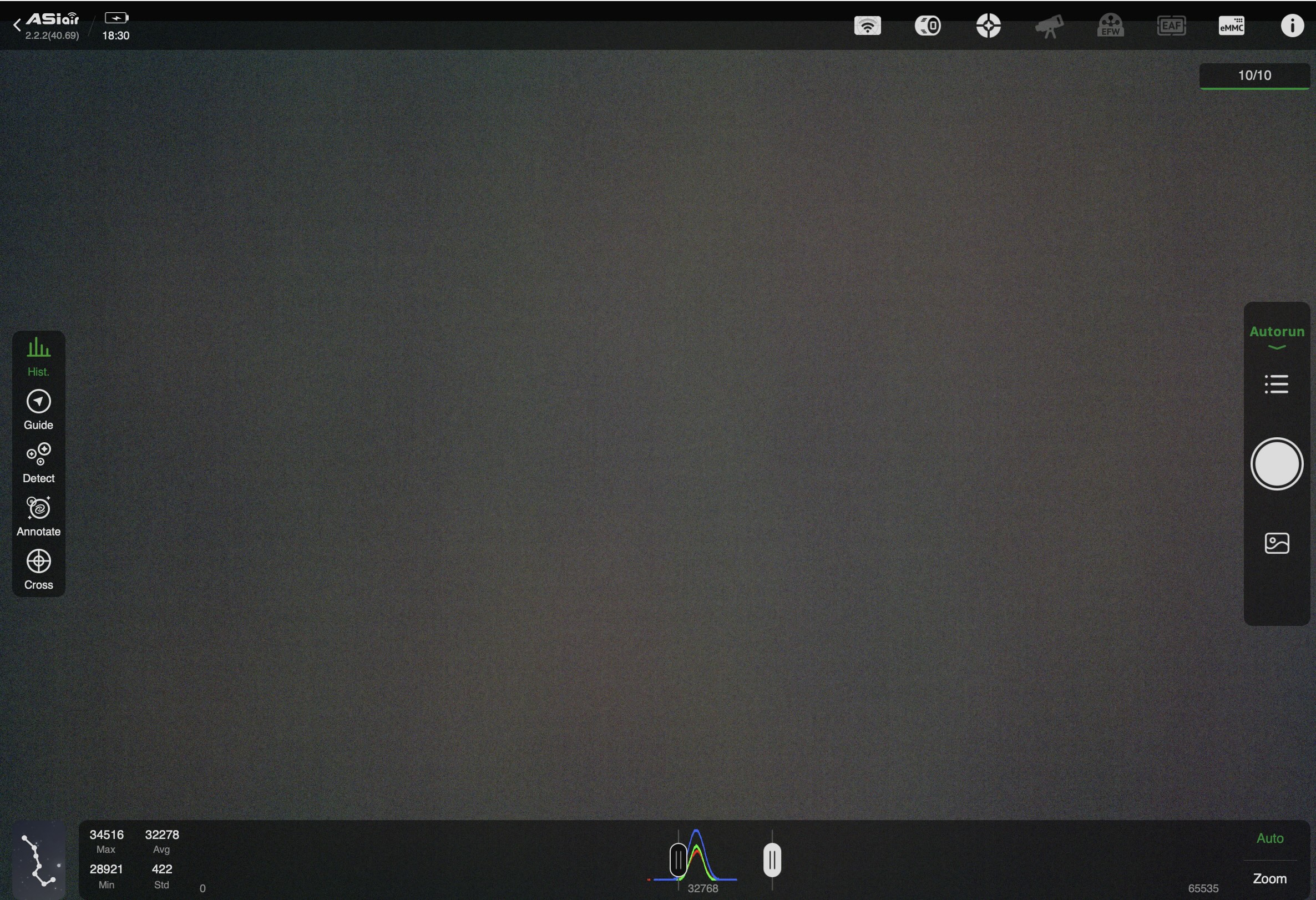

TIA,
Sean