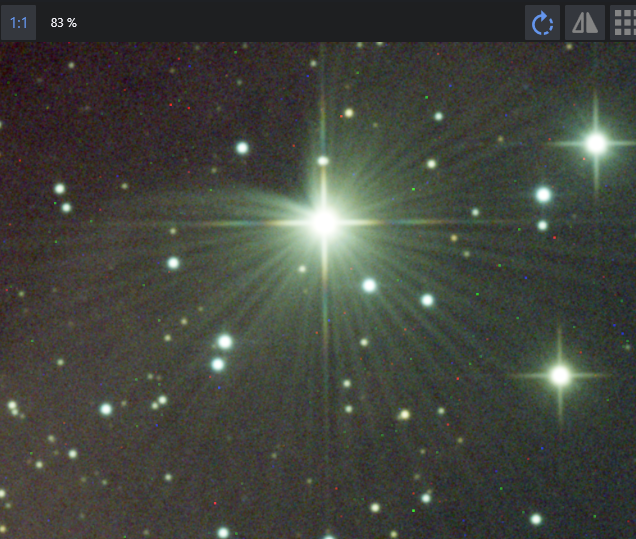Hello,
After removing the clips on the primary miror of my 300 F/4 I got rid of the 3 shadows at 120° but I have now noticed this, only on the brightest star of this image!
300s with ASI533MC Quattro 300P/F4, no miror clip...
Any idea what the issue is?
Thanks,
Cedric
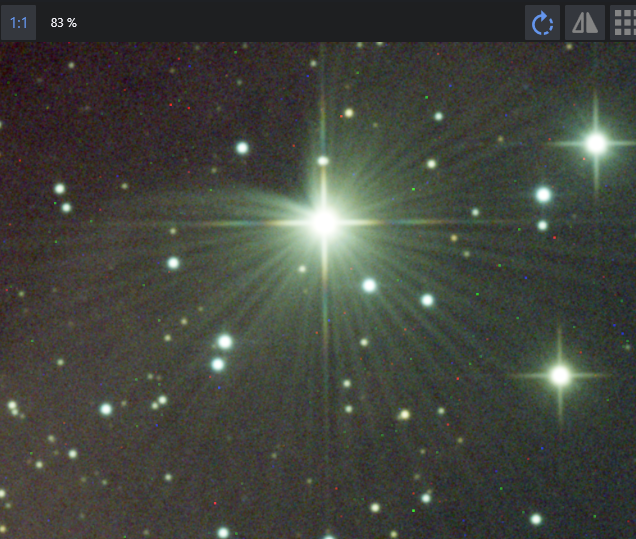
After removing the clips on the primary miror of my 300 F/4 I got rid of the 3 shadows at 120° but I have now noticed this, only on the brightest star of this image!
300s with ASI533MC Quattro 300P/F4, no miror clip...
Any idea what the issue is?
Thanks,
Cedric