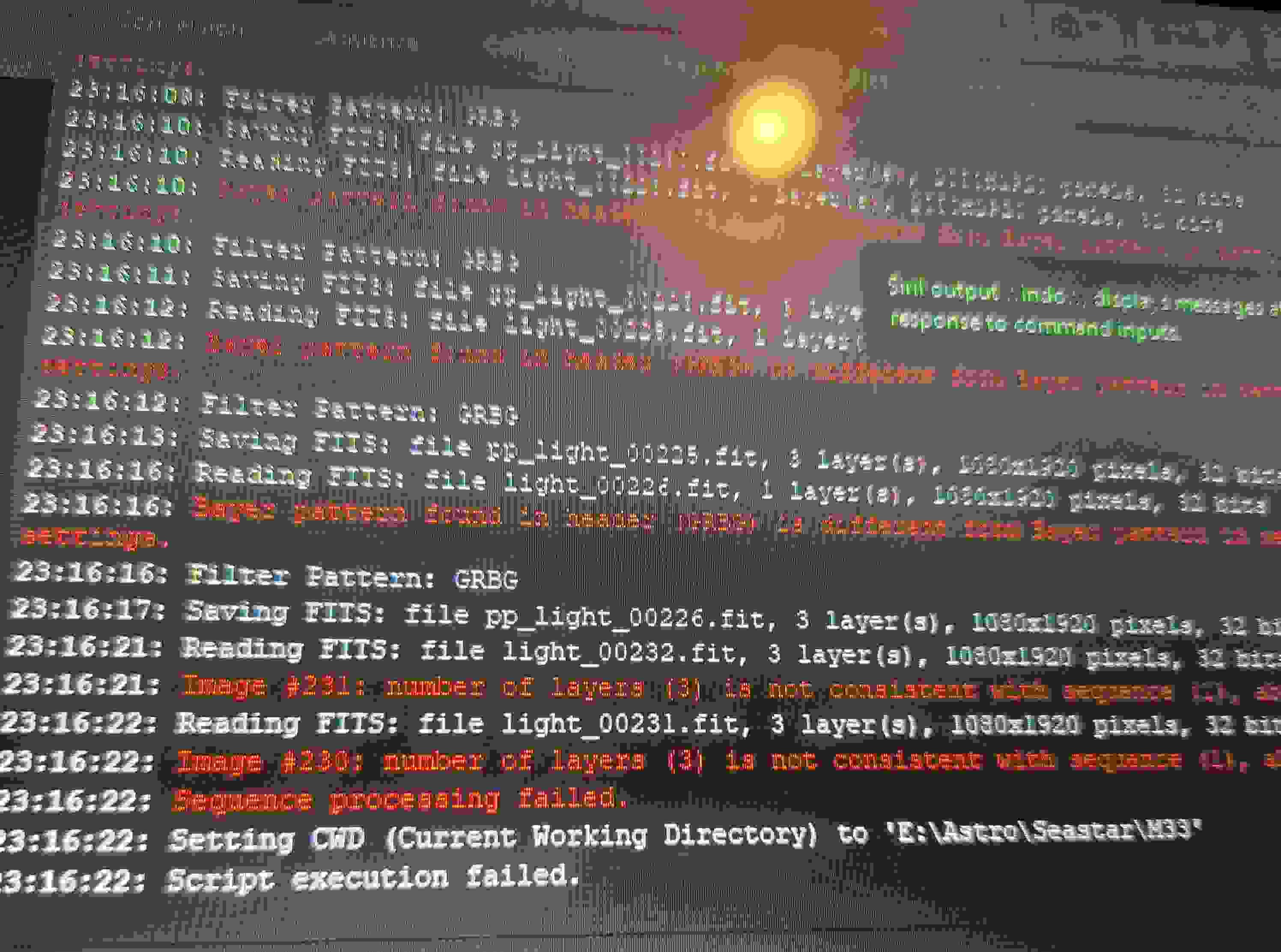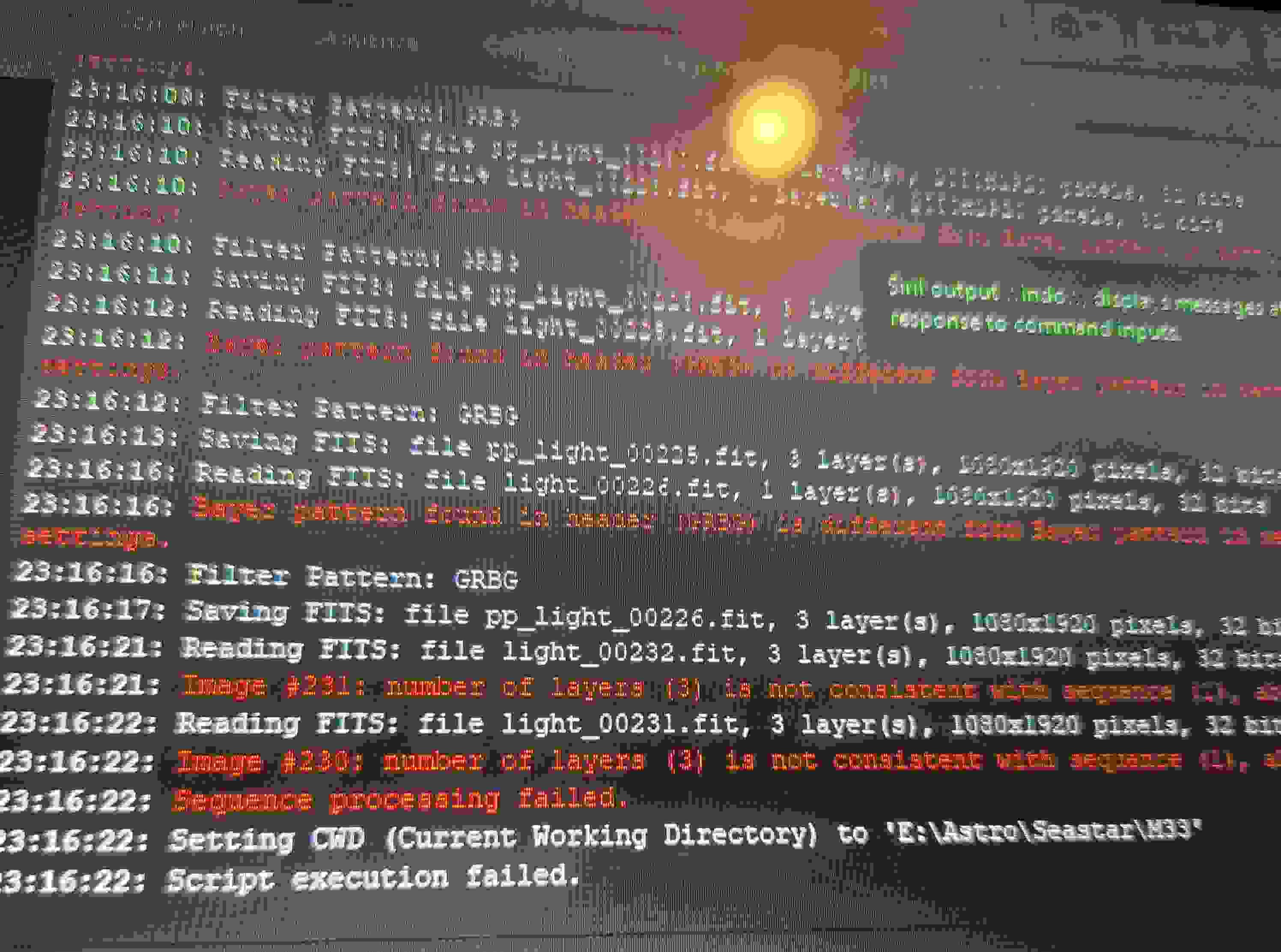It May be better to copy and paste the error rather than take a photo, so the whole error message can be read.
Which siril script are you using?
You should be using one of the osc scripts,not a mono one..
I useing the Seastar Processing script since I have the device and using it.
But thats what it says.
13:36:07: Filter Pattern: GRBG
13:36:08: Saving FITS: file pp_light_00228.fit, 3 layer (8), 1080x1920 pixels, 32 bits
13:36:13: Reading FITS: file light_00232.fit, 3 layer(s), 1080x1920 pixels, 32 bits
13:36:13: Image #231: number of layers (3) 19 not consistent with sequence (1), aborting
13:36:14: Reading FITS: f1le light_00231.fit, 3 layer(s), 1080x1920 pixels, 32 bits
13:36:14: Image #230: number of layers (3) i9 not consistent with sequence (1), aborting
13:36:14: Sequence processing failed.
13:36:14: Setting CND (Curent ₩orking Directory) To 'E: Vstzo\seastar\M33"
Those are the last messages that happens at the end of the Script. I tried every posibble way to get around it, didnt worked.
So im left disorianteted. Unless if anyone know a method to trick the system or what.