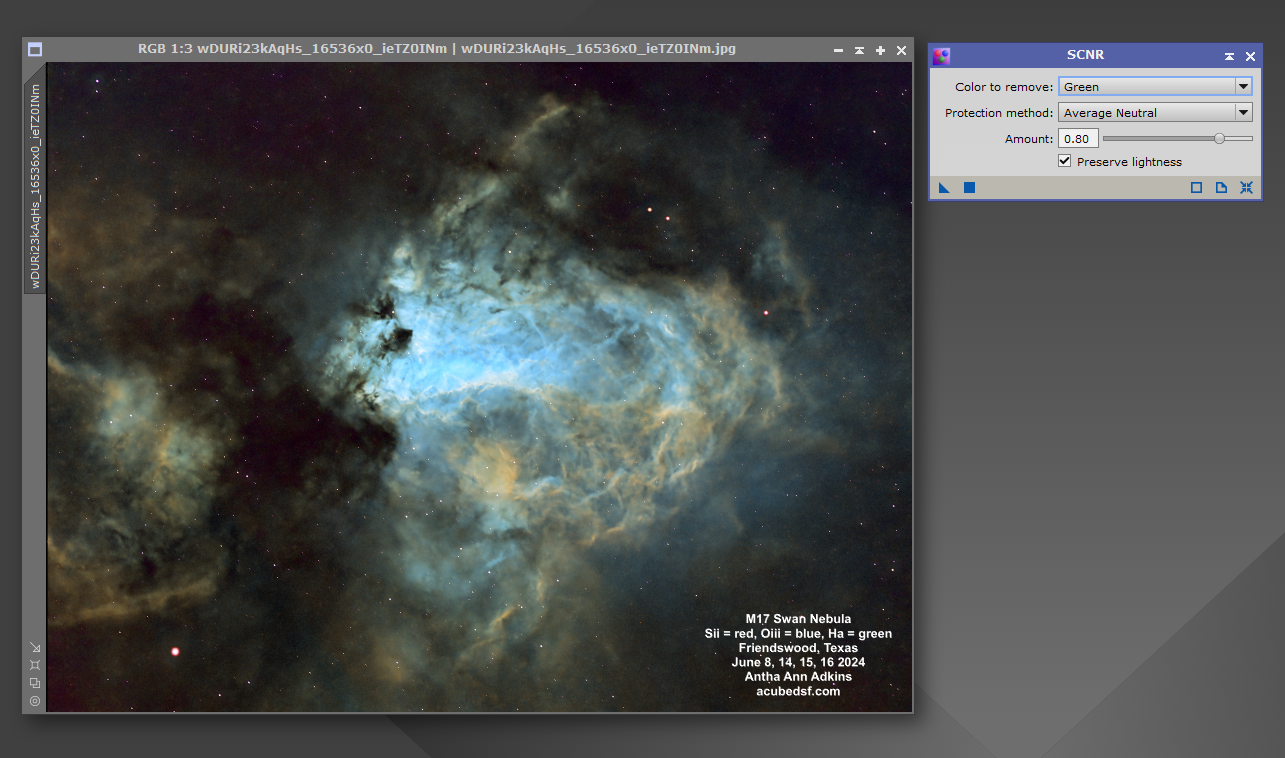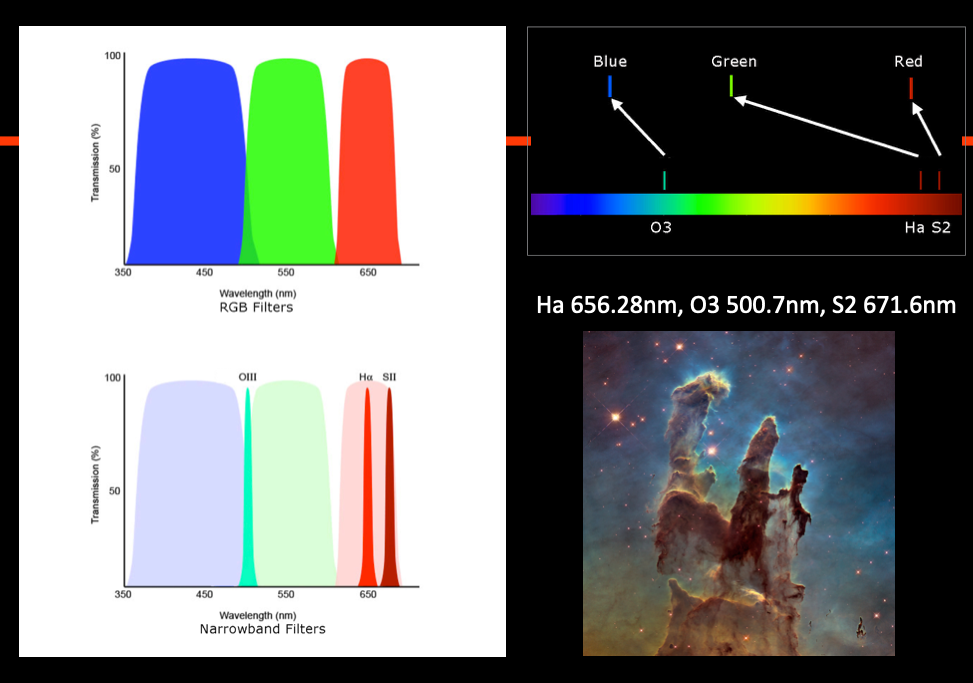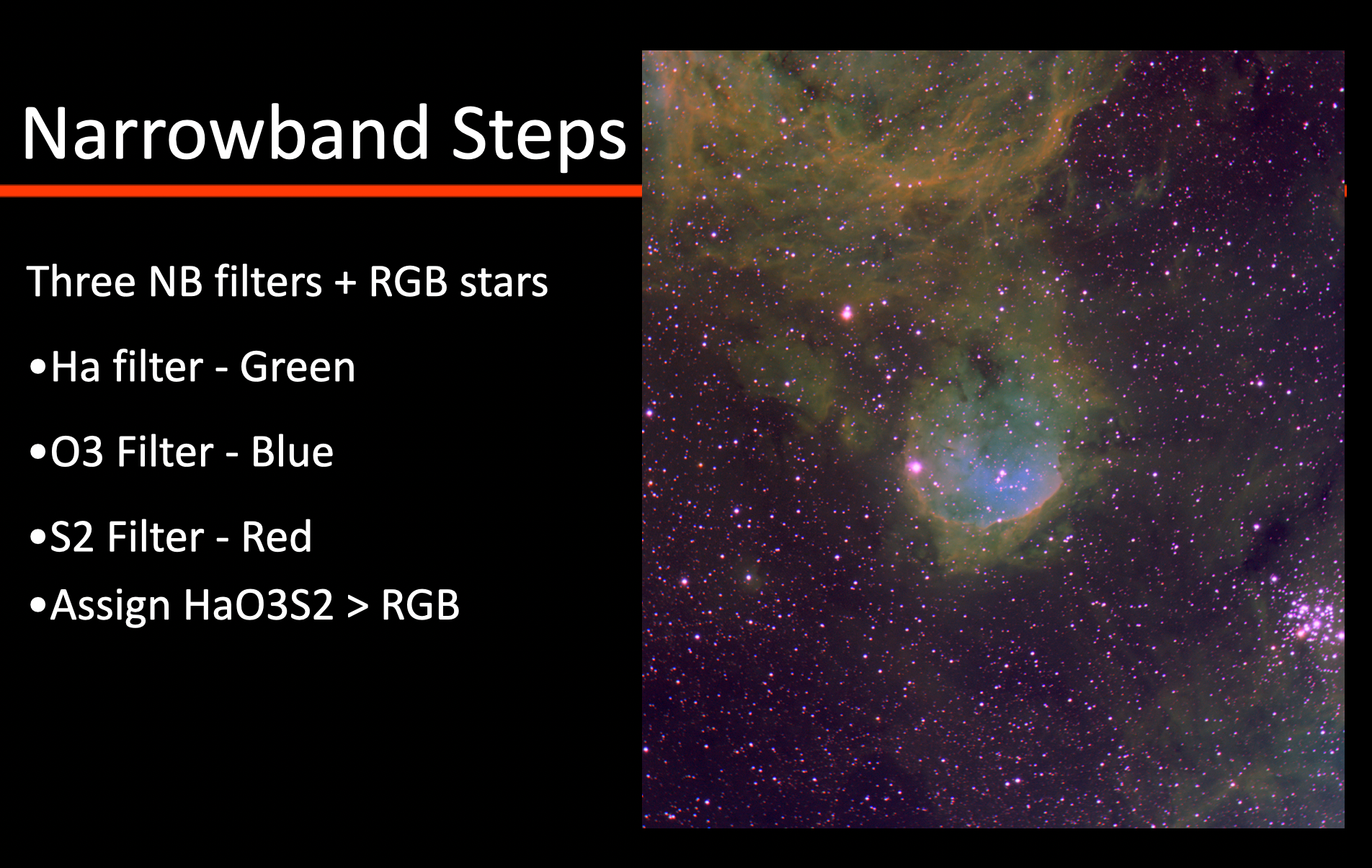Antha Adkins:
Iosif Bodnariu:
With SCNR you can play with Green, and can remove some amount Green excess.
Thanks for the hint! So a general question ... since the Hubble palette assigns Ha to green, and there's a LOT of Ha, why are so many of the Hubble palette images I see not predominantly green? Why is the green considered "excess"?
When mapping to the Hubble palette, it usually will be predominantly green. Depending on the object, that can vary from just mostly green, all the way to overwhelmingly and obnoxiously green. The reason you don't see SHO (Hubble Palette) images as predominantly green, is because of removing a bunch of the green (which is what Iosif was mentioning with removing excess green). Once you start to pull the green back, the Hubble Palette you're used to seeing starts to show up.
Few different ways you can do it depending on how careful you want to be. Very quick and easy, but less nuance, is SCNR as they mentioned. Just removes the green, which leaves you with the gold and blue you're used to seeing with the Hubble Palette, but it comes across a bit bicolor (this is just straight up removing a color after all). Taking a little more time, you can also do it with curves which is my preferred method. Doing it this way will give you some better color variety since you're not just removing a color. You'll get the blue and gold from before, but also some burnt oranges, some green will stick around, you'll see some different shades of blue, etc. That's where you start to get what you think of when you talk about Hubble palette images that you've seen. Is when you map Sii to R, Ha to G, Oii to B (SHO - Hubble palette), and then pull back the green to reveal the rest of the colors since by default, the green is so overbearing.