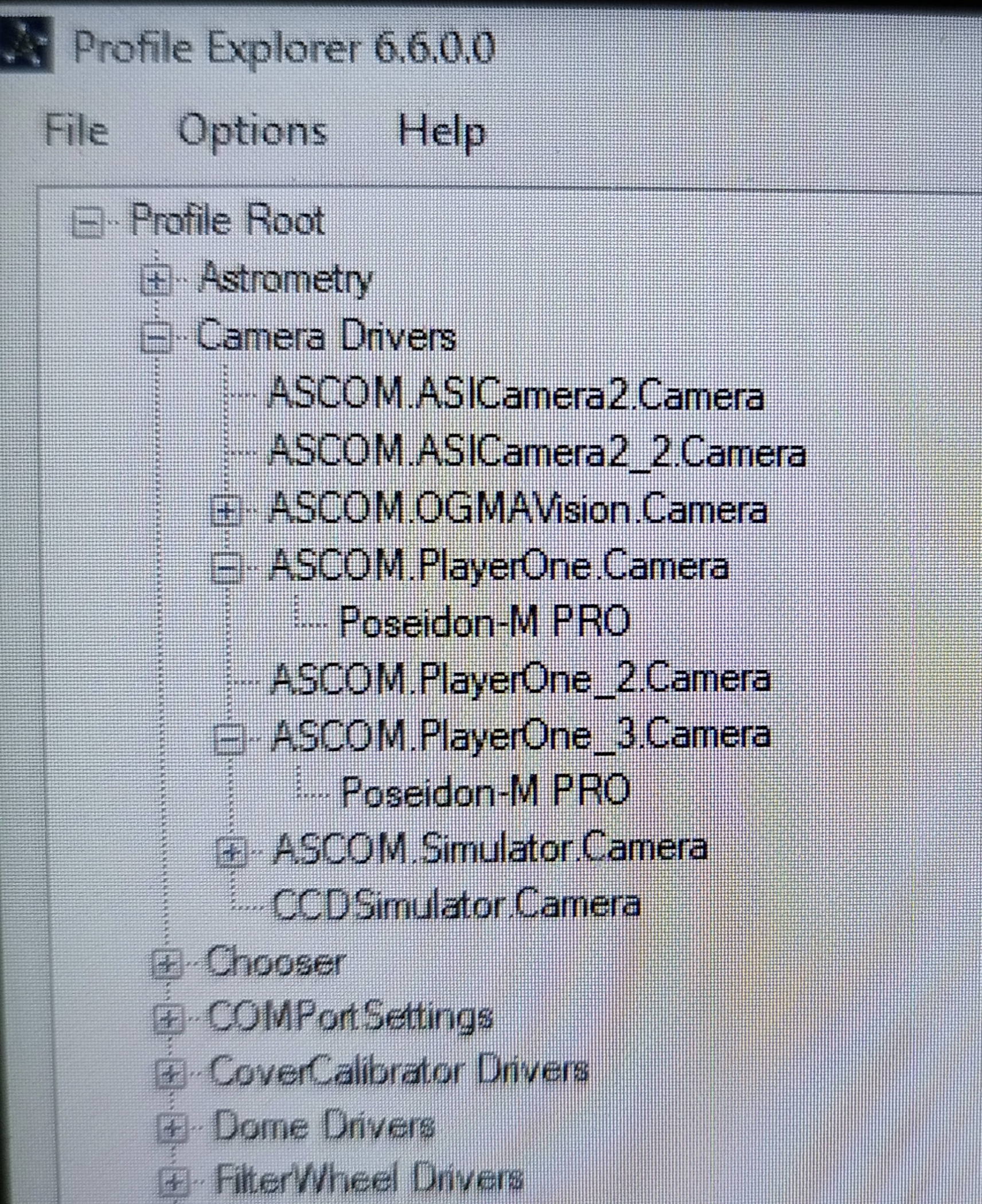I am recently having a problem where my camera will randomly stop writing to the hard drive, and I was hoping to get some input to help me trace this problem. So the issue is: Every few hours at relatively random times the camera will "apparently" stop writing to the hard drive. Naturally, this is a problem as the telescope stops shooting images in the middle of the night. I have examined the NINA log and everything in the system is trying to work but the camera fails to write to the hard drive with no indication of preceding errors. I get an error that says: 2024-04-23T02:21:40.6801|ERROR|CameraVM.cs|Capture|754
NINA.Equipment.Exceptions.CameraDownloadFailedException: Camera Timeout - Camera did not set image as ready after exposuretime + 60 seconds - Exposure details: Exposure time: 60, Type: LIGHT, Gain: 130, Filter:
Hardware: Beelink U59 computer, Player One Ares-M camera, Player One Phoenix 36 mm filter wheel, Sky Watcher EQ6Ri mount. Interface is NINA, and I am using EQMOD to run the mount. I am using the Player One drivers for the Xena-M guide camera and the Ares-M imaging camera. The Beelink U59 mini PC has two hard drives, an internal one that runs NINA, EQMOD, Stellarium and all the drivers, and a Sandisk Extreme 1 TB SSD connected by its OEM USB C to USB C cable.I am having trouble tracing it because on the same day NINA came out with their 3.0 update, the SSD arrived in the mail. Both were added to the system at the same time. Until then, everything was working fine.
Now, I am pretty sure this issue either relates to a bug relating to NINA writing to an external hard drive, a Player One camera driver error related to changes made to NINA, or to the SSD. My questions are: 1. Has anyone else had trouble with NINA directing image files from the camera since the 3.0 update? 2. Has anyone using Player One cameras experienced problems with their cameras since the NINA 3.0 update. 3. Or has anyone experienced problems with the Sandisk Extreme SSD?
Additional Note: I think the problem is related to the SSD. I had it connected through a USB 3.1 rated hub but sometimes hard drives don't like hubs, even good hubs. Thoughts?
NINA.Equipment.Exceptions.CameraDownloadFailedException: Camera Timeout - Camera did not set image as ready after exposuretime + 60 seconds - Exposure details: Exposure time: 60, Type: LIGHT, Gain: 130, Filter:
Hardware: Beelink U59 computer, Player One Ares-M camera, Player One Phoenix 36 mm filter wheel, Sky Watcher EQ6Ri mount. Interface is NINA, and I am using EQMOD to run the mount. I am using the Player One drivers for the Xena-M guide camera and the Ares-M imaging camera. The Beelink U59 mini PC has two hard drives, an internal one that runs NINA, EQMOD, Stellarium and all the drivers, and a Sandisk Extreme 1 TB SSD connected by its OEM USB C to USB C cable.I am having trouble tracing it because on the same day NINA came out with their 3.0 update, the SSD arrived in the mail. Both were added to the system at the same time. Until then, everything was working fine.
Now, I am pretty sure this issue either relates to a bug relating to NINA writing to an external hard drive, a Player One camera driver error related to changes made to NINA, or to the SSD. My questions are: 1. Has anyone else had trouble with NINA directing image files from the camera since the 3.0 update? 2. Has anyone using Player One cameras experienced problems with their cameras since the NINA 3.0 update. 3. Or has anyone experienced problems with the Sandisk Extreme SSD?
Additional Note: I think the problem is related to the SSD. I had it connected through a USB 3.1 rated hub but sometimes hard drives don't like hubs, even good hubs. Thoughts?