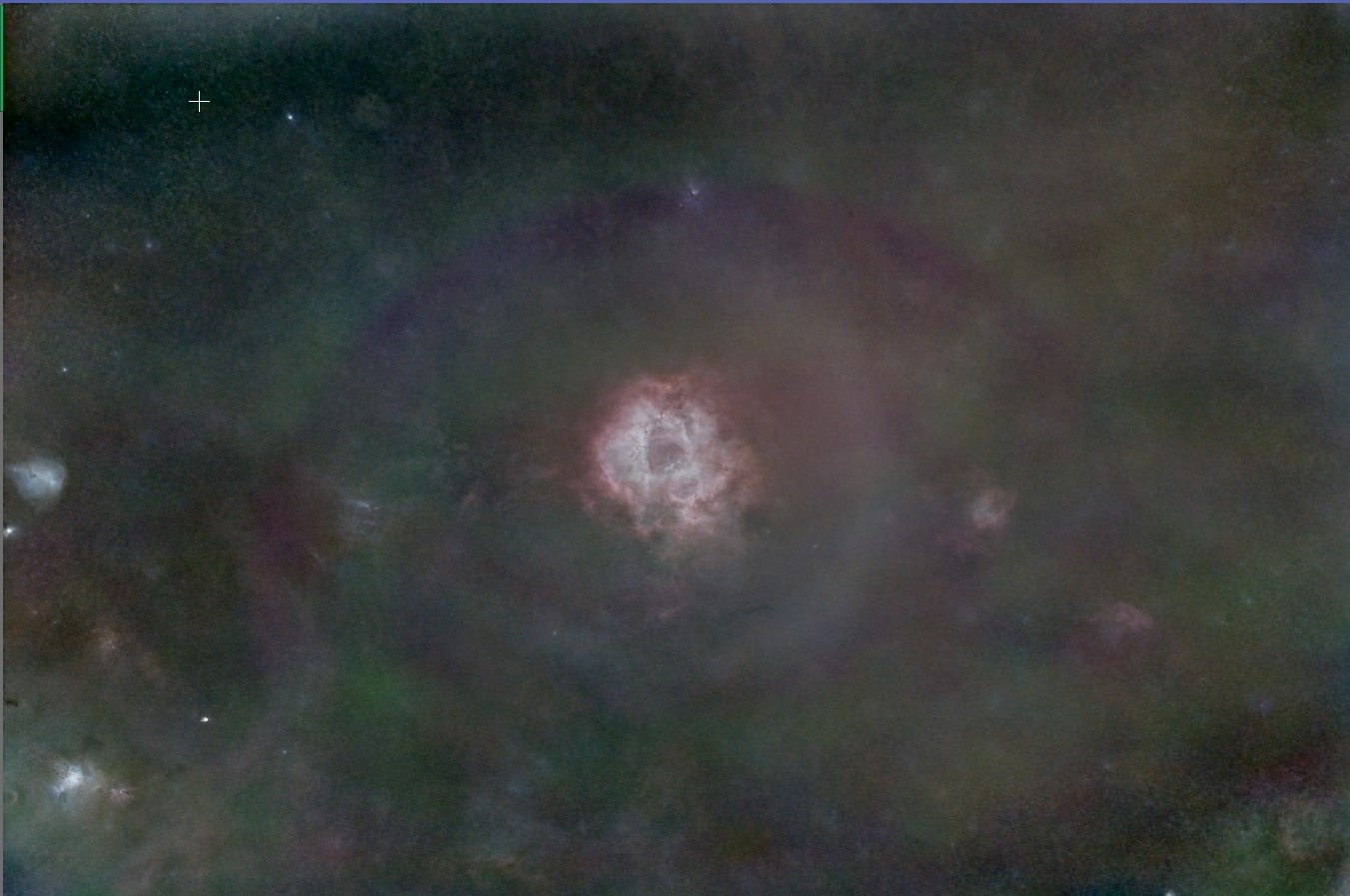Can anyone explain the pattern of color I have in the background of the Rosette Nebula and a good method for dealing with it?
The attached image is 12hrs in a Bortle 4/5 using a Canon R5 200mm @ F3.5 and has been calibrated with Bias, Darks, and Flats then Processing: Graxpert/Subtract, BlurX/Correct Only, SPCC, BlurX, NoiseX, StarX. The attached image just has the initial STF stretch applied after SPCC.
I did manage to process this earlier in my integration 8.5hrs with fair results but was hoping adding more data would help separate the pattern from the target but doesn't seem to be the case.
Processed Rosette 8.5hrs
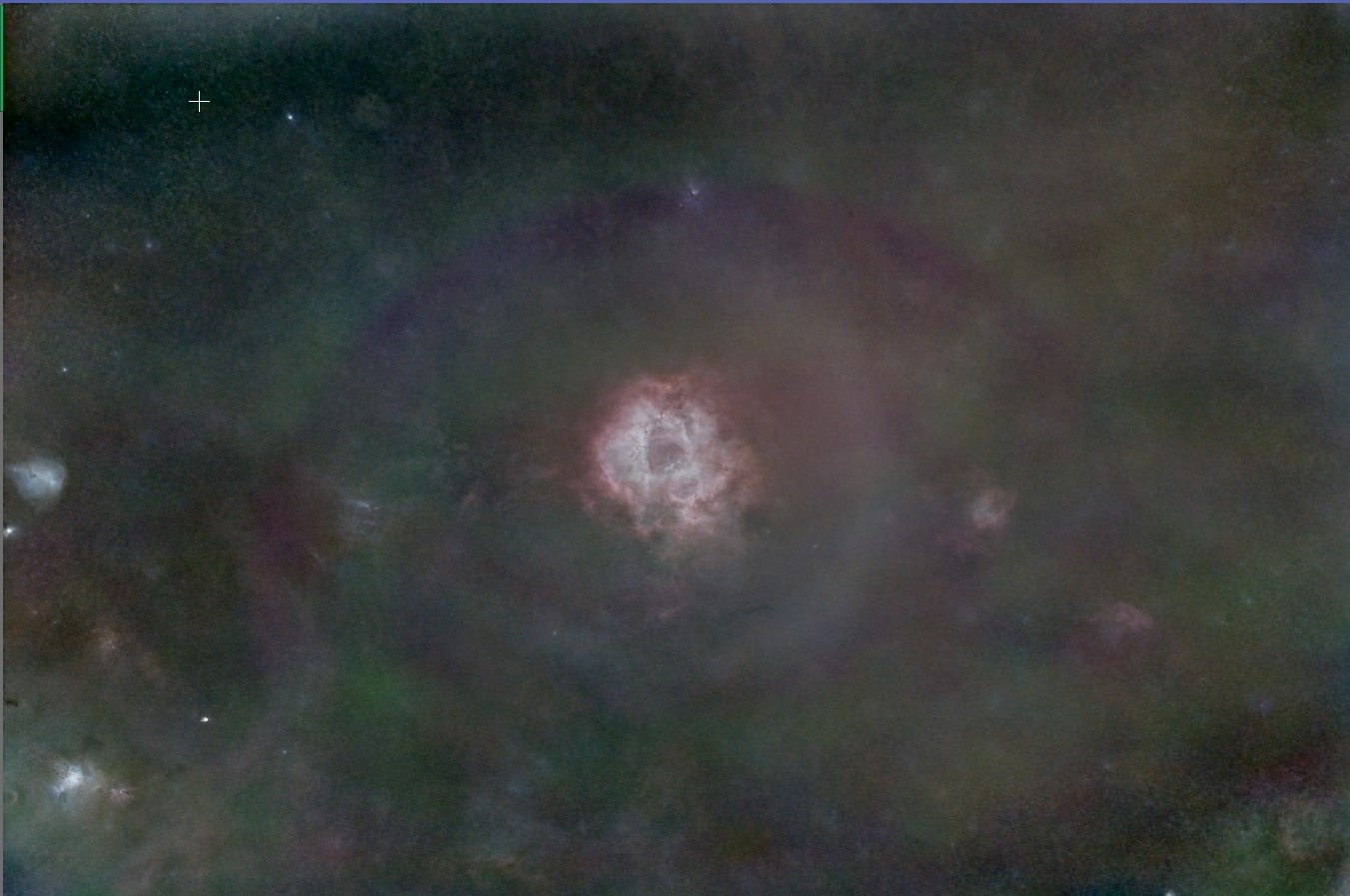

The attached image is 12hrs in a Bortle 4/5 using a Canon R5 200mm @ F3.5 and has been calibrated with Bias, Darks, and Flats then Processing: Graxpert/Subtract, BlurX/Correct Only, SPCC, BlurX, NoiseX, StarX. The attached image just has the initial STF stretch applied after SPCC.
I did manage to process this earlier in my integration 8.5hrs with fair results but was hoping adding more data would help separate the pattern from the target but doesn't seem to be the case.
Processed Rosette 8.5hrs